4 rectify faults – VEGA VEGAFLEX 83 Modbus and Levelmaster protocol Polished version User Manual
Page 62
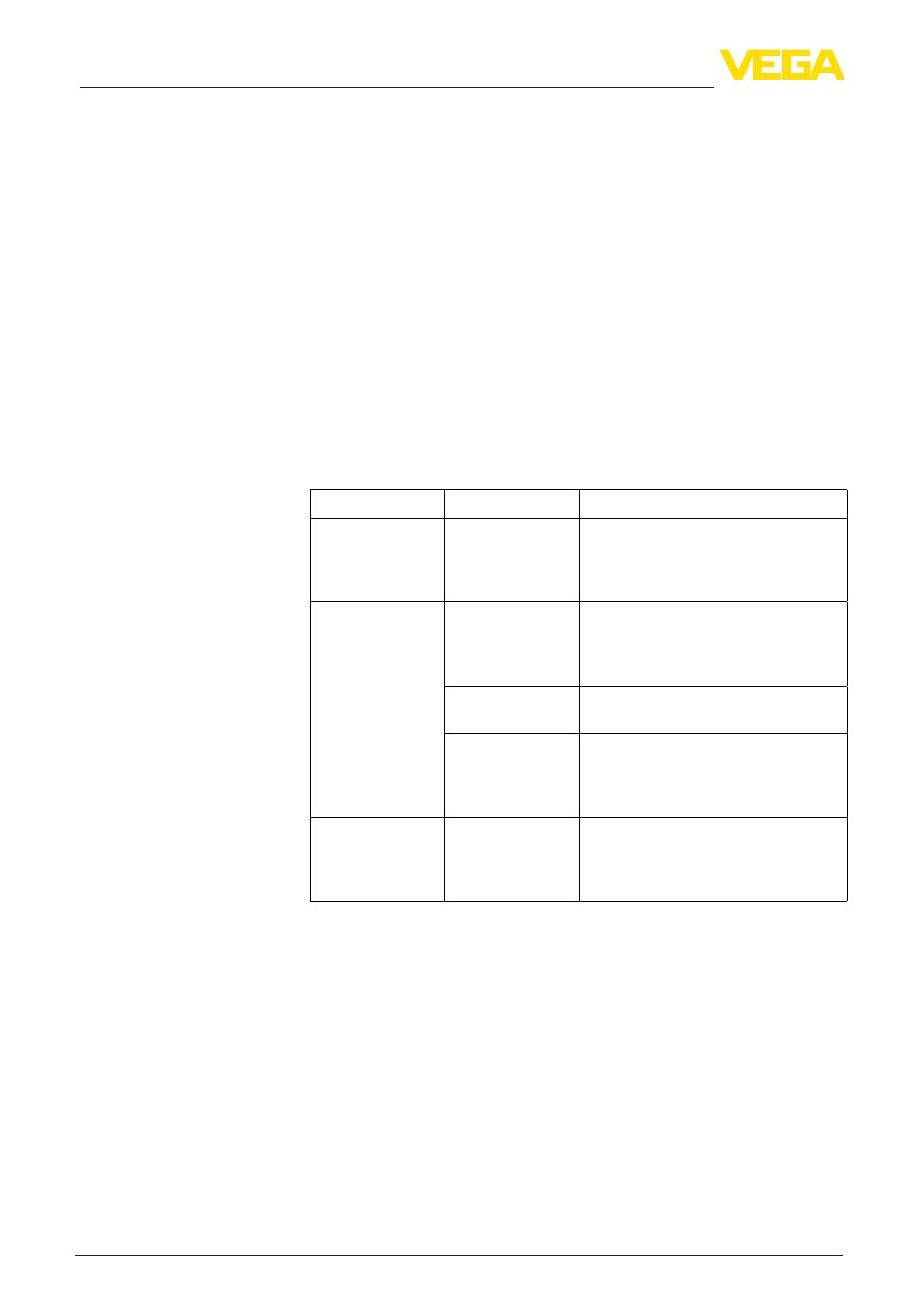
62
9 Diagnostics and service
VEGAFLEX 83 • Modbus and Levelmaster protocol
41843-EN-130314
9.4 Rectify faults
The operator of the system is responsible for taking suitable meas-
ures to rectify faults.
The first measures are:
•
Evaluation of fault messages, for example via the display and
adjustment module
•
Checking the output signal with 4 … 20 mA instruments
•
Treatment of measurement errors
Further comprehensive diagnostics options offer a PC with the soft-
ware PACTware and the suitable DTM. In many cases, the reasons
can be determined in this way and faults can be rectified.
Connect a handmultimeter in the suitable measuring range according
to the wiring plan. The following table describes possible errors in the
current signal and helps to remove them:
Error
Cause
Rectification
4 … 20 mA signal
not stable
– Level fluctua-
tions
– Set damping according to the
instrument via the display and
adjustment module or PACTware/
DTM
4 … 20 mA signal
missing
– Electrical con-
nection faulty
– Check connection according to
chapter "Connection steps" and
if necessary, correct according to
chapter "Wiring plan"
– Voltage supply
missing
– Check cables for breaks; repair if
necessary
– Operating volt-
age too low or
load resistance
too high
– Check, adapt if necessary
Current sig-
nal greater than
22 mA or less
than 3.6 mA
– Electronics
module in the
sensor defec-
tive
– Exchange the instrument or send it
in for repair
The below tables show typical examples for application-relevant
measurement errors. There are two measurement errors:
•
Constant level
•
Filling
•
Emptying
The images in column "Error pattern" show the real level with a bro-
ken line and the level displayed by the sensor as a continuous line.
Reaction when malfunc-
tions occur
Procedure for fault recti-
fication
Check the 4 … 20 mA
signal
Treatment of measure-
ment errors
