VEGA VEGAFLEX 81 4 … 20 mA_HART two-wire Coax probe User Manual
Page 35
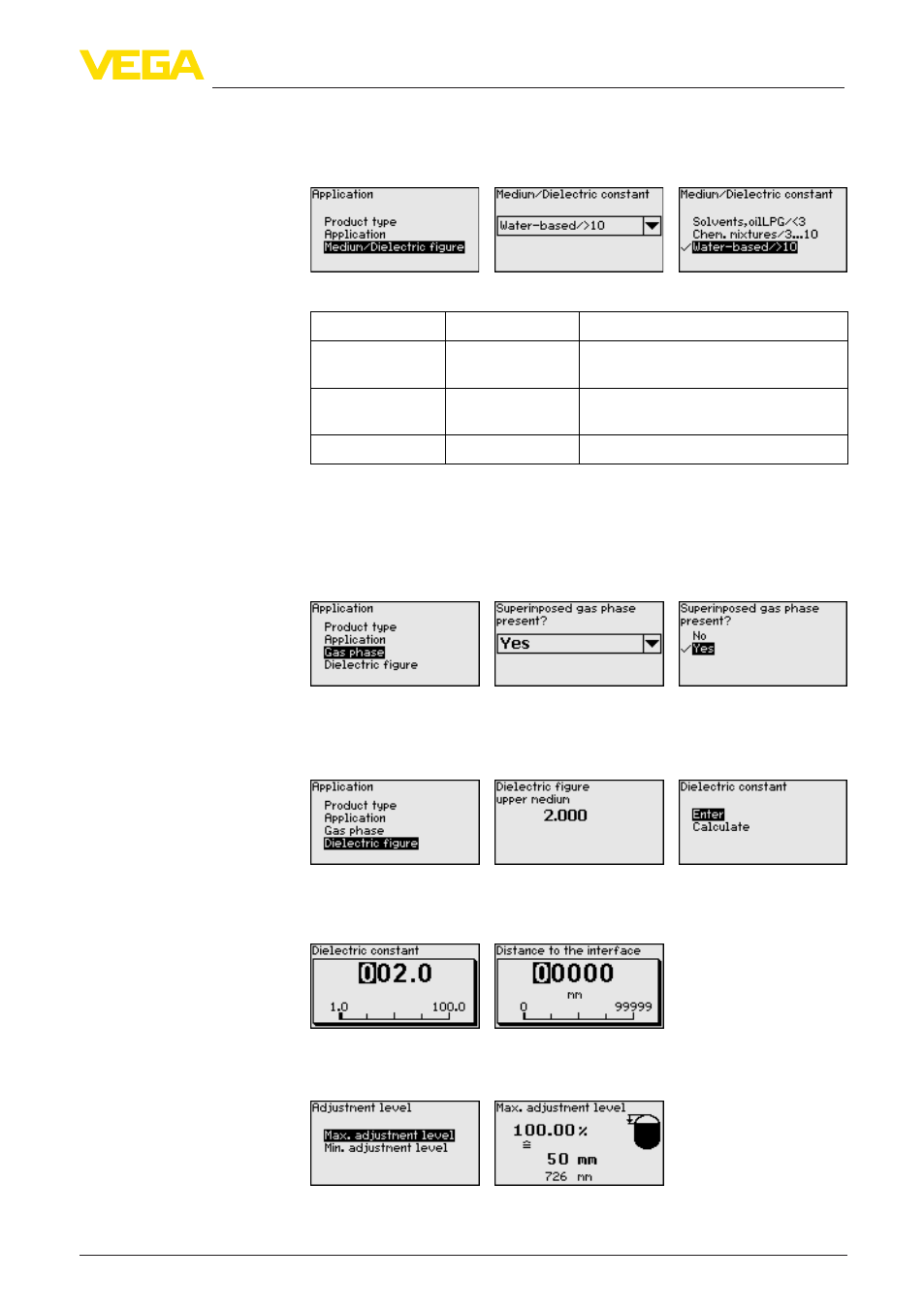
35
6 Set up with the display and adjustment module
VEGAFLEX 81 • 4 … 20 mA/HART two-wire
42279-EN-130612
In this menu item, you can define the medium type (product).
This menu item is only available if you have selected level measure-
ment under the menu item "Application".
You can choose between the following medium types:
Dielectric figure Medium type
Examples
> 10
Water-based liq-
uids
Acids, alcalis, water
3 … 10
Chemical mix-
tures
Chlorobenzene, nitro lacquer, aniline,
isocyanate, chloroform
< 3
Hydrocarbons
Solvents, oils, liquid gas
This menu item is only available, if you have chosen interface meas-
urement under the menu item "Application". In this menu item you can
enter if there is a superimposed gas phase in your application.
Only set the function to "Yes", if the gas phase is permanently pre-
sent.
This menu item is only available if you have selected interface meas-
urement under the menu item "Application". In this menu item you can
choose the medium type of the upper medium.
You can enter the dielectric constant of the upper medium directly or
have the value determined by the instrument. To do this you have to
enter the measured or known distance to the interface.
In this menu item you can enter the max. adjustment for the level. With
interface measurement this is the maximum total level.
Adjust the requested percentage value with [+] and store with [OK].
Setup - Application - Me-
dium, dielectric constant
Setup - Application - Gas
phase
Setup - Application - Di-
electric constant
Setup - Max. adjustment
Level
