4 parameter adjustment - extended adjustment – VEGA VEGAFLEX 81 4 … 20 mA_HART two-wire Coax probe User Manual
Page 33
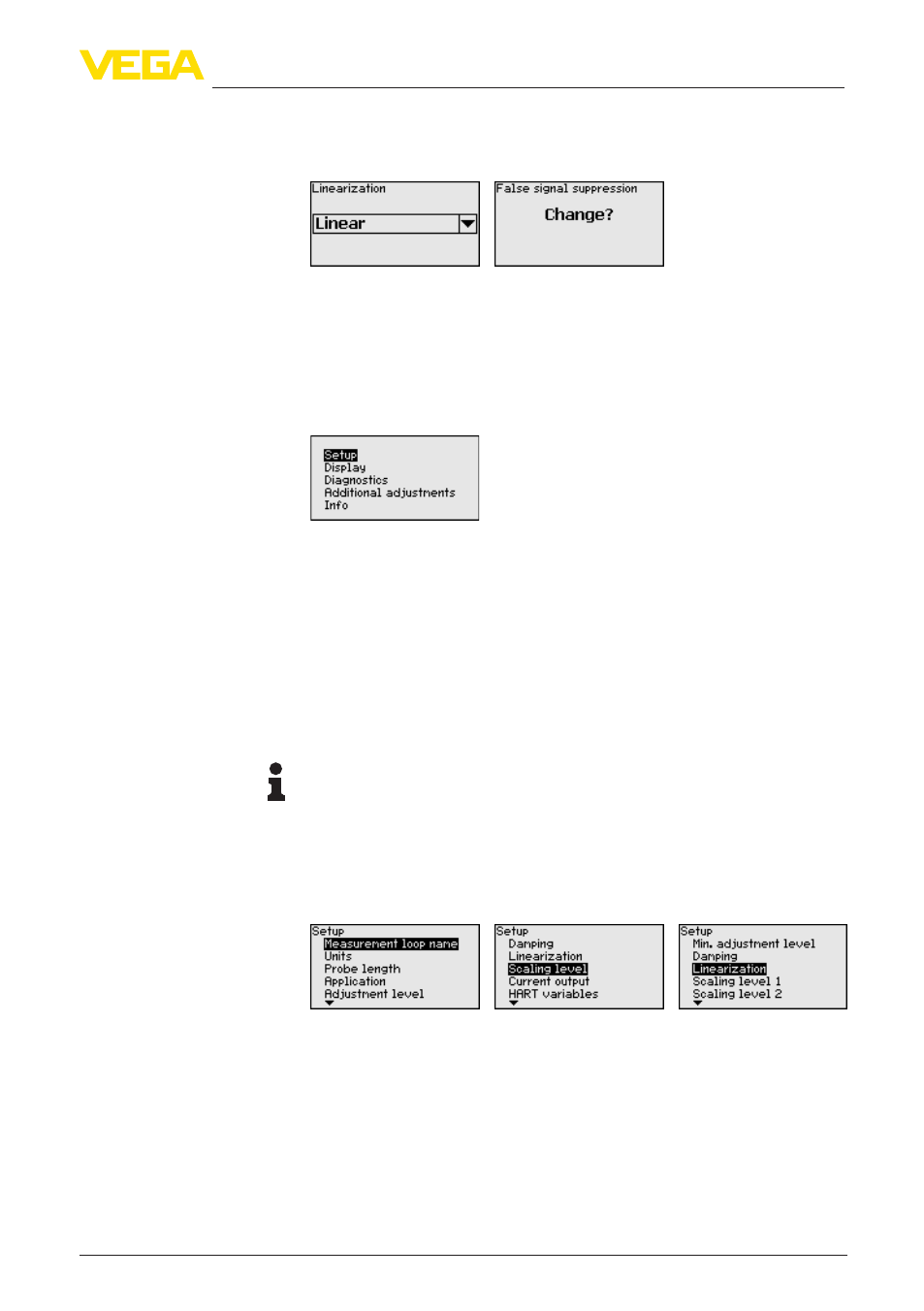
33
6 Set up with the display and adjustment module
VEGAFLEX 81 • 4 … 20 mA/HART two-wire
42279-EN-130612
The instrument carries out an automatic false signal suppression
as soon as the probe is uncovered. The false signal suppression is
always updated.
6.4 Parameter adjustment - Extended adjustment
For technically demanding measurement loops you can carry out
extended settings in "Extended adjustment".
The main menu is divided into five sections with the following func-
tions:
Setup: Settings, e.g. measurement loop name, medium, vessel,
adjustment, signal output, device unit, false signal suppression,
linearization curve
Display: Settings, e.g., for language, measured value display, lighting
Diagnosis: Information, e.g. on instrument status, pointer, measure-
ment reliability, simulation, echo curve
Additional adjustments: Reset, date/time, reset, copy function
Info: Instrument name, hardware and software version, date of manu-
facture, instrument features
Note:
For optimum adjustment of the measurement, the individual submenu
items in the main menu item "Setup" should be selected one after
the other and provided with the correct parameters. If possible, go
through the items in the given sequence.
The procedure is described below.
The following submenu points are available:
The submenu points described below.
Here you can assign a suitable measurement loop name. Push the
"OK" key to start the processing. With the "+" key you change the sign
and with the "->" key you jump to the next position.
You can enter names with max. 19 characters. The character set
comprises:
•
Capital letters from A … Z
•
Numbers from 0 … 9
Main menu
Setup - Measurement
loop name
