Song recording – Yamaha PSR-530 User Manual
Page 60
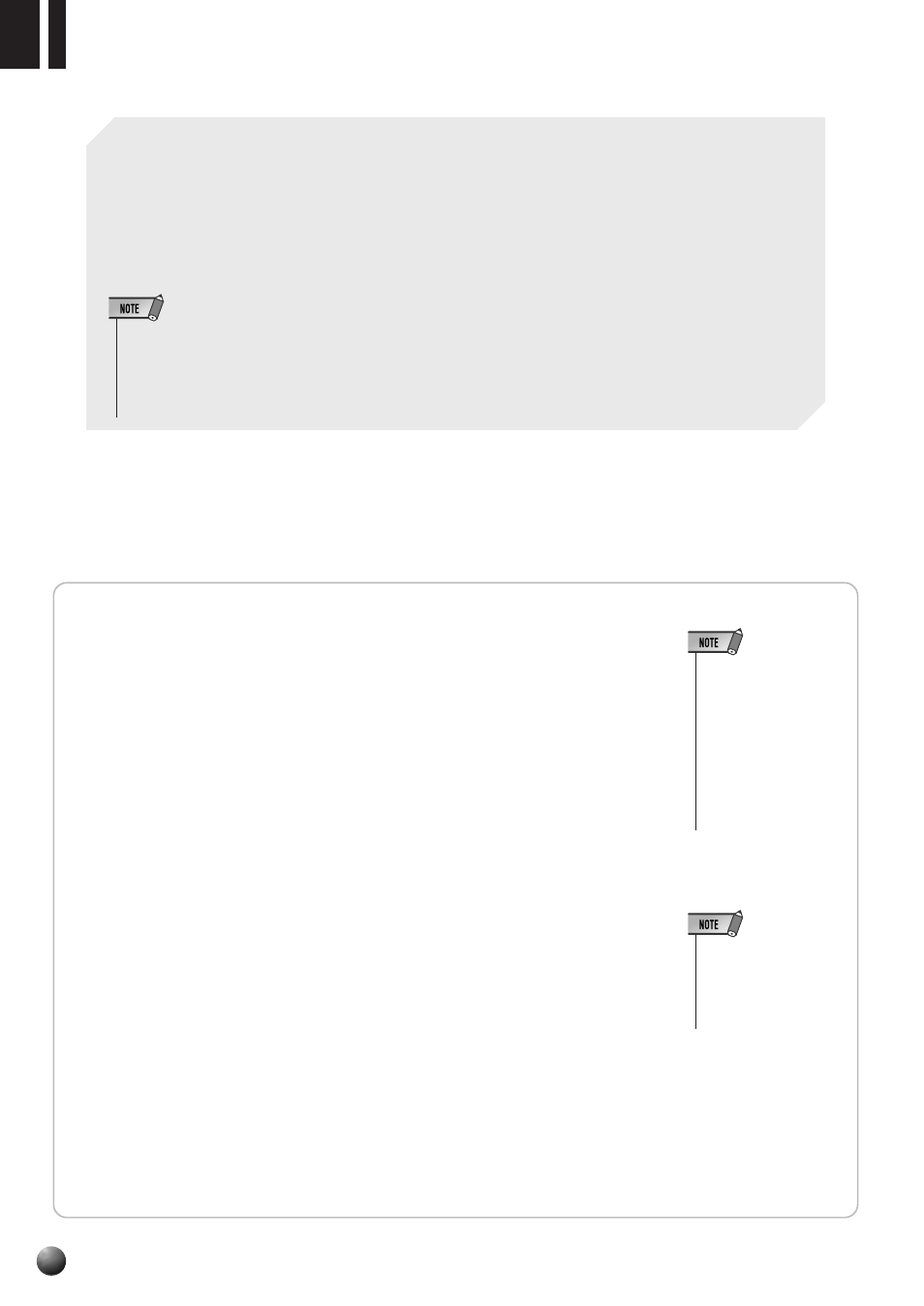
58
,,,,,,,,,,,,,,,,
,,,,,,,,,,,,,,,,
QQQQQQQQQQQQQQQQ
QQQQQQQQQQQQQQQQ
Song Recording
The PSR-530 SONG tracks allows you to record and play back complete songs including
chord sequences created using the AUTO ACCOMPANIMENT feature and a melody lines
you play on the keyboard. The SONG tracks include one ACCOMPANIMENT track and four
MELODY tracks.
The PSR-530 can retain up to 4 complete songs in internal memory, and these can be
selected and played back as described in the preceding section.
• Material recorded on the SONG tracks will be retained even after turning the power
off. See page 98 for the details.
• The recorded data will be lost if the power is turned off, the AC adaptor is unplugged,
or the batteries fail during recording.
• The Shortcut functions are not available when one of the Record modes is engaged.
●
The SONG MELODY tracks record the following operations and
data:
• Up to approximately
4500 notes can be re-
corded in the PSR-
530 MELODY tracks.
• Only harmony applied
to the last track re-
corded will be in-
cluded in the recorded
song data (see page
42 for details on the
HARMONY effect).
●
The SONG ACCOMPANIMENT track records the following opera-
tions and data:
• Note on/off.
• Velocity.
• R1 and R2 voice number, volume,
octave, pan, reverb send level,
chorus send level, DSP send level.
• Dual voice on/off.
• Reverb on/off.
• Reverb type.
• Chorus on/off.
• Chorus type.
• DSP on/off, variation on/off.
• Harmony on/off, type.**
• Sustain pedal on/off.
• Pitch bend, pitch bend range.
• Section changes.
• Style number.*
• Accompaniment track changes*
(8 tracks: track on/off, voice
number, volume, pan, reverb send
level, chorus send level, DSP send
level).
• Accompaniment volume.*
• Chord changes, timing.
• Reverb type.
• Chorus type.
• Tempo and time signature
(common to the ACCOMPANI-
MENT and MELODY tracks).*
*
Recorded only at the beginning of a song; changes cannot be made during recording.
**
Recorded only at the beginning of a song; changes cannot be made during recording. Only one
melody track can be recorded with harmony. The harmony data for the last track recorded with
harmony will be retained (last priority).
• Up to approximately
3500 chords can be
recorded in the AC-
COMPANIMENT
track, when the Virtual
Arranger is OFF.
