VEGA VEGAPULS 61 (≥ 2.0.0 - ≥ 4.0.0) Profibus PA User Manual
Page 47
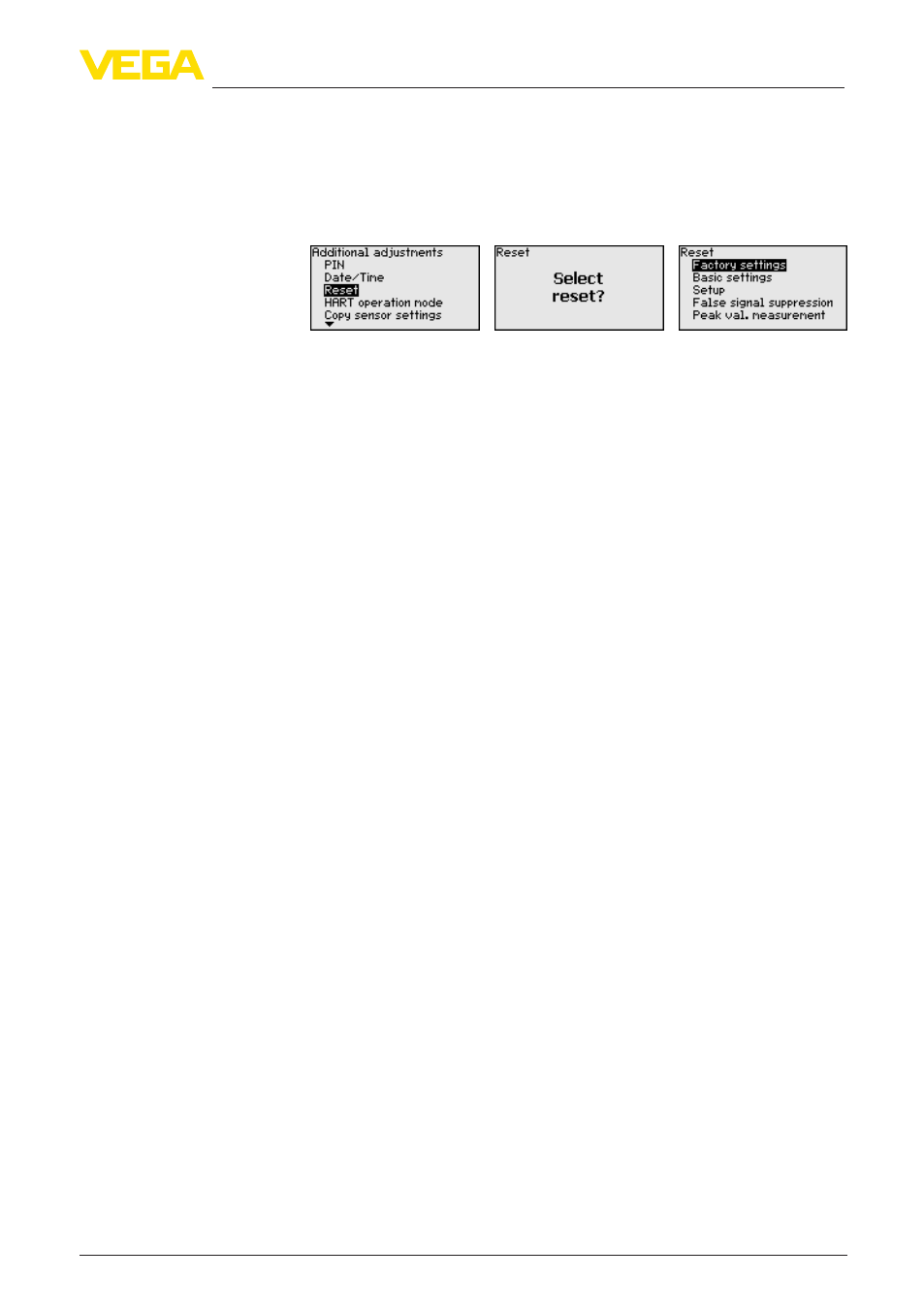
47
6 Set up with the indicating and adjustment module
VEGAPULS 61 • Profibus PA
36501-EN-121011
by the user, particularly when setting the switching point on the level
switch.
When a reset is carried out, all settings (with only a few exceptions)
are reset. The exceptions are: PIN, language, lighting, SIL and HART
mode.
The following reset functions are available:
•
Delivery status: Restoring the parameter settings at the time of
shipment from the factory incl. the order-specific settings. A cre-
ated false signal suppression, user-programmable linearization
curve, measured value memory as well as event memory will be
deleted.
•
Basic settings: Resetting of the parameter settings incl. special
and laboratory parameters to the default values of the respective
instrument. Any created false signal suppression, user program-
mable linearization curve, measured value memory as well as
event memory will be deleted.
•
Setup: Resetting of the parameter settings to the default values of
the respective instrument . Order-related settings remain but are
not taken over into the current parameters. User-generated false
signal suppression, user-programmed linearization curve, meas-
ured value memory, echo curve memory as well as event memory
remain untouched. The linearization is set to linear.
•
False signal suppression: Deleting a previously created false
signal suppression. The false signal suppression created in the
factory remains active.
•
Peak values measured value: Resetting of the measured min.
and max. distances to the actual measured value.
Select the requested reset function [->] and confirm with [OK].
The following table shows the default values of VEGAPULS 61:
Additional adjustments/
Reset
