M-AUDIO DIO2448 User Manual
Page 4
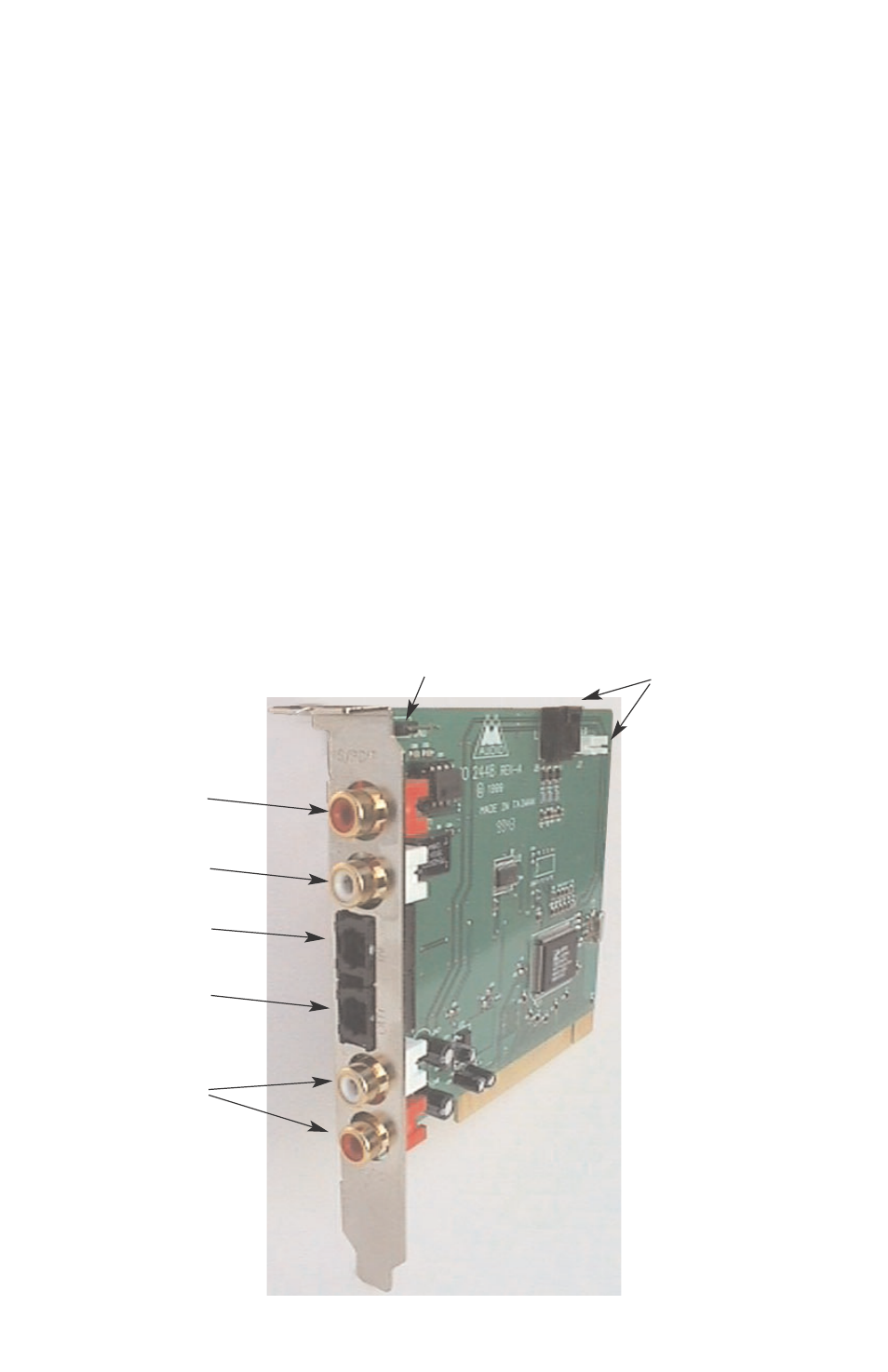
4
The DiO 2448 also supplies two CD-ROM analog audio headers internally,
with both popular formats supported. These provide a connection to the
analog output of your computer’s internal CD-ROM drive (if you have one
installed). Only one of these headers may be connected at a time. CD-ROM
analog audio may be monitored at the DiO 2448’s Analog output only and
may not be recorded. In order to retrieve data from an audio CD-ROM, we
recommend the use of a “CD Ripper” software program. These are widely
available programs (sometimes even available as shareware on the Internet)
that allow reading audio tracks directly from your CD-ROM and storing the
retrieved data to WAV format audio files. The resulting WAV format files
may be imported into most audio programs.
The DiO 2448 provides three sets of outputs: Optical S/PDIF, Coaxial
S/PDIF and Analog Audio. Any combination of these outputs may be
connected at any given time. The two S/PDIF outputs are wired in parallel
and therefore carry the same audio stream. The S/PDIF outputs may carry
data from a software application, or they may be used to monitor the audio
received at the S/PDIF inputs. On the other hand, the Analog Audio outputs
may carry a different audio stream than the S/PDIF outputs. The Analog
Audio outputs are connected to the output of an integrated digital mixer
controlled by the Windows Sound System, and are therefore more flexible
than the digital outputs.
➊
➋
➌
➍
➎
➏
➐
