M-AUDIO DIO2448 User Manual
Page 18
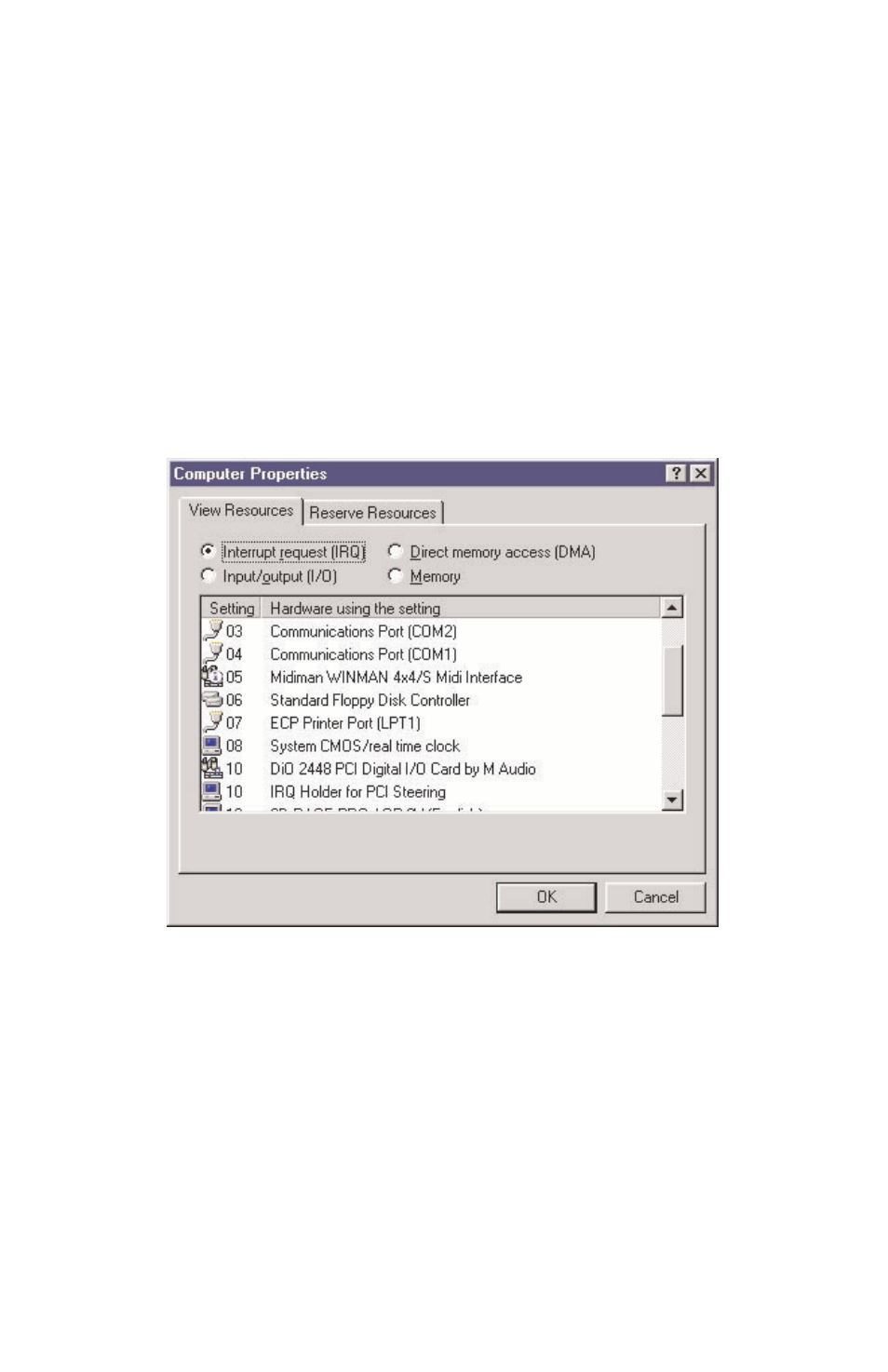
18
“Verifying Windows Driver Installation” section of this manual. It might
take more than one PCI slot relocation to find an open IRQ.
If relocating your card to another PCI slot does not cure the DiO 2448’s
conflict(s), then you must do some further investigation to determine the
exact nature of the conflict(s). Again, go to the Windows Device Manager,
highlight the DiO 2448 or other devices with conflicts and click the
“Properties” button at the bottom of the Device Manager window. This will
open the properties page for that device. Select the “Resources tab” in order
to view the resource assignments, plus possible conflicts. You may learn
more about a conflict by highlighting each item one-by-one (done by clicking
on them, or scrolling through the list using your keyboard cursor keys) and
examining the “Conflicting resource list:” at the bottom of the box.
Sometimes it is possible that a resource problem is not showing up in the
conflicting resource list or as a yellow exclamation point in the Device
Manager. If you have any doubt about the configuration of your device (or
just want to double-check), you can view all of the devices and their assigned
resources by highlighting “Computer” at the top of the Device Manager list
and clicking the Properties button. This will allow you to view a list of
assigned IRQ numbers on the left, and the associated devices on the right. If
a number does not show up in this list, it means that it is available for use.
Look also for IRQs that are shared by more than one device. While the DiO
2448 may sometimes share an IRQ with some devices, not all devices are
capable of sharing IRQs. An entry that reads “IRQ Holder for PCI Steering”
along with an installed PCI device (such as the DiO 2448) is normal. If you
