M-AUDIO DIO2448 User Manual
Page 11
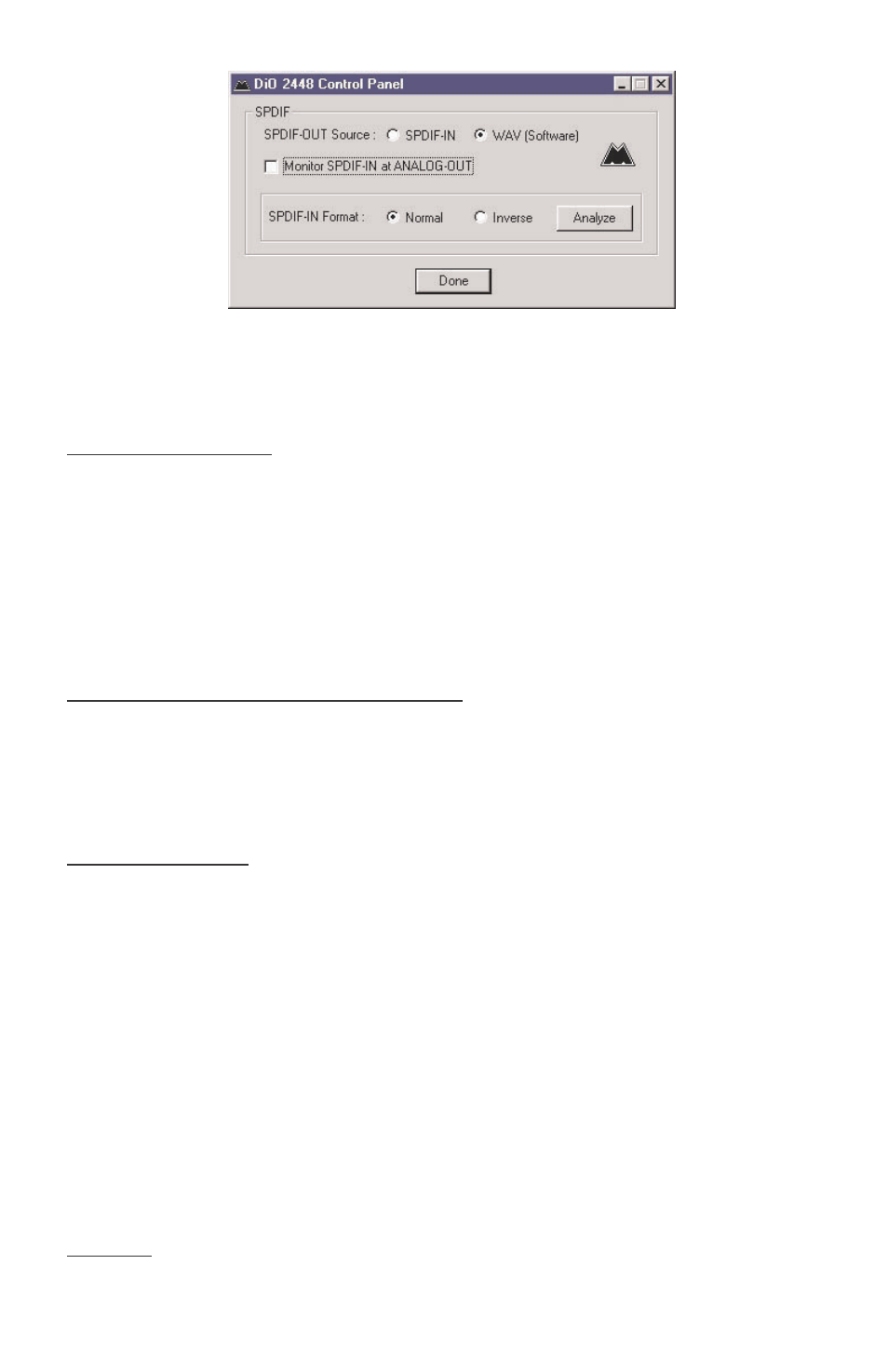
11
Below are descriptions of each control panel function. While reading this
section, it might be helpful to reference the DiO 2448 block diagram in the
‘About the DiO 2448’ section of this manual.
SPDIF-OUT Source:
This switch determines which audio stream will be
transmitted at the DiO 2448 S/PDIF outputs. Its setting affects only the
S/PDIF outputs and not the Analog outputs. Choose “SPDIF-IN” to monitor
the DiO 2448’s active S/PDIF input directly. In this mode, the S/PDIF
outputs will not receive audio from your software programs. Choose
“WAV (software)” to allow software audio playback to be transmitted from
the S/PDIF outputs. In this mode, you will not be able to monitor the
S/PDIF inputs at the S/PDIF outputs.
Monitor SPDIF-IN at ANALOG-OUT:
Selecting this option will mix the
audio data from the active S/PDIF input to the Analog outputs for
monitoring. The analog monitor level is not individually controllable
(whereas the WAV and CD-ROM monitor levels have individual controls),
but may be set via the Master Volume fader in the Windows mixer.
SPDIF-IN Format:
Sometimes the DiO 2448 may have difficulty locking to
certain inverted S/PDIF input signals. This control allows the DiO 2448 to
compensate for this condition by “re-inverting” the signal. The default
setting is “Normal.” However, set “Inverse” if you ever have difficulty
recording or monitoring the incoming S/PDIF signal. You should only have
to set this control once for a problem signal – the driver will automatically
remember the SPDIF-In Format each time the system restarts.
IMPORTANT:
In rare cases the DiO 2448 may have difficulty
locking to certain inverted S/PDIF input signals. The symptoms of
this will be extremely noisy recording and/or monitoring of the
S/PDIF inputs. If you encounter one or both of these symptoms,
go immediately to the DiO 2448 Control Panel and verify the
SPDIF-IN Format setting.
Analyze:
Instead of manually setting the SPDIF-IN Format, you may choose
to automatically analyze the incoming S/PDIF signal and make the proper
