VEGA PLICSRADIO R62 Wireless receiving unit User Manual
Page 23
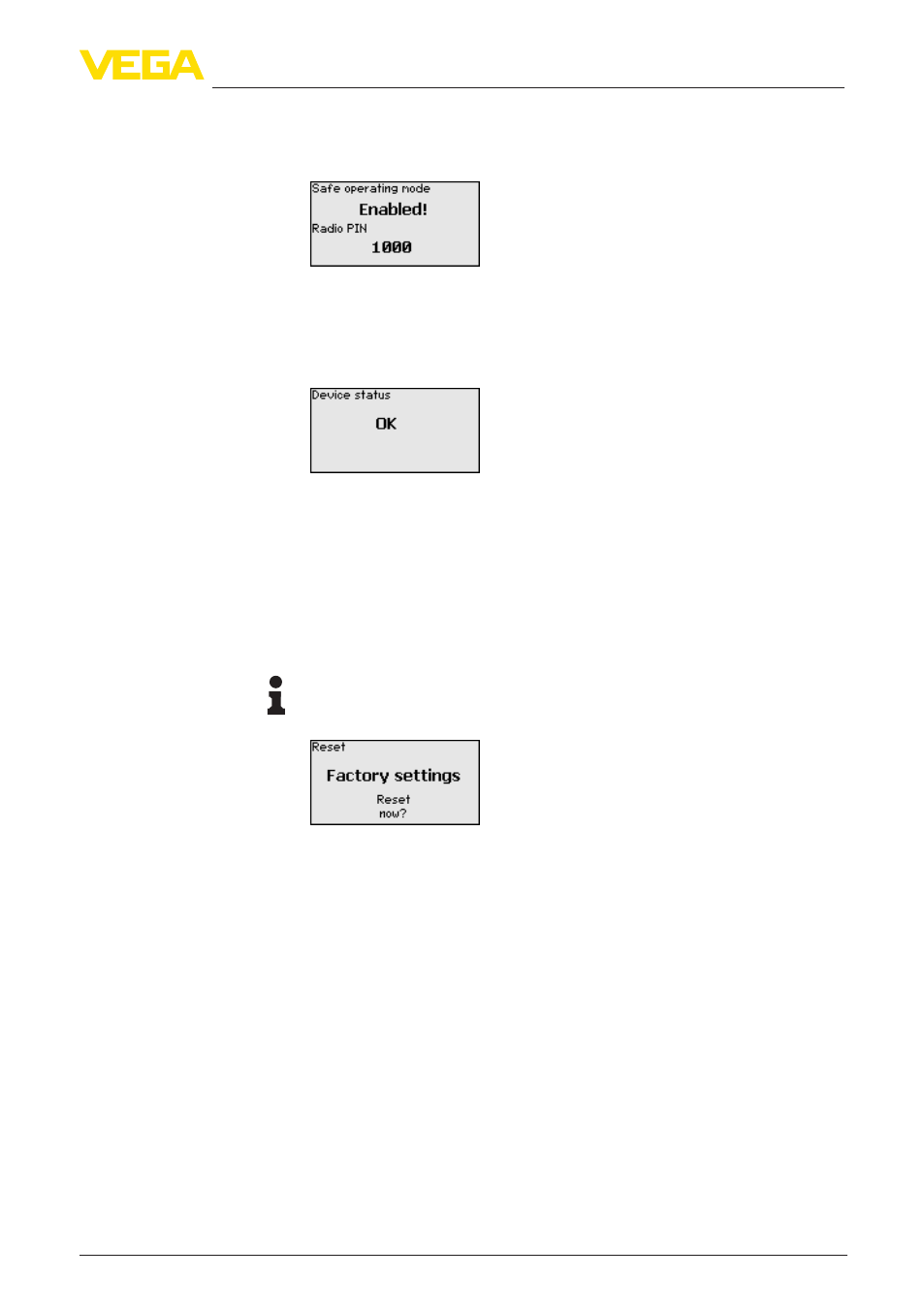
23
6 Setup with the integrated display and adjustment unit
PLICSRADIO R62 • Wireless receiving unit (multiple channel)
32970-EN-130228
To protect the radio connection against unauthorized wiretapping, the
transmission should be protected by a radio PIN. To do that, activate
this function and enter any PIN (0001-9999).
→
Enter the values via the appropriate keys and save your settings
with [OK].
When the instrument displays a failure message, further information is
available under the menu item "Diagnosis - Device status".
The service menu contains the following settings:
•
Reset
•
Set display language
•
PIN to block the menu
With a reset to default, all settings will be reset to default except the
language selection.
Note:
Since the radio parameters are also reset to default, the communica-
tion can be interrupted.
In the menu item "Info" the following information is available:
•
Sensor type and serial number
•
Date of manufacture and software version
•
Date of last change using PC
•
Features of PLICSRADIO R62
Additional adjustment and diagnostics settings are available via
the Windows software PACTware and suitable DTM. Connection is
carried out via the VEGACONNECT 4 interface converter. Further
information is available in the online help of PACTware or the DTM.
Device settings - Safe
operating mode
Diagnostics
Service
Service - Reset
Info
Optional settings
