2 adjustment with adjustment module minicom, Adjustment elements – VEGA VEGAFLEX 52V User Manual
Page 23
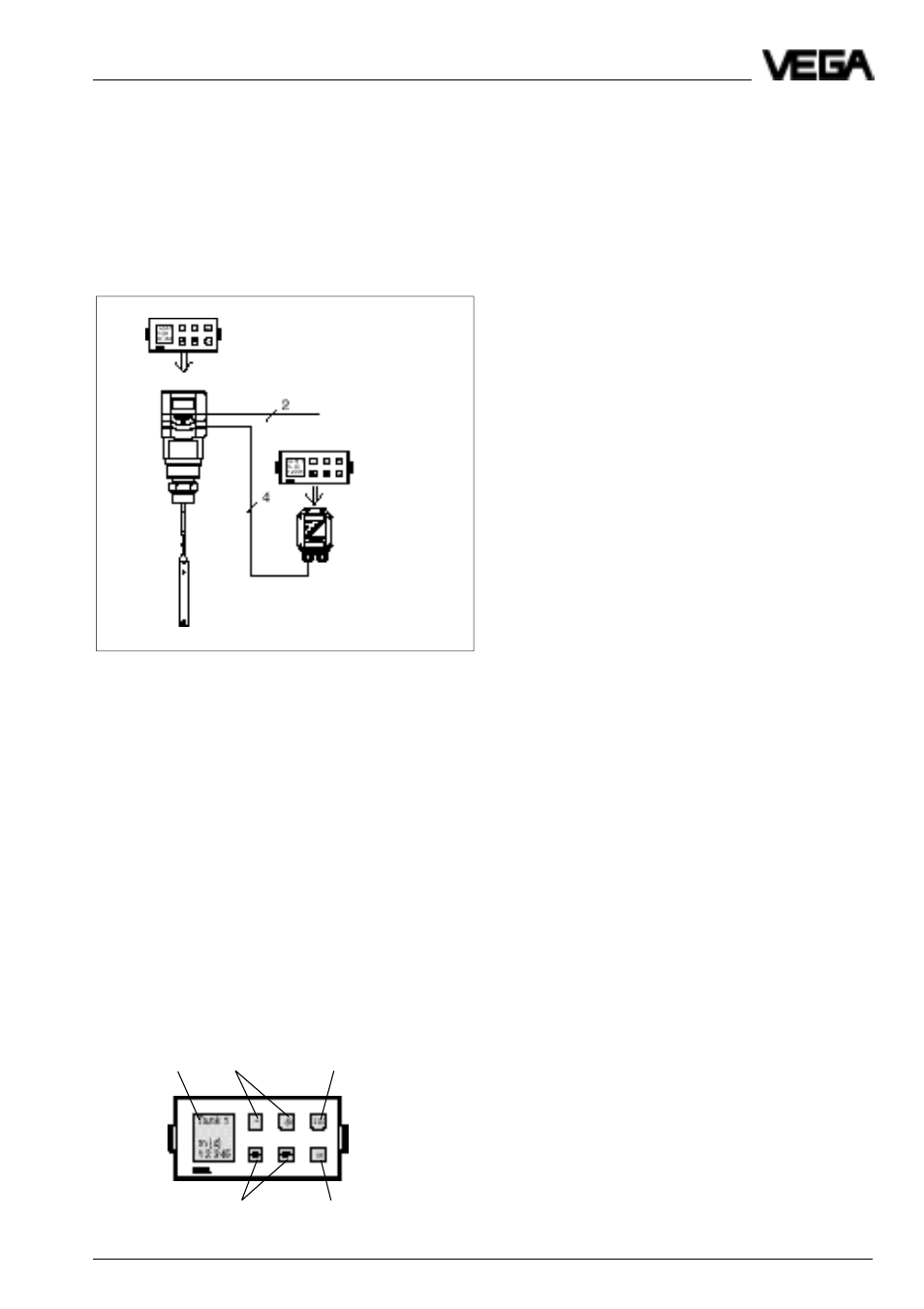
VEGAFLEX 51V and 52V
23
Set-up / Adjustment module MINICOM
4.2 Adjustment with adjustment module MINICOM
As with the PC, the sensor can also be ad-
justed with the small detachable adjustment
module MINICOM. The adjustment module is
therefore inserted into the sensor or the
external indicating instrument (optionally).
For the adjustment with adjustment module
also all adjustment options are available as
on the PC with adjustment program VVO.
All adjustment steps can be carried out with
the 6 keys of the adjustment module. A small
display gives you beside the measured
value a short information on the menu point or
the figure of a menu adjustment.
Adjustment elements
The adjustment module MINICOM is menu
orientated. The clear text indications on the
display lead through the menu. The functions
of the keys are described in the following.
OK-key (4)
With the OK-key adjustments can be con-
firmed.
When the symbol
▼
or is displayed, you can
move with the OK-key to the next lower menu
stage.
With the symbol there is no branch below
the menu point but only another menu point of
the appropriate function.
ESC-key (3)
With the Escape-key (ESC) you can depen-
dent on the menu point interrupt an adjust-
ment or a function or change to the next
higher menu stage.
E.g. to reach the top menu stage, push the
ESC-key several times.
+ and - key (2)
With the keys + and - you can modify the
values of the parameters or choose out of
several possibilities.
After pushing the first time, the value to be
adjusted flashes. The value will be modified
by further pushing the key.
Arrow keys (5)
With the keys > and < you can move within
the menu stage from one menu point to the
other.
Digital indication (1)
On the digital indication the actual measured
value is displayed during operation.
When you adjust the instrument, the clear text
indication displays the appropriate function.
Branch out of which you can change to a
lower menu.
This symbol informs you about a follow-
ing safety enquiry.
▼
▼
▼
▼
▼
1
5
3
4
2
▼
▼
