Adjustment with adjustment module minicom, Adjustment with the simatic pdm adjustment program, Adjustment with pactware – VEGA VEGAPULS 56 Profibus PA User Manual
Page 12: The above-mentioned program pactware, Can be found in the pactware
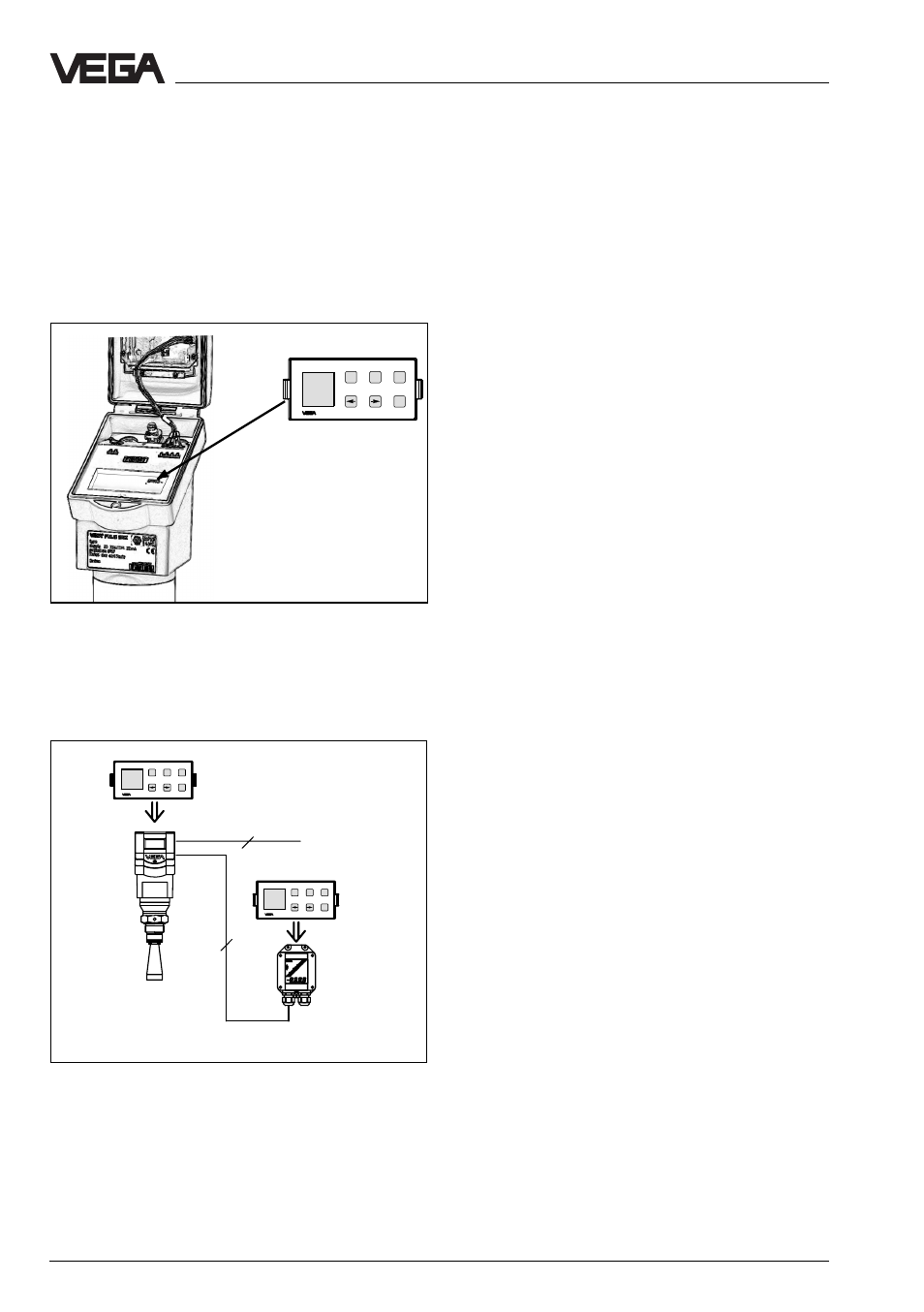
12
VEGAPULS 56 Profibus PA
Adjustment with detachable adjustment module. The
adjustment module can be plugged into the radar
sensor or into the external indicating instrument
VEGADIS 50.
max. 25 m
Adjustment with adjustment module
MINICOM
With the small (3.2 cm x 6.7 cm) 6-key ad-
justment module with display, you carry out
the adjustment in clear text dialogue. The
adjustment module can be plugged into the
radar sensor or into the optional, external
indicating instrument.
2
4
PA-Bus
-
+
ESC
OK
Tank 1
m (d)
12.345
-
+
ESC
OK
Tank 1
m (d)
12.345
Detachable adjustment module MINICOM
-
+
ESC
OK
Tank 1
m (d)
12.345
The adjustment module can be removed
easily so that unauthorised people cannot
modify the sensor setting.
Adjustment with the SIMATIC PDM
adjustment program
For adjustment of all essential functions of the
VEGA sensor with the adjustment station
SIMATIC PDM from Siemens, a so-called
EDD is required. Without this EDD, only the
basic functions such as min./max. wet adjust-
ment or integration time can be adjusted with
the PDM adjustment program. Further impor-
tant adjustment functions, such as the input
of the "
Meas. environment“ or a false echo
storage are not available without EDD. After
integration of the EDD files in the Simatic PDM
adjustment software, all important adjustment
functions are accessible. If it is not at hand,
the obligatory GSD (instrument master file)
as well as the EDD (Electronic Device De-
scription) necessary for PDM can be
downloaded from the VEGA-Homepage
(http://www.vega.com).
Adjustment with PACTware
TM
The above-mentioned program PACTware
TM
is a manufacturer-independent automation/
configuration tool, by which access to instru-
ments of different manufacturers (Krohne,
Pepperl + Fuchs, VEGA, VIKA- Bürkert…) is
possible. The VEGA adjustment software
VVO works as a subprogram/menu.
PACTware
TM
activates the required menu
options for the sensor/instrument being
accessed.
PACTware
TM
looks different than VVO and is
constructed in tree structure. Operating
instructions for PACTware
TM
can be found in
the PACTware
TM
documentation. They are not
described in this operating instructions
manual.
Product description
