VEGA VEGAFLEX 51K User Manual
Page 27
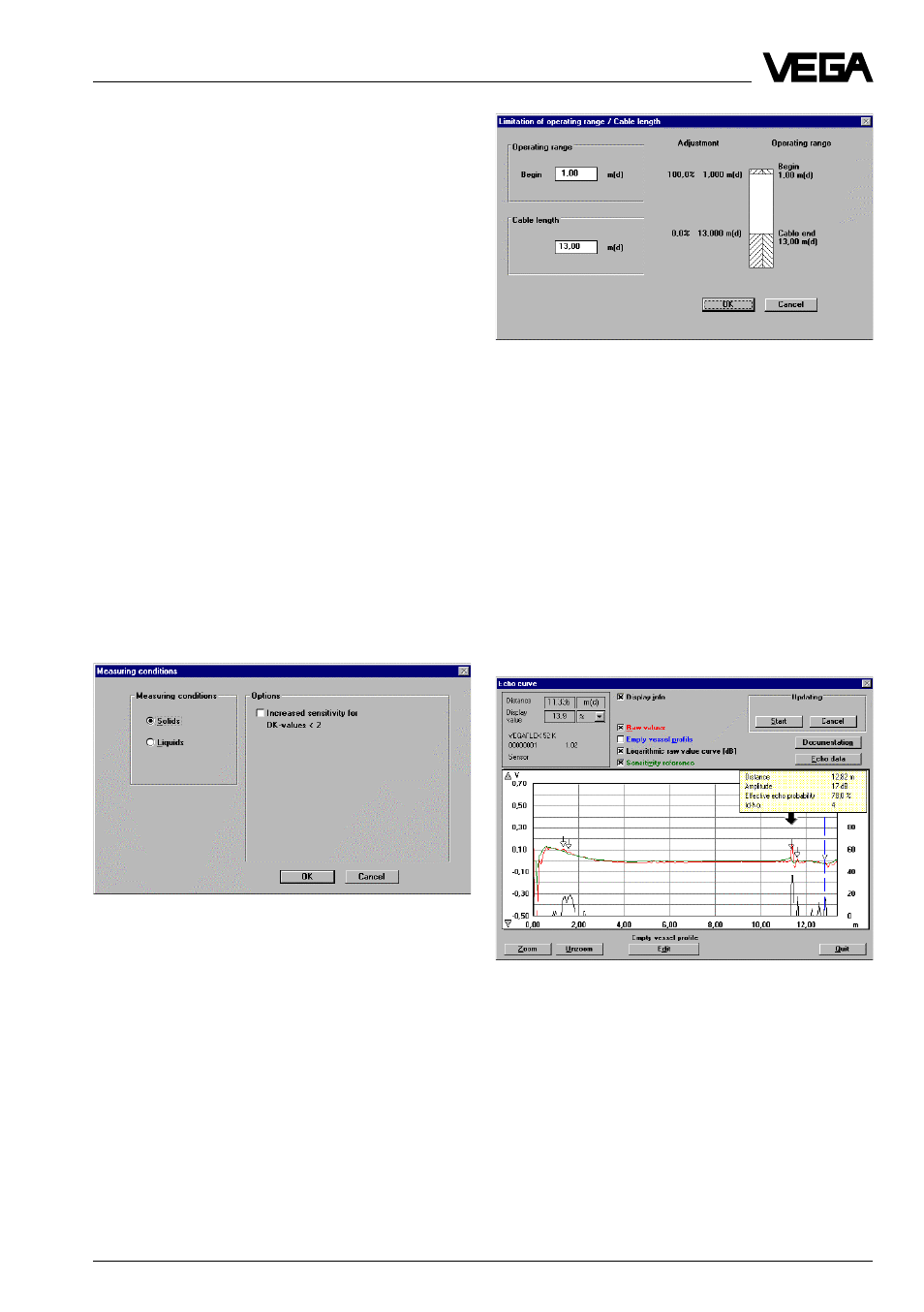
VEGAFLEX 51K
27
Setup
Special functions
If a VEGAFLEX sensor is determined, several
special functions of VEGAFLEX can be cho-
sen with the adjustment software VVO.
Under the menu item "Instrument data/Pa-
rameter adjustment“ you can choose the
sensor optimisation.
Here you find all special functions of VE-
GAFLEX:
- Meas. environment
- Echo curve
Meas. environment
Meas. conditions
In this menu you choose if you want to meas-
ure solids or liquids.
When you want to measure a product with a
DK value below 2, you can modify here the
sensitivity of the sensor.
Operating range
With this command you can limit the operat-
ing range of the sensor or redefine the cable
length after shortening of the cable.
Carry out an adjustment before modifying the
operating range, as a later adjustment will
overwrite the values of the operating range.
The right part of the graphics shows the
operating range, the left part the adjustment.
If e.g. you do not want to fill your vessel com-
pletely, you can limit the operating range.
Echo curve
The echo curve shows all reflections of the
guided microwave signal.
This means that not only the level signal is
shown, but also interference signals, e.g.
caused by vessel installations. The sensor
generally interprets the highest amplitude as
the level echo.
A black arrow is shown above the highest
amplitude peak. When clicking to "Display
info“, a small window will be displayed, listing
the detailed values of the selected echo.
Zoom/Unzoom
After activation of one of these two functions,
you can either zoom or unzoom the curve
with the left mouse key.
When activating "Zoom“, you can choose the
requested part of the picture by pushing the
left mouse key and drawing a frame.
