Vutec DECOFRAME Slimline - Installation Instructions User Manual
Page 5
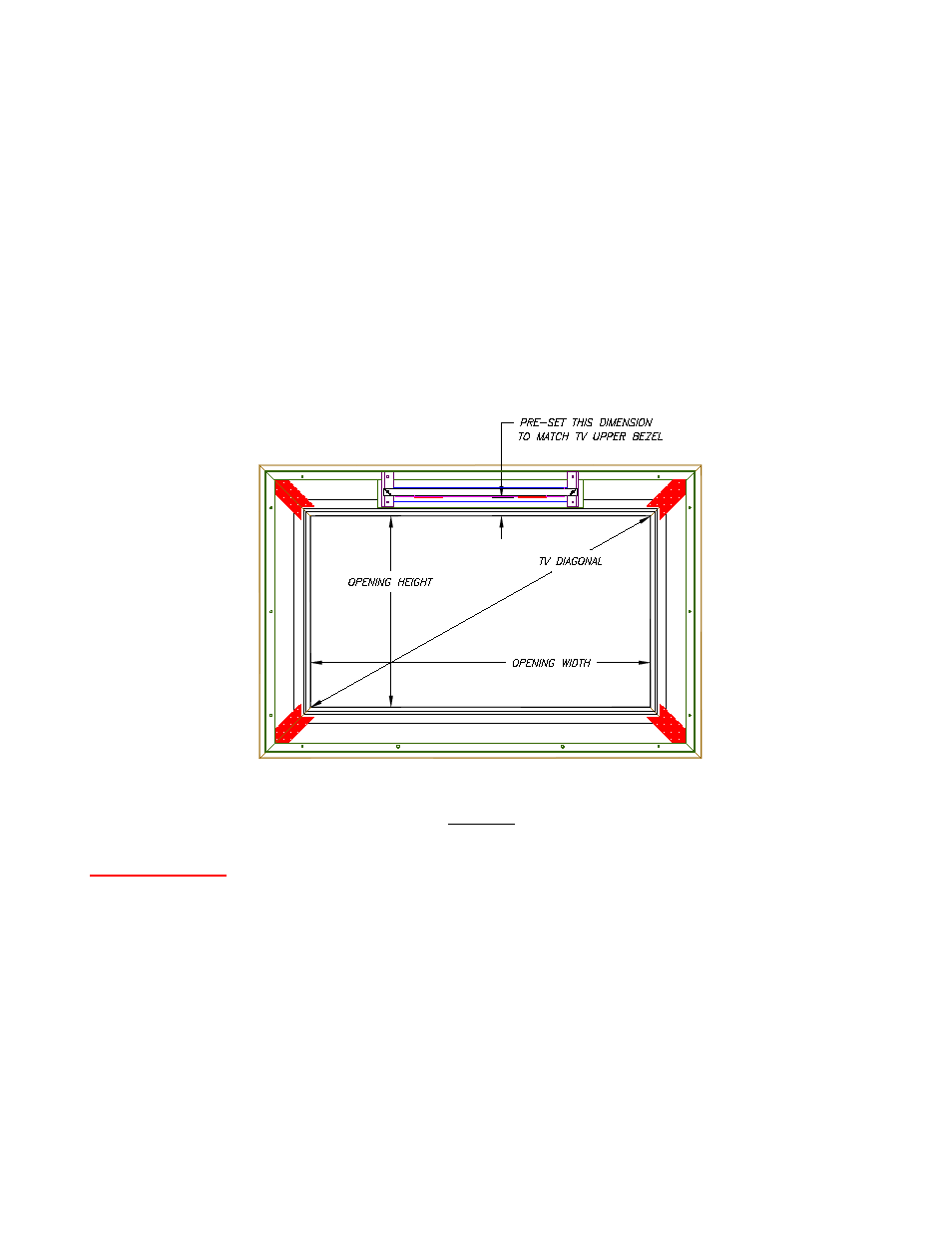
4
Remove DecoFrame from TV. Peel off adhesive liner from the back of IR emitter (Figure 4) and attach it to a
location on the backside of DecoFrame that is directly in front of the TV sensor.
Hang DecoFrame back onto TV. Place IR control module in a convenient location with the IR receiver outside
to be seen by the TV remote control. Plug the IR wall transformer to an AC 120V outlet.
Aiming the TV remote control at the IR receiver and test the remote control operations. The TV remote control
is expected to operate as normal.
If the TV does not respond to the remote control commands; check the followings:
♣ Check that IR emitter is in front of TV sensor.
♣ Be sure IR receiver is seen by the TV remote control.
♣ LED status indicator must be flashing when a command from the TV remote control is sent.
♣ Check IR wall transformer and be sure it is properly plugged to the outlet and 120V is presented.
If after performing the checks above and the IR repeater is still not responding to the TV remote control; contact
Vutec dealer for a replacement.
Backside of DecoFrame
Figure 3
Be sure the IR emitter remains in the correct location on the back of DecoFrame.
FINAL HANGING
Hang the DecoFrame to TV. Center the opening to TV’s image.
Reattach the four clamp angles to secure Decoframe to TV.
The IR control module may be placed inside the DecoFrame (Figure 4) or attached to the back of the TV. Use
adhesive strip provided for attachment.
Determine location for the IR receiver that can be seen by TV remote control at normal seating location.
