Getting started, Handset back layout, Telephone base layout – VTech DS6670-6C Manual User Manual
Page 20
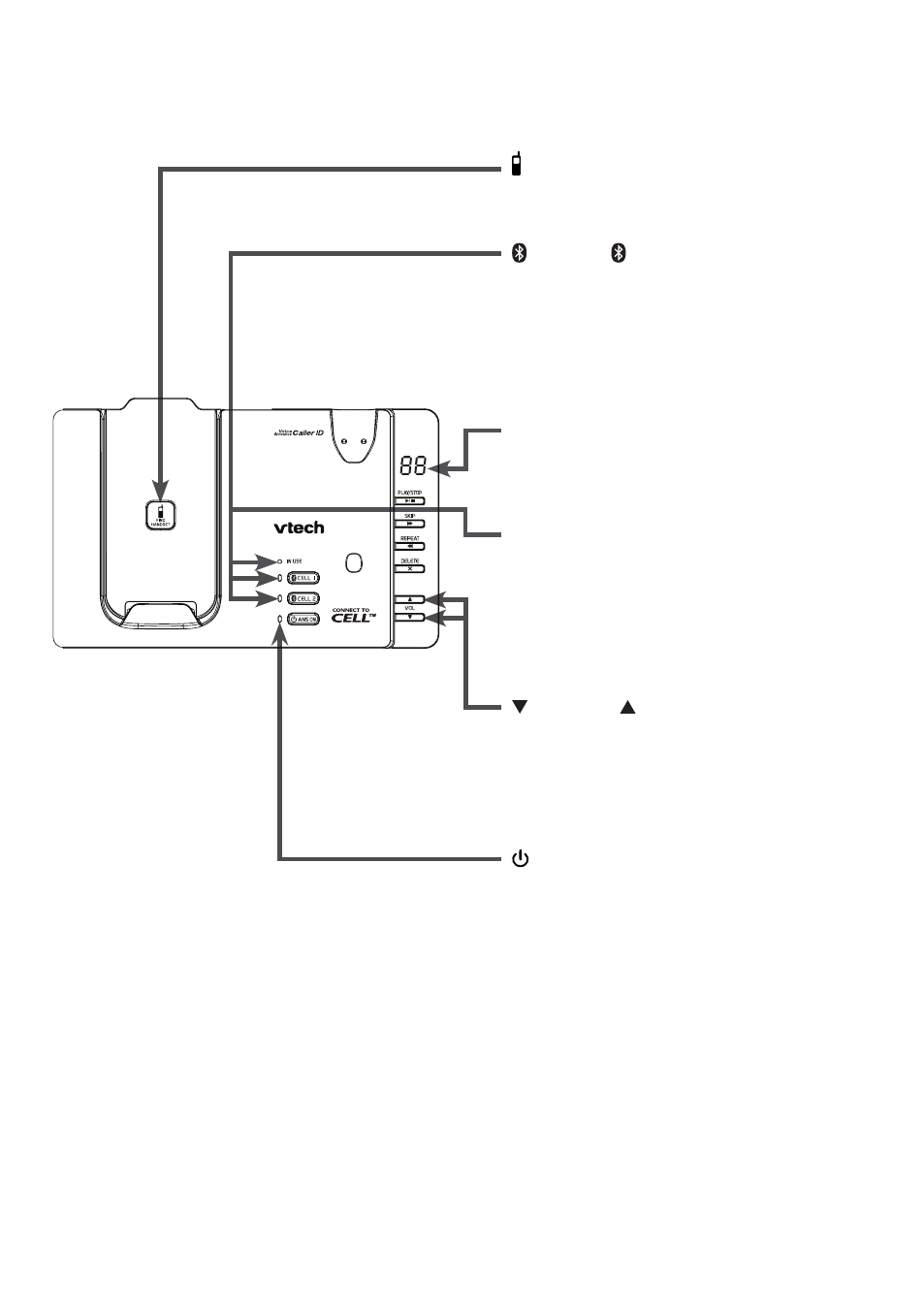
Getting started
16
Telephone base layout
FIND HANDSET
Press to page all system handsets
and headset (page 41).
CELL 1/ CELL 2 lights
On when the telephone base is paired
and connected with a Bluetooth
device (page 23).
Blinks when pairing is in progress.
Flashes when there is an incoming
cell call.
Message window
Shows the number of messages, and
other information of the answering
system or telephone base (page 77).
IN USE light
Flashes when there is an incoming
call, or another telephone sharing the
same line is in use.
On when the handset or headset is
in use, or the answering system is
answering a call.
/VOL and /VOL
Press to adjust the volume during
message playback (page 71).
Press to adjust the telephone base
ringer volume when the phone is not in
use (page 27).
ANS ON light
On when the answering system is
turned on (page 64).
•
•
•
•
•
•
•
•
•
•
- DS4121-3 (61 pages)
- 5871 (87 pages)
- 5870 (1 page)
- VT1121 (2 pages)
- CS6419-2 Manual (62 pages)
- MI6866 (1 page)
- IP 5850 (50 pages)
- VT-DS6121 (69 pages)
- 9127 (30 pages)
- VT20-2431 (49 pages)
- CS5123 (69 pages)
- gz5838 (47 pages)
- 921 ADL (16 pages)
- VT 4121 (42 pages)
- DS6121-4 (75 pages)
- 5882 (1 page)
- DS6111-2 DS6111-4 (62 pages)
- BS5822 (47 pages)
- I6768 (61 pages)
- I6778 (60 pages)
- CS6129 (1 page)
- MI6895 (63 pages)
- mi6890 (60 pages)
- DECT 6.0 CS6228-3 (18 pages)
- DECT CS6429-2 (76 pages)
- 917ADX (19 pages)
- LS6113-BK (50 pages)
- 1122 (2 pages)
- LS6375-3 (8 pages)
- DECT 6.0 DS6201 (18 pages)
- 2625 (37 pages)
- LS6245 (104 pages)
- t2350 (49 pages)
- PHONES PACKAGE I6720 (1 page)
- CS6114-2 (43 pages)
- GIGAPHONE VT2420 (23 pages)
- IA5823 (44 pages)
- MI6879 (1 page)
- GZ 2339 (34 pages)
- CS6228-5 (62 pages)
- CS5113 (39 pages)
- CS5121-4 (1 page)
- 6787 (2 pages)
- Telephone (24 pages)
- i6790 (61 pages)
