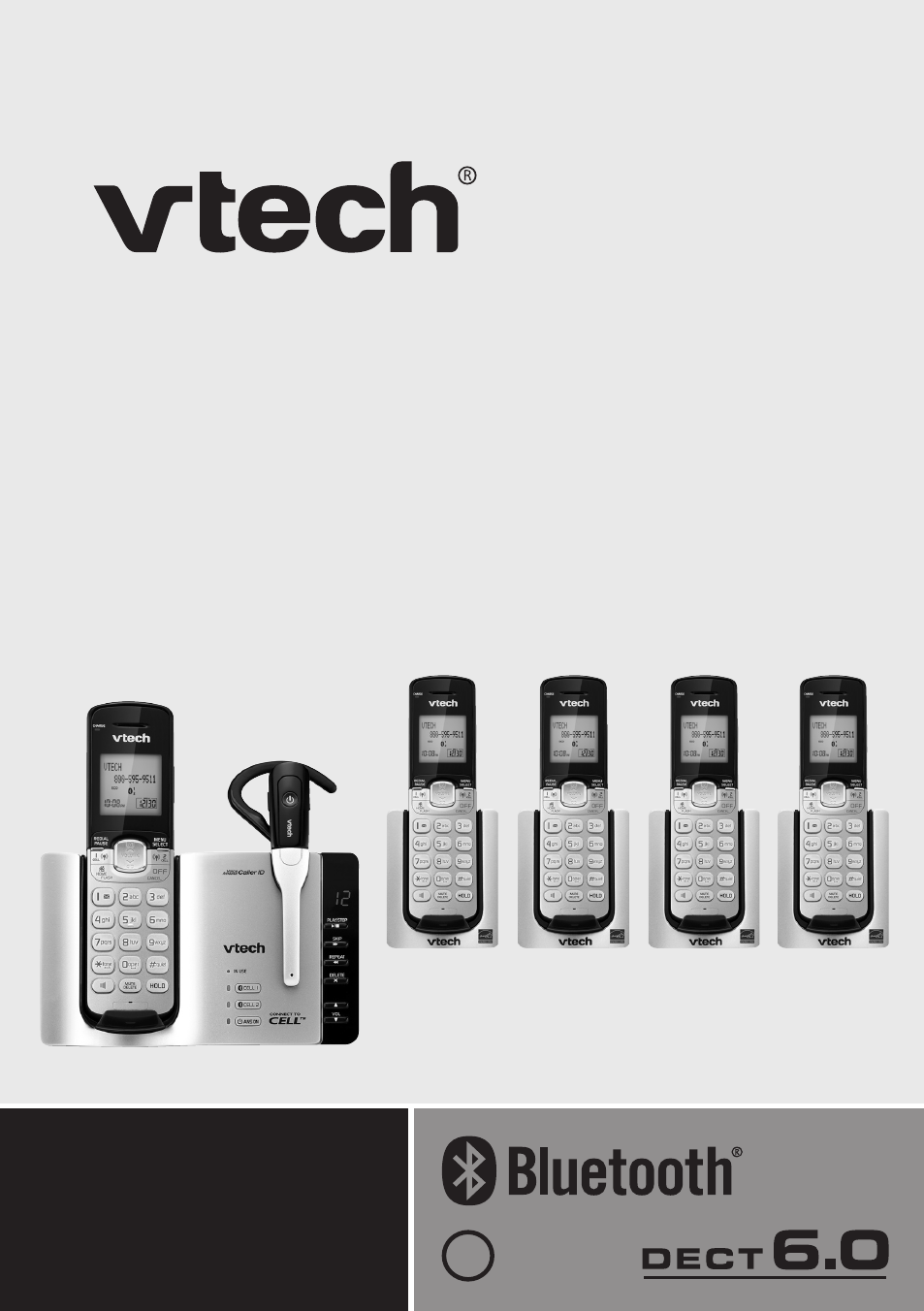VTech DS6670-6C Manual User Manual
Complete user’s manual
Table of contents
Document Outline
- Parts checklist
- Getting started
- Handset back layout
- Technical specification
- Limited warranty
- FCC, ACTA and IC regulations
- Important safety information
- Troubleshooting
- Storing a call history record into directory
- Deleting call history records
- Display dial
- Reviewing the call history
- Caller ID information
- Storing a number in a one-touch location
- Memory overview
- Temporary tone dialing
- Mute
- Flash
- Handset volume control
- Ringer volume control
- Last number redial
- Making and answering a call
- Telephone installation
- Battery installation
- Handset back layout
- Getting started
- Parts checklist
- Telephone base and charger installation
- Handset battery installation
- Handset battery charging
- Headset charging
- Earbud installation
- Ear hook installation
- Head band installation
- Are you a new cable or VoIP subscriber?
- Did you subscribe to voicemail service from your telephone service provider?
- Handset layout
- Telephone base layout
- Headset layout
- Bluetooth
- Telephone settings
- Telephone operation
- Make a home call
- Predial a home call
- Answer a home call
- End a home call
- Call waiting on the home line
- Make a cell call
- Answer a cell call
- End a cell call
- Call waiting on the cell line
- Answer a cell call while on a home call
- Cell phone voicemail
- Answer a home call while on a cell call
- Handset speakerphone
- Volume control
- Mute
- Hold
- Redial
- Website
- Temporary ringer silencing
- Chain dialing
- Temporary tone dialing
- Find handset
- Check voicemail
- Multiple handset use
- Join a call in progress
- Intercom
- Answer an incoming call during an intercom call
- Transfer a call using intercom
- Push-to-talk (PTT)
- PTT to a single handset
- PTT to multiple handsets
- Answer a PTT call
- Change a one-to-one PTT call to an intercom call
- End a PTT call
- Answer an incoming call during a PTT call
- Make an outgoing call during a PTT call
- Phonebook
- Caller ID
- Answering system settings
- Answering system operation
- Appendix
- Expand your telephone system
- Add and register a handset
- Add and register a headset
- Deregister handsets/headset
- Message window displays
- Screen messages
- Handset and telephone base indicators
- Headset indicators
- Handset battery
- Headset battery
- Troubleshooting
- Important safety instructions
- Precautions for users of implanted cardiac pacemakers
- Operating range
- ECO mode
- Energy-saving charging mode
- Maintenance
- About cordless telephones
- The RBRC® seal
- FCC, ACTA and IC regulations
- Limited warranty
- Technical specifications
- Index