Veris Technologies NIRS Spectrophotometer - QUICK REFERENCE CARD User Manual
Page 4
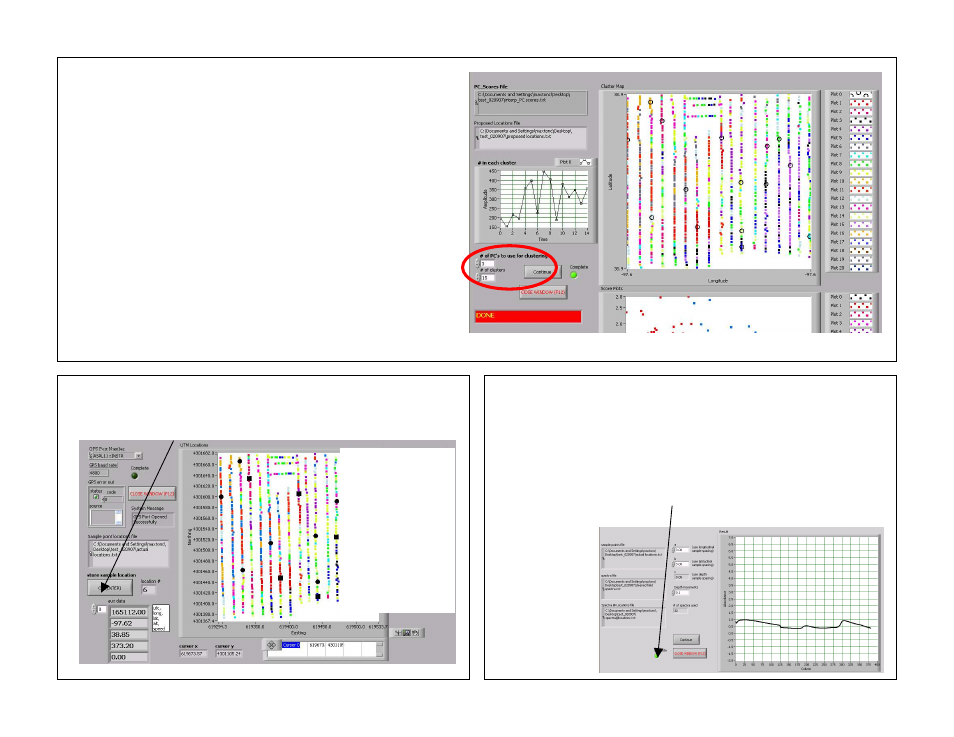
17. Press #5 to initiate the clustering program--it will ask if
the settings are correct. The settings are the number of
clusters or sample locations, and the number of PC’s to
use for clustering. By default there will be 3 PC’s used and
15 locations to sample. If more sample locations are
desired, then this can be changed at this time. Up to 10
PC’s can be chosen, however 95% of the data is contained
within the first 3 PC’s. If these settings are acceptable,
then select YES or, to update the settings press NO. If NO
was selected, update the settings and press continue to
begin clustering the data. Once the data have been
clustered, the program status will say done and the
complete light will be lit. Press close window or F12 to
return to the main interface. EC data file is in folder—file is
named ec.txt
18. Press #6 to conduct soil sampling. Navigate to the GPS
coordinates of desired sample locations from previous step,
and press ENTER to record actual sample locations.
19. Once all
the desired
sampled
locations have
been stored,
press close
window or F12
to return to the
main interface.
20. Press #7 to interpolate/average spectra near sampled
locations. Outputs a file named [email protected] to
the working directory. This file contains the spectra and
auxiliary data for each sampled GPS location. If settings
other than defaults are desired, see Operations Manual for
detailed information. After the interpolation is done the
complete light will be green.
Press close
window or
F12 to return
to the main
interface.
