Veris Technologies NIRS Spectrophotometer - QUICK REFERENCE CARD User Manual
Page 3
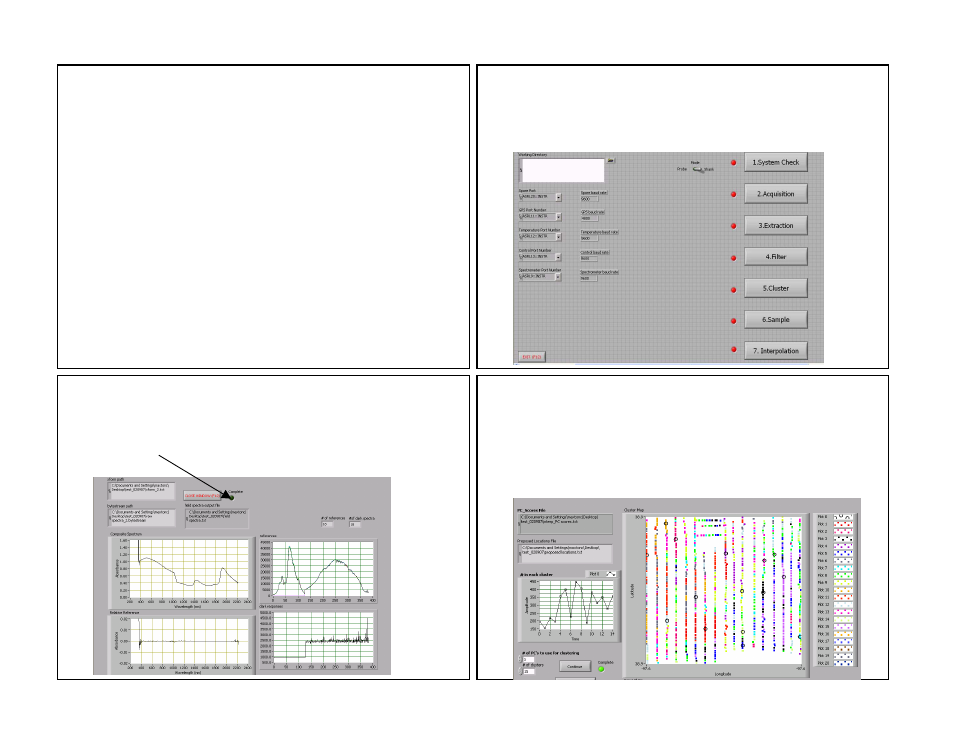
14. When all data have been acquired press F12 or End to
return to the main interface screen, shown below. Press #3
Extraction to the bytestream files and apply the appropriate
transform, then output the data into a single text file.
13. While mapping: watch display for following:
-Log light must be green while collecting data; if not green
stop immediately and determine problem
-GPS data light is green
-EC data—no negatives, numbers changing and in normal
ranges
-auxiliary case information—green lights and data
-program is in LOG mode when attempting to collect data
-whenever shank is raised out of the soil, press LOG button
or ESC key to stop logging, re-press LOG button or ESC
key to re-start logging when shank is in soil.
-system will automatically collect a dark and reference
every 10 minutes—the next time the LOG button or ESC
key is pressed after a 10 minute period. Before re-starting
at the end of each round, check to make sure system isn’t
collecting a dark and reference.
15. After each bytestream file has been extracted, the
message “EOF” will appear. Press enter to continue on to
the next file. Once all the data have been processed,
indicated by a green complete light, click on close window or
F12 to return to main interface.
16. Press #4 on main interface to begin filtering: the spectra
are compressed using principal components compression,
and outliers are removed. Maps of each principal component
(up to 10) are displayed, and the results of the PC analysis
and filtering are output to ASCII formatted files. Press F12 to
return to main interface.
