Connection, Manual operation – Velleman projects K6501 Assembly instructions User Manual
Page 9
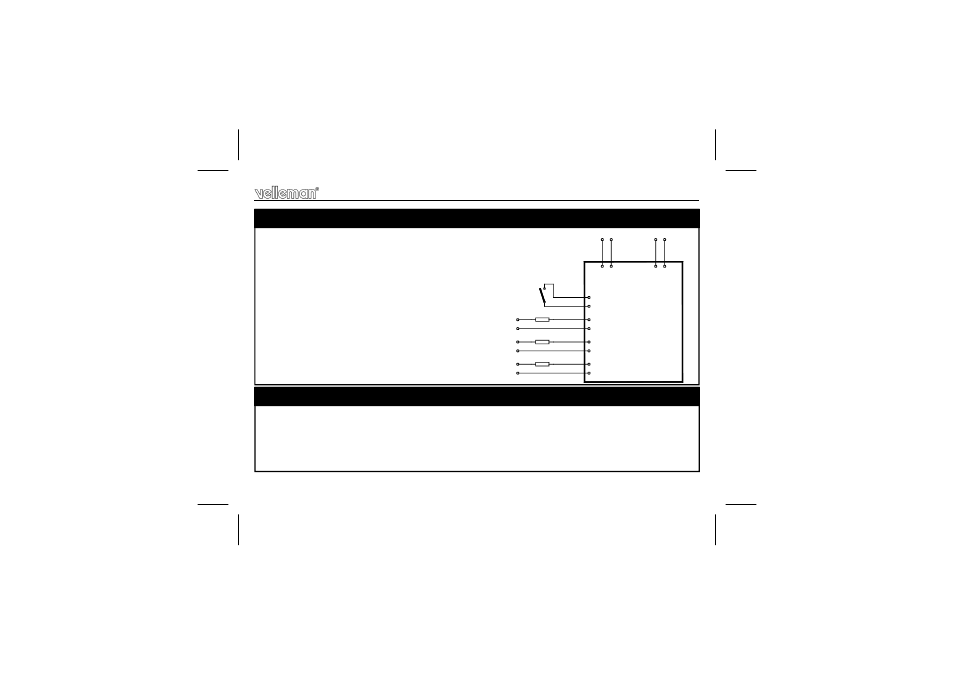
9
1. Connect the telephone connections ‘A’ and ‘B’ to the
telephone line connections ‘a’ and ‘b’.
2. Connect a transformer or adapter of 12VAC min. 300mA to
the AC connections.
3. If required, connect the switching outputs to the devices.
The three outputs between L and P are normally open
contacts
4. If you want to check the condition of a (dead) switch, it may
be connected between the SW terminals. If the switch is
closed, the green IN LED will light up.
23. Connection
Connection & manual operation
TEL. LINE
12VAC/300mA
LOAD1
LOAD2
LOAD3
SWITCH
SWITCH
OUT1
OUT2
OUT3
AC
A
B
AC
P6501
A
B
TEL. LINE
1. The three outputs may be turned on or off manually by means of the push button. If the output is on
(contact closed) the corresponding LED will light up.
2. Press the push button once to turn output 1 on or off.
3. Press the push button twice shortly after one another to turn output 2 on or off.
4. Press the push button three times shortly after one another to turn output 3 on or off.
24. Manual operation
- K7000 Assembly instructions (12 pages)
- K8042 Assembly instructions (12 pages)
- EDU10 Assembly instructions (24 pages)
- K2601 Assembly instructions (12 pages)
- K8039 Assembly instructions (20 pages)
- K8090 Assembly instructions (12 pages)
- K4305 Assembly instructions (14 pages)
- K8038 Assembly instructions (16 pages)
- K6714 Assembly instructions (16 pages)
- K8018B Assembly instructions (16 pages)
- K8050 Assembly instructions (20 pages)
- K8063 Infosheet (2 pages)
- VM152 Datasheet (1 page)
- K8006 Assembly instructions (16 pages)
- K8059 Infosheet (1 page)
- KA02 Datasheet (1 page)
- K2570 Assembly instructions (8 pages)
- K7102 Assembly instructions (12 pages)
- EDU08 Datasheet (1 page)
- K8092 Infosheet (1 page)
- K2543 Assembly instructions (12 pages)
- VMA03 Datasheet (1 page)
- MK179 Datasheet (1 page)
- K2579 Assembly instructions (12 pages)
- EDU05 (15 pages)
- K4040 Assembly instructions (28 pages)
- K7203 Assembly instructions (12 pages)
- K8027 Assembly instructions (12 pages)
- K8023 Assembly instructions (20 pages)
- MK195 Datasheet (1 page)
- K8008 Assembly instructions (16 pages)
- K5600R Assembly instructions (14 pages)
- VM110N Datasheet (1 page)
- MK180 Datasheet (1 page)
- MK176 Datasheet (1 page)
- K7302 Assembly instructions (12 pages)
- MK190 Datasheet (1 page)
- VM179 Datasheet (1 page)
- K8049 Assembly instructions (12 pages)
- MK153 Assembly instructions (1 page)
- VM8095 Datasheet (1 page)
- VM134 Datasheet (1 page)
- K8077 Infosheet (1 page)
- K5201 Assembly instructions (16 pages)
- K8096 Assembly instructions (16 pages)
