Velleman projects K6501 Assembly instructions User Manual
Page 12
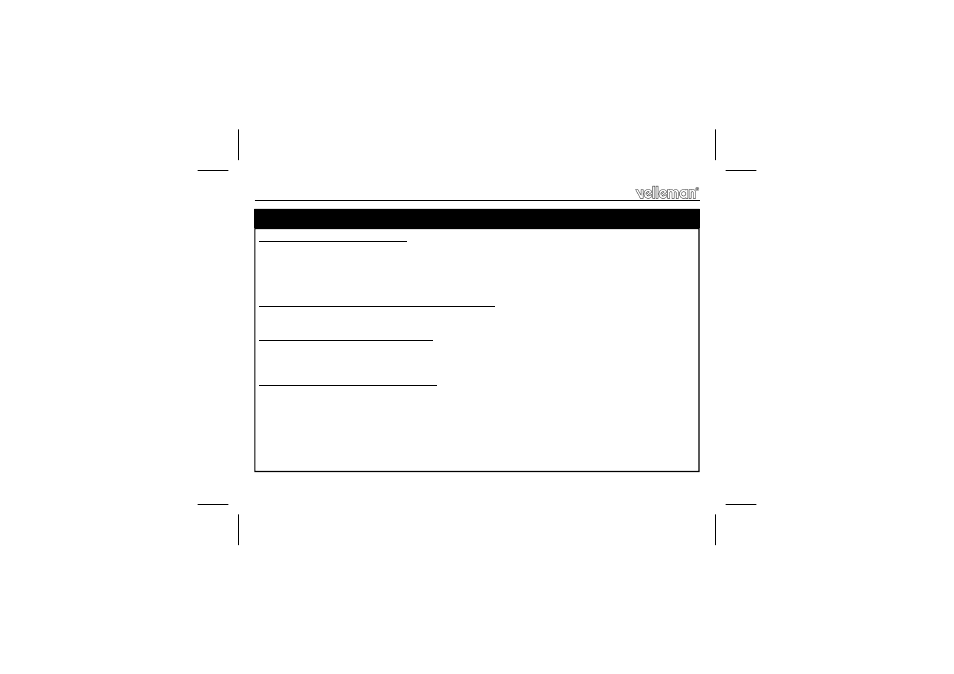
12
ESTABLISHING THE CONNECTION:
1. Call the phone number to which the remote control is connected.
2. After about 3 or 8 rings the remote control will answer. The red "ON LINE" LED on the device will flash.
3. A few seconds after picking up you will hear the condition of the outputs. First de switch input, then output
1, output 2, and output 3 in that order. A double tone indicates that the condition is ON, whereas a single
tone indicates that the condition is OFF.
RETRIEVING INFORMATION FROM OUTPUTS OR INPUT:
Enter: code1, code2 and then 0 0. Now you will once again hear the condition of the input and of the outputs.
This procedure may be repeated as often as you like.
SWITCHING A PARTICULAR OUTPUT ON:
Enter: code1, code2, output number, 1. After a few seconds you will hear the condition of the input and of the
outputs.
Example: Suppose you want to switch output 2 on and that your code is 43. Enter the following digits: 4-3-2-1.
SWITCHING A PARTICULAR OUTPUT OFF:
Enter: code1, code2, output number, 0. The condition of the input and of the outputs will be repeated
immediately.
Example: Suppose you want to switch output 2 off and that your code is 43. Enter the following digits: 4-3-2-0.
NOTES:
If you do not press a button within 20 seconds, the connec-tion will be terminated automatically.
If you enter a wrong code, you will hear an alarm tone. After that, you still have two chances to enter the correct
code. If the correct code has not been entered after three attempts, the device will terminate the connection.
27. Use
Use
