Velleman projects K8015 Assembly instructions User Manual
Page 11
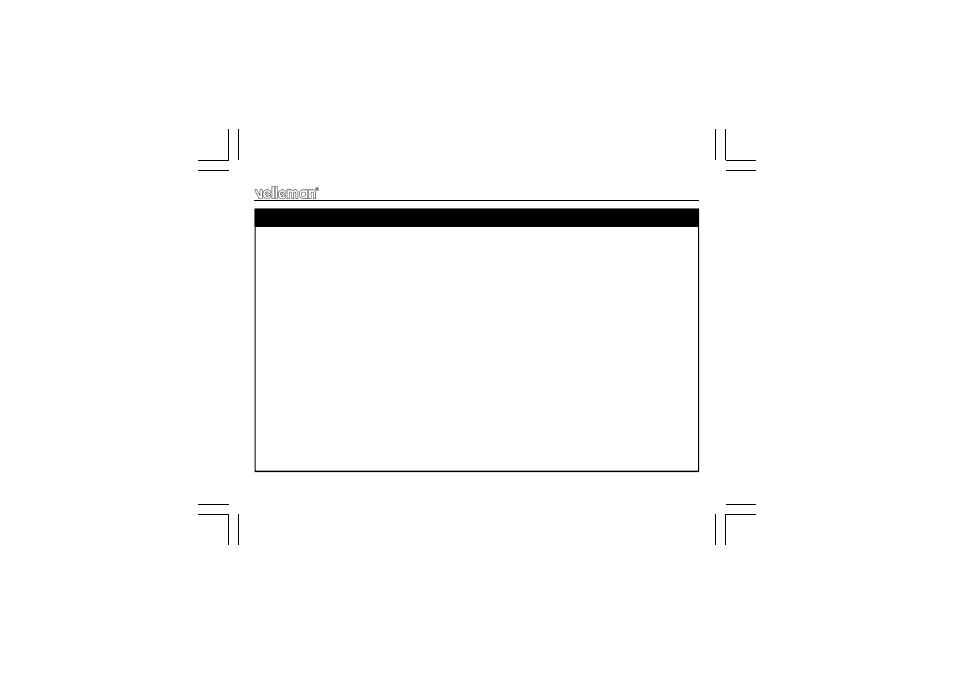
11
Operating mode & Learning mode
The learning mode allows you to store two different delays, each from 2s up to 12 days. The delays are called delay1 and delay2.
Originally, delay1 has been factory set to 3 minutes, while delay2 has been set to 30 minutes. All timer modes use delay1, unless
the mode uses both delays. You can change these delays to suit your needs. The new delays are stored in EEPROM, and will be
kept in case of a power failure. To change the default delays, flip all dipswitches SW1 to the ON-position.
First, you store delay1:
Push the button once. (The load blinks once and turns on).
The recording starts.
Wait until the desired time has elapsed.
Push the button again, to stop recording (The load is turned off and the recording stops).
The load will blink once
To confirm the recorded time, press the button briefly within 5 seconds after stopping the recording.
The load will blink once to confirm the recorded time
Then you can store delay2:
Push the button once
The load blinks twice and turns on.
The recording starts.
Wait until the desired time has elapsed.
Push the button again, to stop recording.
The load will blink twice
To confirm the recorded time, press the button briefly within 5 seconds after stopping the recording
The load will blink twice to confirm the recorded time
Hint : Should you wish to change delay2, without changing delay1, simply enter a short ‘dummy’ time for delay1, without
confirming it. Then you can proceed with delay2.
21. Learning mode
