Velleman projects K8045 Assembly instructions User Manual
Page 14
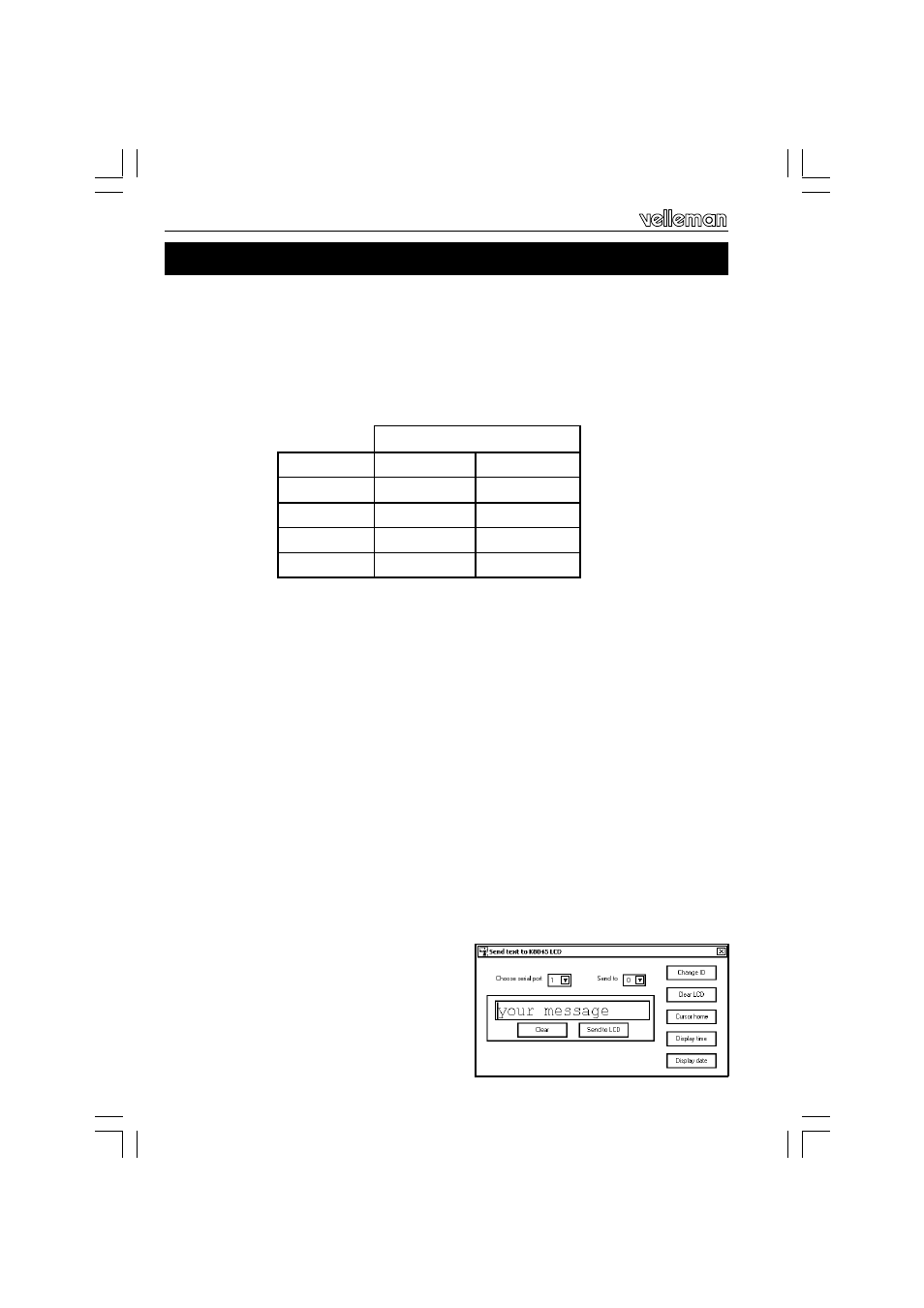
14
The K8045 features 4 operating modes, selectable with dipswitch SW1.
To ensure correct operation, disconnect power before changing dipswitch position.
(Program mode can be selected at all times, no need to disconnect power)
1) Display the status of all inputs simultaneously
2) Display all active inputs
3) Display active input with highest priority
4) Display text messages in a ‘tickertape’-fashion
1) Display the status of all inputs simultaneously :
All inputs are displayed. An ‘x’ appears on the right hand side of an active (grounded) input.
2) Display all active inputs :
For every active input, a corresponding message is displayed. There is a delay between
each message, to allow the user to read the message. Message 9 is displayed when no
inputs are active.
3) Display active input with highest priority :
Message 1 has highest priority, message 8 has lowest priority.
Only one message will be displayed. Message 9 is displayed when no inputs are active.
4) Display text messages in a ‘tickertape’-fashion :
This mode allows you to send messages to the K8045 from a remote location by either
RS232 cable or optional wireless link (see page 11) and display them on-screen. If the
message exceeds 16 characters, the message scrolls to the left.
An ID# can be assigned to the K8045 ranging from 0 to 9 (default : 0). This allows you to
determine which K8045 will receive and display the message, which is handy for wireless
link applications. In this way, up to ten K8045 units can be individually addressed.
You can download a small program from our
website www.velleman.be which allows you to
set the ID # and send messages in a simple
fashion to your K8045. The source code is sup-
plied, for users who would like to modify the code
for their proper applications.
27. Operating modes :
Operating modes
MODE
1
2
1
OFF
OFF
2
OFF
ON
3
ON
OFF
4
ON
ON
DIPSWITCH SW1
