Velleman К8091 User Manual
Page 10
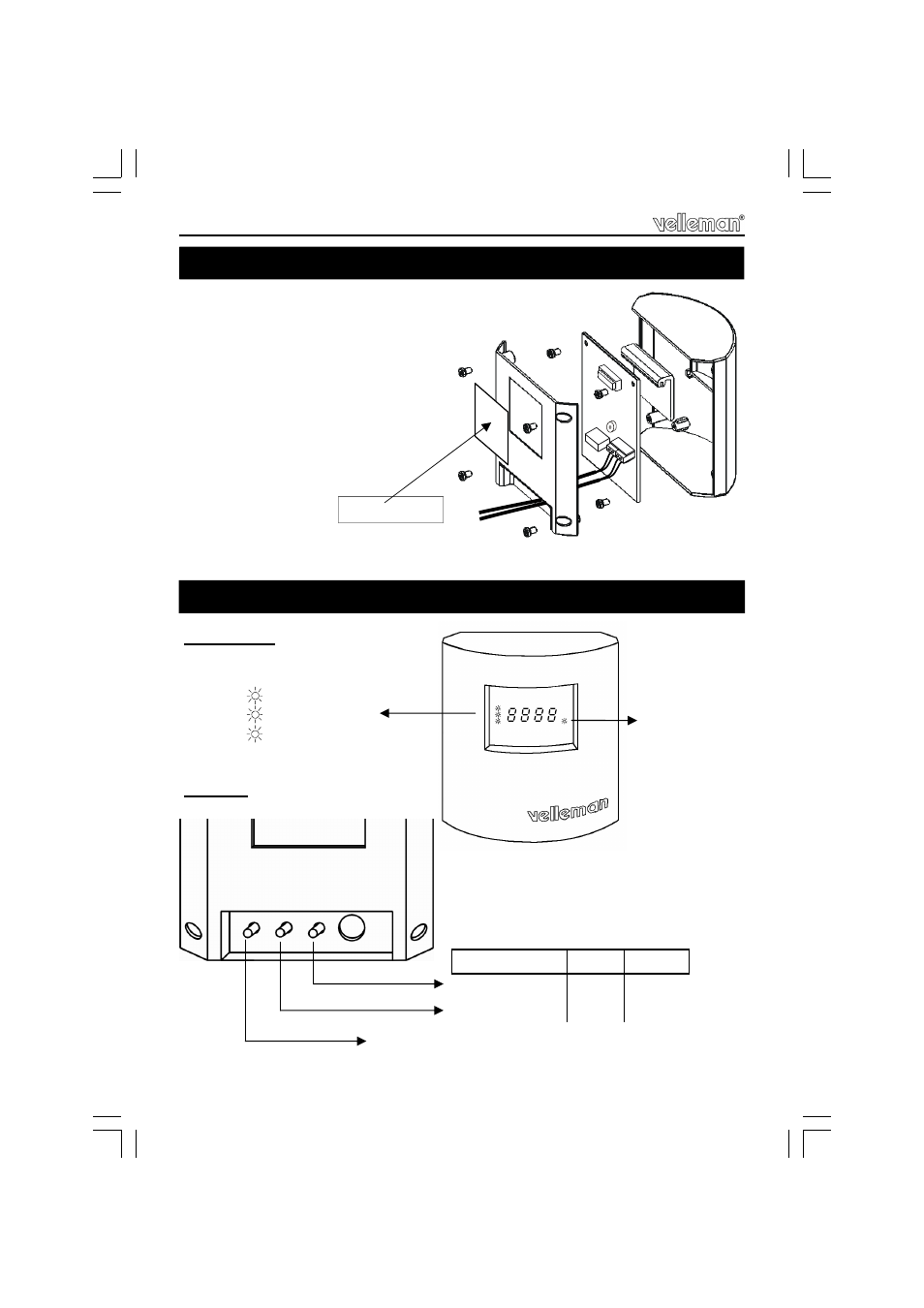
10
Assembly
3. Assembly
select mode
Light / Buzzer
sleep / snooze
dim / cancel alarm
run mode
on
off
time
hour
minutes
time set
alarm set
light/buzzer
alarm/light
activated
Indications :
Control :
Product description
Stick the rear sticker on the backside of the housing, see figure.
Rear-sticker
•
Before mounting the PCB on its place you must mount
the red display.
•
After placing the red display mount the
PCB in the front cover with the 4-digit
display facing to the red
display window with 4 screws.
•
At last mount the rear of the housing
and closed with 4 screws.
(a)
(b)
(c)
See also other documents in the category Velleman Hardware:
- NC3MDL1-B (2 pages)
- NC3MXX (1 page)
- NC5FDL1 (2 pages)
- NC3MDL1 (2 pages)
- EDU01 (32 pages)
- NC5MX (1 page)
- MK166 (1 page)
- К8095 (9 pages)
- VMa02 (4 pages)
- VM8090 (1 page)
- VM116 (32 pages)
- EDU02 (28 pages)
- VM202 (1 page)
- NL4MP (1 page)
- NC3MXX-BAG (1 page)
- VM120 (48 pages)
- VM153 EU (1 page)
- VM119 (32 pages)
- VM133 (24 pages)
- VM148 (24 pages)
- MK155 (1 page)
- VCC6 (20 pages)
- MK179 (2 pages)
- VMa04 (4 pages)
- VM122 (44 pages)
- VM134 (24 pages)
- NAC3FCA (1 page)
- VM121 (32 pages)
- К8048 (15 pages)
- К8048 (14 pages)
- VM150 (1 page)
- VMa01 (4 pages)
- NL4FX (2 pages)
- VM152 (20 pages)
- MK157 (1 page)
- VM112 (4 pages)
- VM130 (20 pages)
- NC3FXX-BAG (1 page)
- MK160 (1 page)
- NC5MDL1 (2 pages)
- VM118r (36 pages)
- VM179 (2 pages)
- VM192ir (2 pages)
- VM138 (40 pages)
- VM160 (20 pages)
