Piccolo standalone operation – Soft dB Piccolo User guide User Manual
Page 8
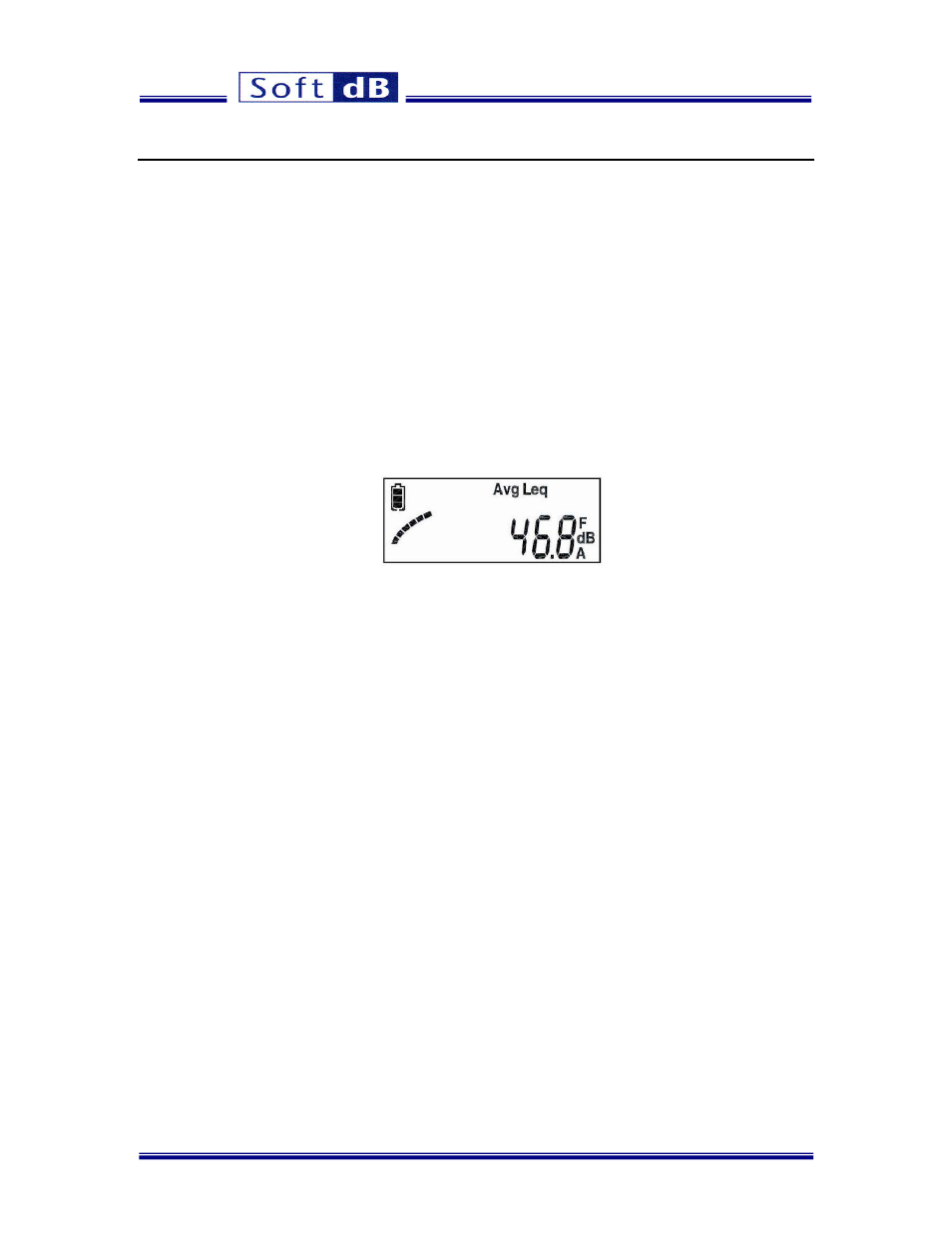
Piccolo SLM User guide-Rev. 4.3
- 7 -
PICCOLO STANDALONE OPERATION
MEASUREMENT
Two measurement modes are available:
-
Manual Start/Stop: Single Leq period, manual record
-
Auto-Store: Several Leq periods, automatic record
Manual Start/Stop measurements
Press the Start/Stop button to begin/end the Leq averaging measurement process.
After the averaging process is started, the Piccolo switches to the Leq display. The AVG indicator is
also displayed to indicate that the average is in progress.
Once the averaging process is completed (or manually stopped), the Piccolo is forced to the Leq
display once again (Leq indicator appear). The AVG indicator does not appear anymore to indicate
that there is no average in progress. With the default measurement settings, the manual averaging
process will automatically stop after 1 hour.
Lmax, Lmin, Time (elapsed), SPL, SEL and Record number associated to the current averaging can
also be displayed during the measurement process. See the Display navigation section below.
DATA Storage
Press the Store button at the end of the measurement process, or at any time during the measurement
process to store the current data into the Piccolo’s memory. Any manual averaging process would
then be stopped.
The default data storing selection is:
• Lmax, Lmin, Leq & SEL
• L% (Statistics): Complete distribution of SPL over the averaging period, with a 2 dB resolution
To change these stored parameters, see the Storage Set-up in the Setup menu section of this guide.
Auto-Store measurements
1. Press and hold for 3 seconds the Store button. The Record number of the measurement is
displayed for 3 seconds. The measurement starts and the AVG indicator blinks.
At the end of every measurement periods, the data will be automatically stored into memory and a
new measurement will automatically start again.
2. Press and hold the Store button for 3 seconds to stop measuring in Auto-Store mode. The Record
number that corresponds to the measurement will be displayed again.
NOTES:
•
By default, the averaging period of the Auto-Store mode is 1 hour. This measurement period can
be set from 1 second to 24 hours. See the Measurement parameters set-up section to change the
Leq averaging time and other measurement parameters for the Auto-Store mode.
• In Auto-Store mode, the
Start/Stop
function is disabled, but the
Power OFF
function can
still be activated by the rightmost button on the unit.
