Piccolo pc operation – Soft dB Piccolo User guide User Manual
Page 16
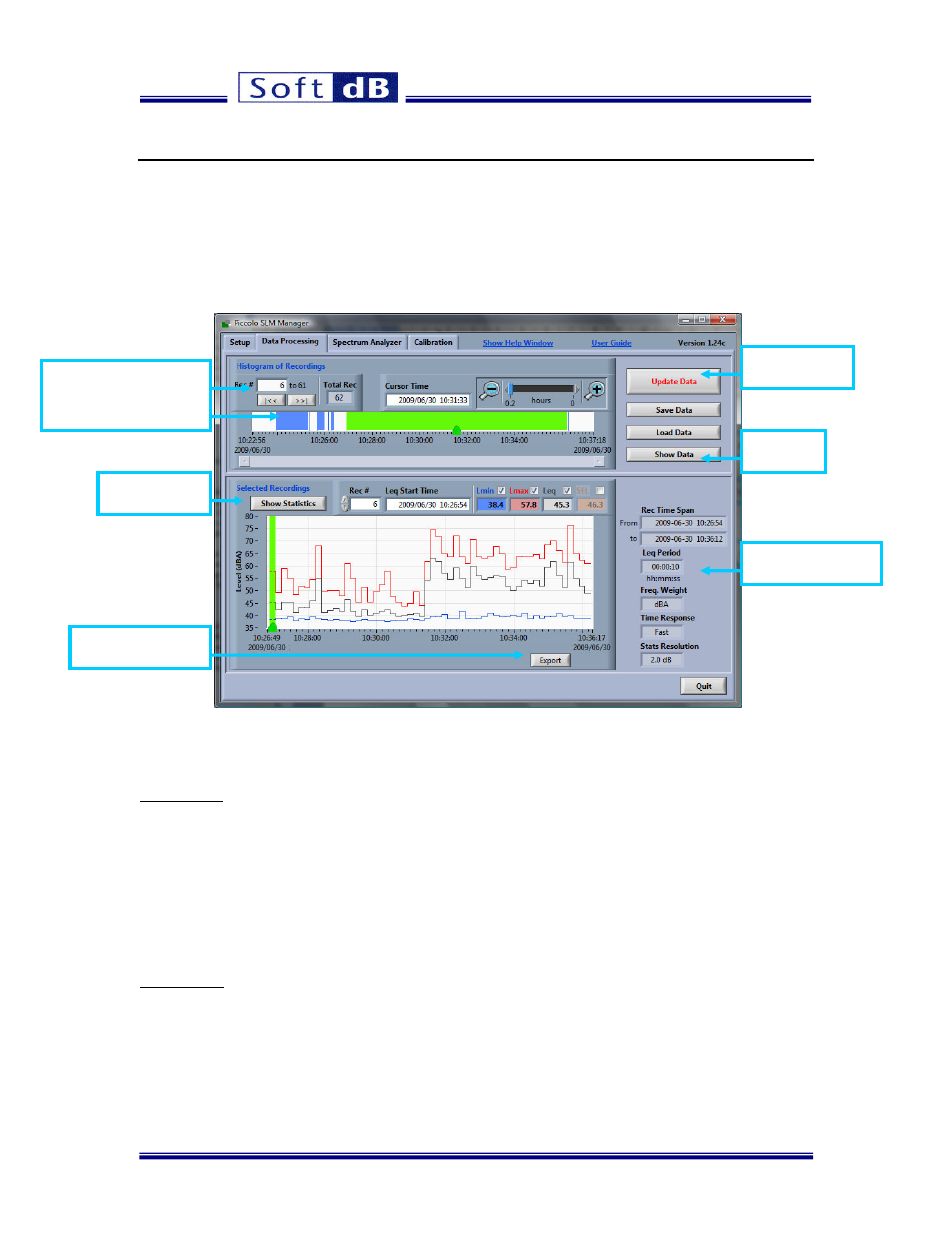
Piccolo SLM User guide-Rev. 4.3
- 15 -
PICCOLO PC OPERATION
DATA PROCESSING MENU
Data Retrieval
When this page is called into function, the data in the Piccolo’s memory will be retrieved and displayed
automatically. The Refresh recordings action button can also be used to read the data again (this function
can be useful when the Piccolo is in Auto-Store mode during data processing).
Figure 2: Data Processing menu
Data Analysis
Upper graph:
• Shows a history of the recorded data in the memory.
• Records obtained with the single store button (Manual mode) are represented by a single thin blue line.
• Records having 2 or more sets of data (generated by the Auto-Store mode) are represented by a block; the
width of the block represents the length of the measurement.
• The green cursor allows selection of the record which is to be analyzed in the lower graph.
• The Show Data action button displays all the data recorded in the Piccolo’s memory.
Lower graph:
• Value contained in the record selected on the upper graph: LEQ, LMIN, LMAX and/or SEL.
• For a manual store, each record will contain only one set of data.
• Using the cursor on the lower graph allows selection of the data set for analysis.
• If L% statistics are available, the Show Statistic action button can be activated to get the statistical results.
Read Memory
View Data
Measurement Info
Measurement Selection
Data Histogram
View Statistics
Data Export to .xls
