Piccolo pc operation – Soft dB Piccolo User guide User Manual
Page 19
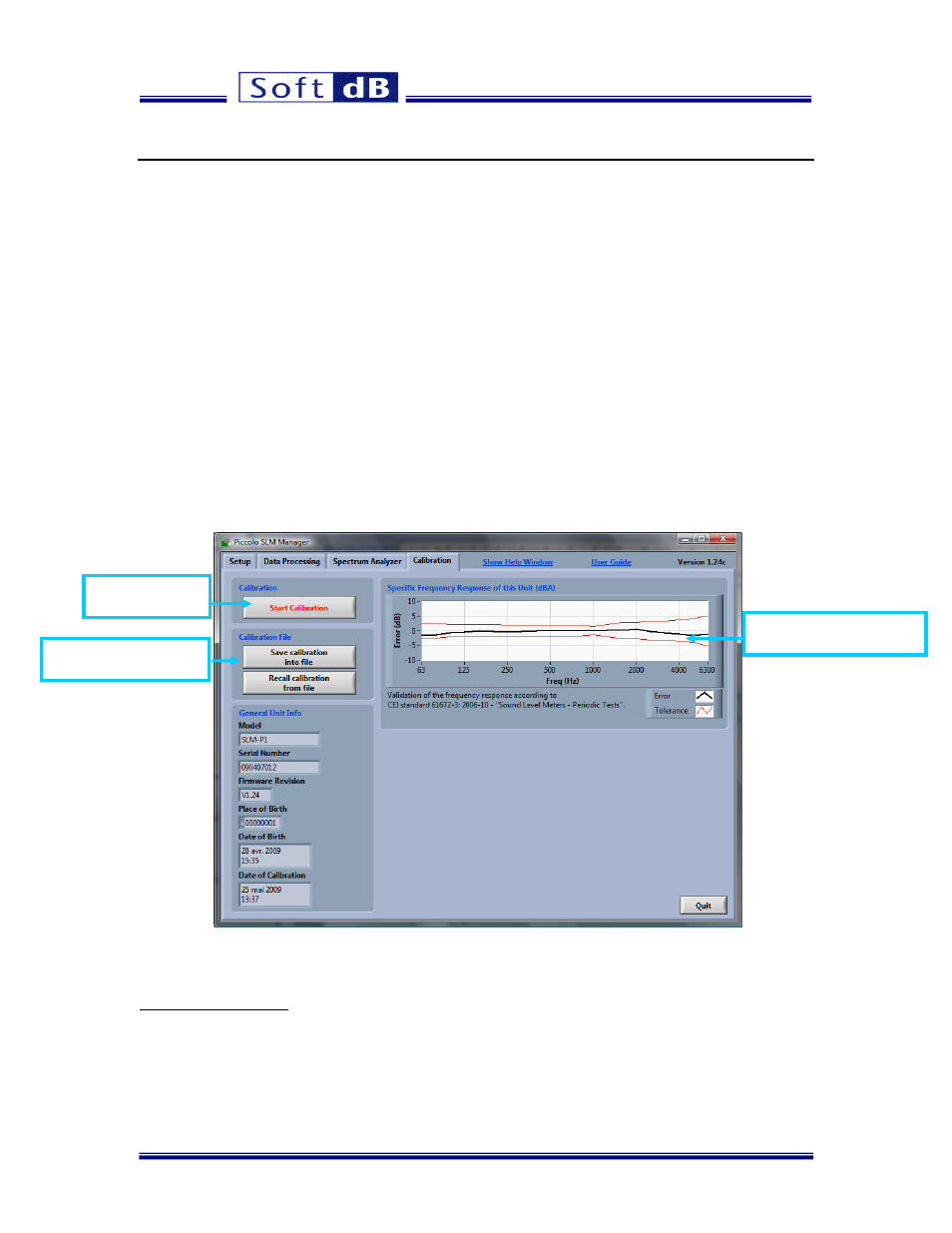
Piccolo SLM User guide-Rev. 4.3
- 18 -
PICCOLO PC OPERATION
CALIBRATION MENU
The sensitivity of Each Piccolo Integrating SLM unit is adjusted at the factory. The user can verify and/or
proceed to a new calibration using the Calibration menu.
Note: Calibrating the Piccolo Integrating SLM requires an acoustical calibrator (not provided) that
produces 94 dB at 1 kHz.
1. Verify that the meter reads 94 dB by configuring the meter as follows:
•
Display: SPL [dB(A)]
•
Time weighting mode: FAST
2.
Insert the Piccolo into the acoustical calibrator and click on the Calibration tab. Select Start
Calibration. Follow the on-screen steps to calibrate the Piccolo SLM microphone (see figure
6)
3.
Save the calibration to the PC with the Save calibration into file button.
Note: The calibration can also be loaded with the Recall calibration from file button.
Figure 6: Calibration menu
Frequency response
The Frequency response of each Piccolo is measured at the factory according to CEI standard 61672-3:
2006-10 - "Sound Level Meters - Periodic Tests" and/or with a BK-4226 Multifunction acoustic calibrator.
The Frequency response of the unit is display on the upper graph of the Calibration Tab as the tolerance of
the CEI standard.
Start Calibration
Save / Load Calibration
Frequency Response
