Piccolo pc operation – Soft dB Piccolo User guide User Manual
Page 18
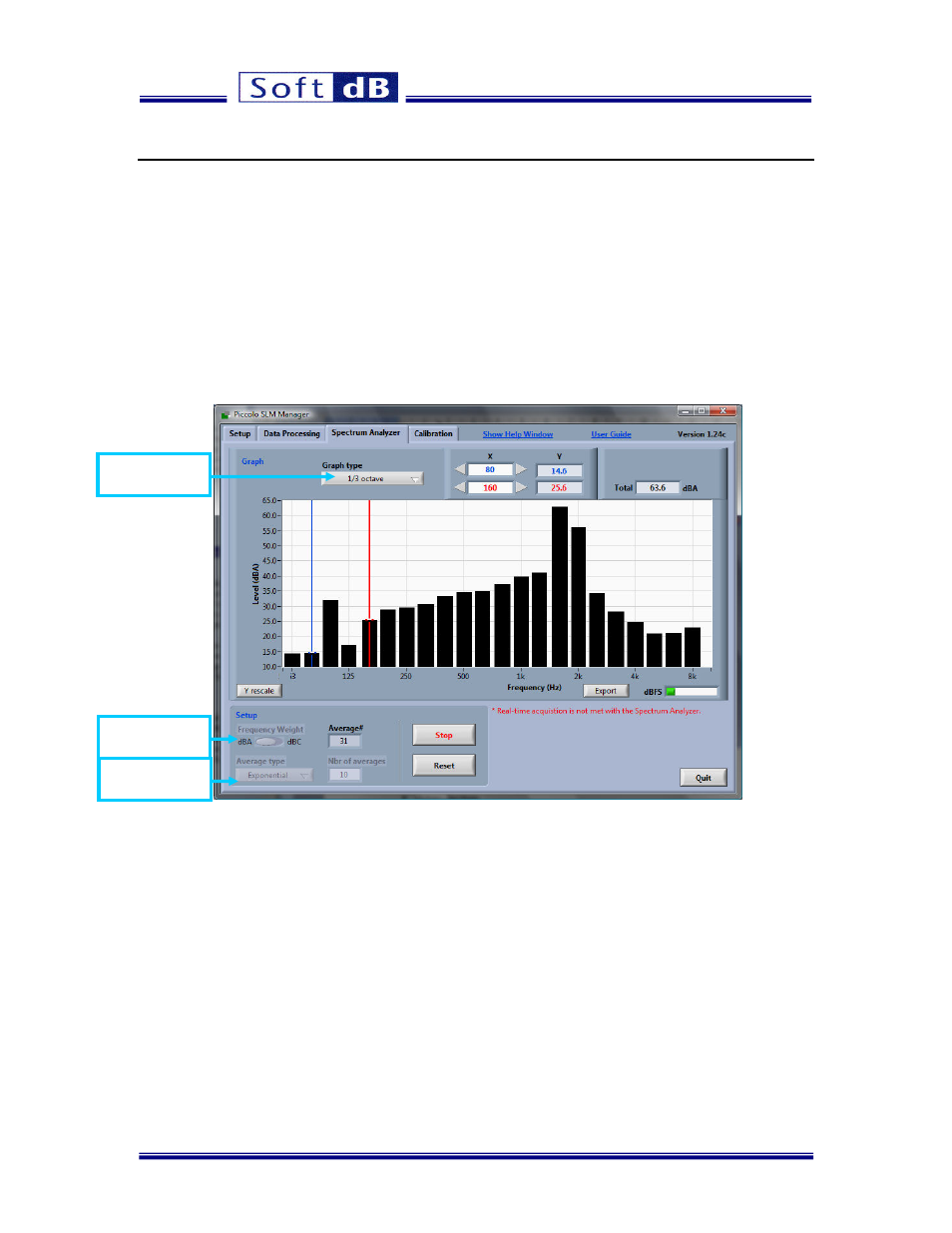
Piccolo SLM User guide-Rev. 4.3
- 17 -
PICCOLO PC OPERATION
SPECTRUM ANALYSIS
The Spectrum Analyzer tab allows Octave, 1/3 Octave and narrow band frequency analysis.
Step 1: Select the desired acoustical measurement parameters:
Frequency weighting: dB(A) or dB(C)
Average type: Exponential or Linear
Number of averages (number of data considered in the exponential averaging process)
Step 2: Press the START/STOP button to begin or end current measurement.
Figure 5: Spectrum Analyser menu
Graph types available are :
Time Signal
Instant Spectrum
Auto Spectrum
1/3 Octave
Octave
The averaging setup is not relevant when the Instant Spectrum graph type is display.
Value at specific frequency:
The blue and read cursors can be moved to get results from specific frequencies. For the spectrum graph
types, the energy between the 2 cursors is also revealed.
Note:
Real time analysis is not ensured due to PC communication delay (parts of the signal like impulses may not
be considered during acquisition).
Weighting
Averaging type
Graph type
