Ohaus T31XW Indicator Manual en User Manual
Page 14
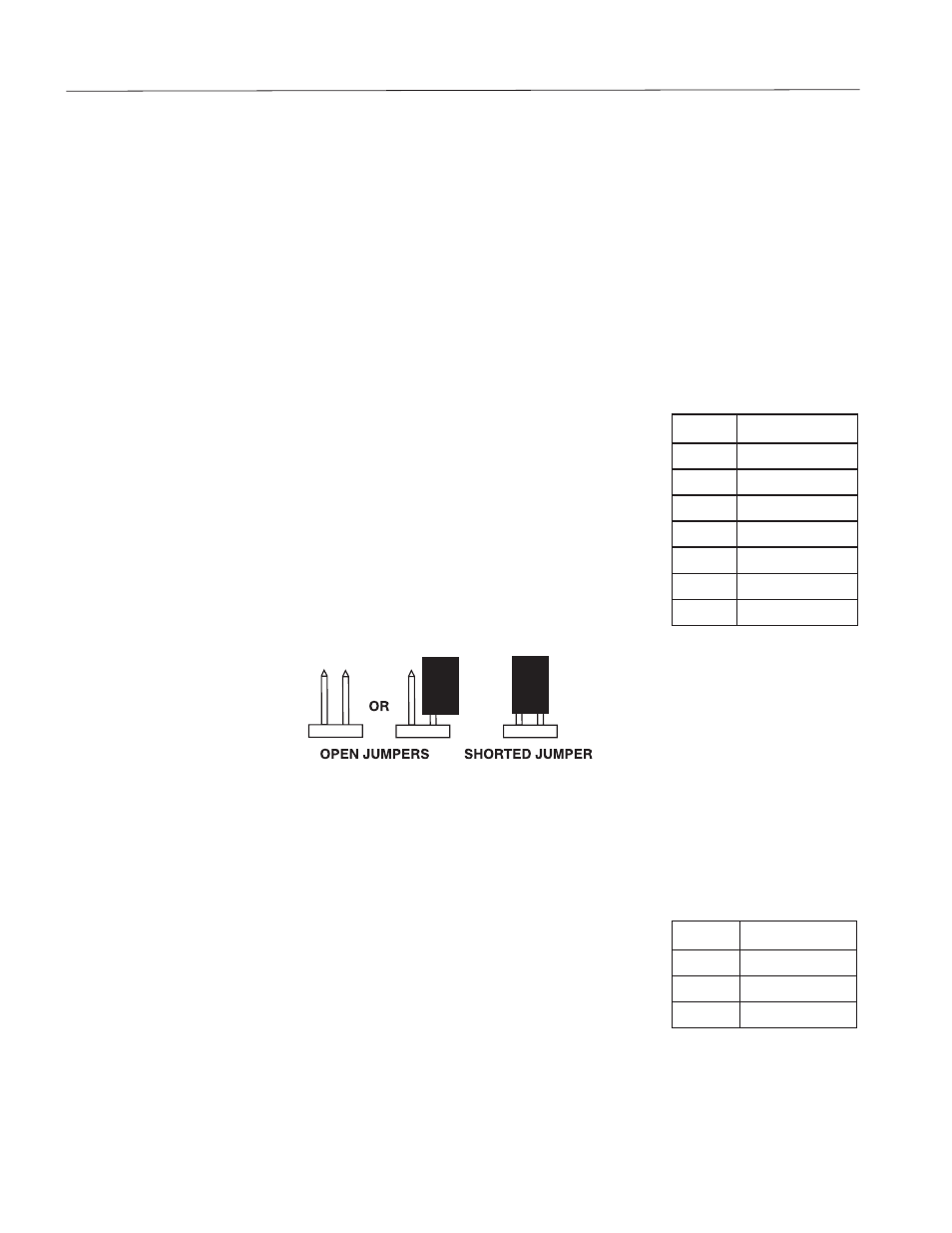
EN-12
3000 Series Indicators
T31P
Remove the four Phillips head screws from the rear housing.
Open the housing being careful not to disturb the internal connections.
Once all connections are made, reattach the front housing.
T31XW
Remove the four hex head screws from the rear housing.
Open the housing by carefully pulling the top of the front housing forward.
Once all connections are made, reattach the front housing.
The screws should be tightened fully to maintain a watertight seal.
2.3.2 Scale Base to T31P or T31XW
Pass the load cell cable through the strain relief (Figure 1-1, item 9 or Figure 1-2,
item 10) and attach it to terminal block J5 (Figure 1-3, item 5).
Re-tighten the strain relief to ensure a watertight seal.
Pin
Connection
J5-1
+EXCITATION
J5-2
+SENSE
J5-3
+SIGNAL
J5-4
GND
J5-5
-SIGNAL
J5-6
-SENSE
J5-7
-EXCITATION
Jumper Connections
For a 4-wire load cell with no sense wires: Jumpers W2 and W3 must be shorted.
For a 6-wire load cell that includes sense wires, see Figure 2-2. Jumpers W2 and W3 must
be opened.
For load cells with an extra ground shield wire: Connect the shield to the center position (GND)
of J5.
After wiring is completed and jumpers are in place, replace the indicator housing screws. Make sure the strain relief is properly
tightened.
Figure 2-2. Jumper Connections.
2.3.3 RS232 Interface Cable to T31XW
Pass the optional RS232 cable through the strain relief (Figure 1-2, item 9) and attach it to
terminal block J7 (Figure 1-3, item 7). Re-tighten the strain relief to ensure a water tight seal.
Pin
Connection
J7-1
TXD
J7-2
RXD
J7-3
GND
