2 troubleshooting – Ohaus RE PRICE COMPUTING COMPACT SCALES Manual User Manual
Page 19
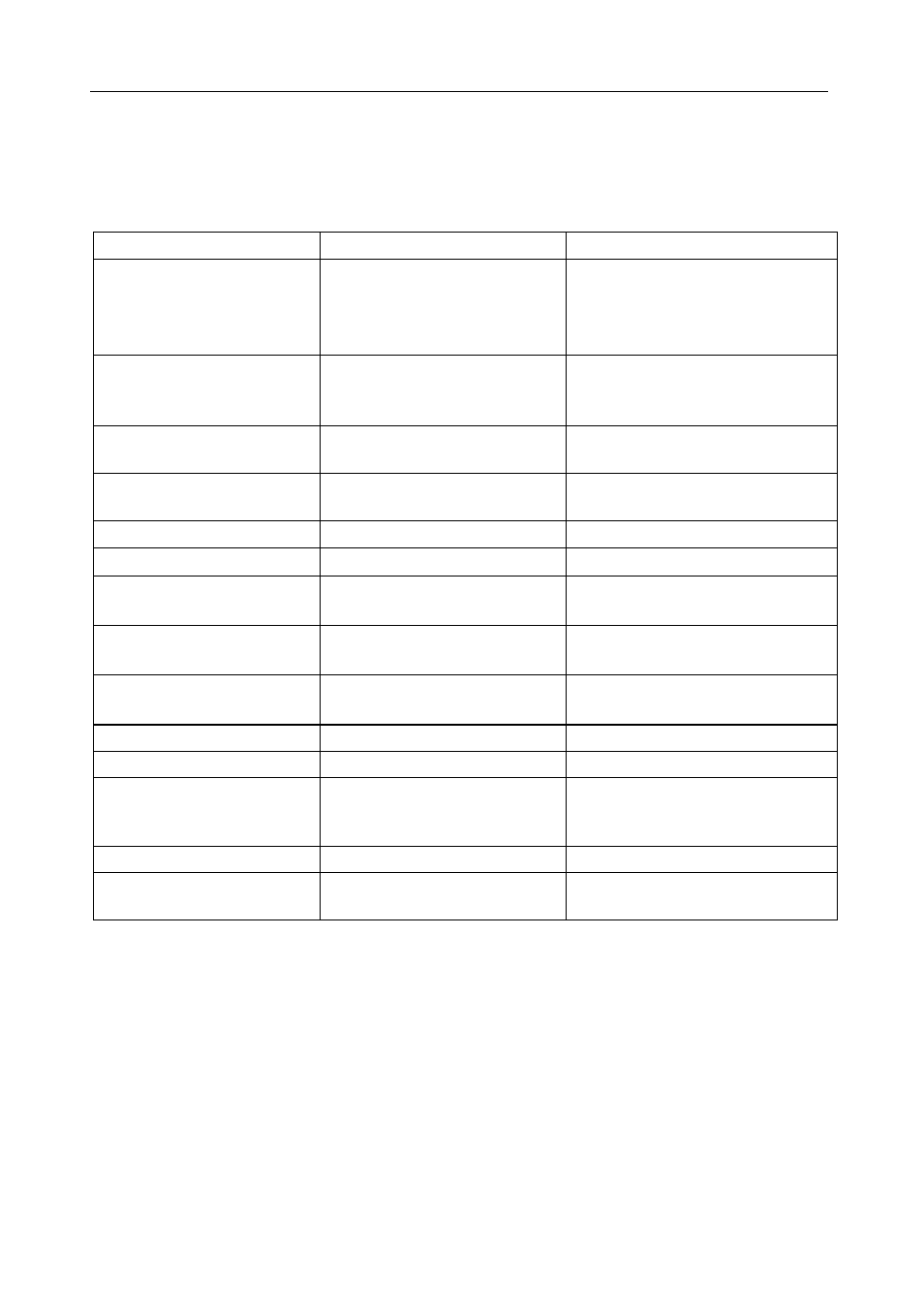
RE Series
EN-17
7.2 Troubleshooting
The following table lists common problems, possible causes and remedies.
If the problem persists, contact Ohaus or your authorized Ohaus dealer.
Symptom Possible
Causes
Remedy
Scale will not turn on.
AC power not connected to
scale or to outlet.
No power in outlet.
Battery discharged.
Connect scale to power.
Connect to different power outlet.
Replace battery.
Weight reading does not
stabilize.
Unstable environment.
Interference under pan or sub-
platform.
Ensure a stable environment.
Ensure that the weighing pan and
sub-platform are unobstructed.
Scale does not display
accurately.
Improper calibration.
Calibrate the scale using proper
calibration weights.
------ Weight display
Weight exceeds power-on zero
range
Remove excess weight from the
pan during power-on.
^^^^^^ Weight display
Overload condition
Reduce the load on the pan.
^^^^^^ Total Price display
Price > 9999.99
Reduce the load on the pan.
uuuuuu Weight display
Underload condition
Install the pan.
Re-zero the scale.
”E 11“ displayed
RAM error
Turn the scale off and on again.
Return scale for service.
”E 16“ displayed
ROM error
Recalibrate the scale.
Return scale for service.
”E 18“ displayed
EEPROM error
Return scale for service.
”E 31“ displayed
By-Count operation error
Enter only up to 2 digits (99)
”E 33“ displayed
Accumulation total price >
999.99 or the number of
transactions > 99
Clear accumulation memory and
start anew
”E 34“ displayed
PLU number > 100
Enter correct PLU number: 1-100
“noPLu“ displayed
PLU data not found
Store data in the PLU number or M-
key
