12 fractional pricing – Ohaus RE PRICE COMPUTING COMPACT SCALES Manual User Manual
Page 13
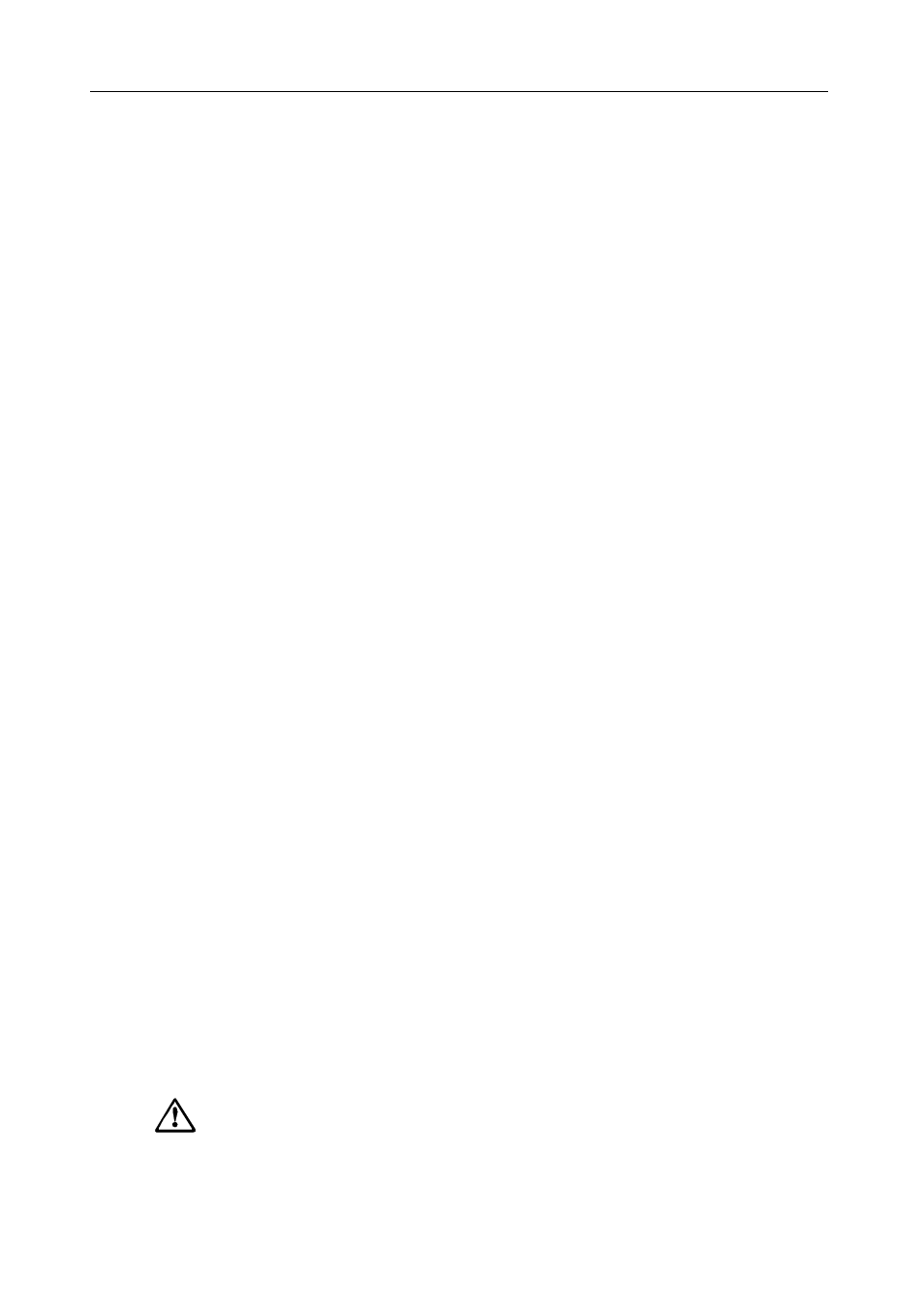
RE Series
EN-11
3. The Weight display will show “
Total
”, the Unit Price display will show
“
1
” (the number of weighings), and the Total Price display will show the
accumulated Total Price value.
4. Remove the item, then repeat steps 1 and 2 until all desired transactions
are finished. The corresponding total number of weighings and
accumulated price will be displayed.
5. If using the Pre-pack function (the Unit Price is fixed), press
[+] again
after step 2 to proceed to the next accumulation.
4.11.2 Recalling and Clearing Accumulation
With the pan empty, press
[+]. The accumulated total number of weighings
and total price will be displayed. To clear accumulation memory, press
[C]
at this time. The scale returns to normal weighing mode and the
ADD
annunciator will turn off.
4.12 Fractional Pricing
If permitted by state law, and with Fractional Pricing enabled in the Service
Setup mode accordingly, press
[1/2] successively to price in $ per ½ lb (1/2
annunciator will turn on), $ per ¼ lb (
1/4 annunciator will turn on), return to
normal Unit Price mode.
To enable Fractional Pricing in the Service Setup mode:
1. Perform Step 1 in Section 6.1.
2. “
S1 oFF ”
is displayed momentarily. Press
[PLU] [5] [5] [5] [5] [5].
3. “
SCL”
is displayed. Press
[FIX].
4. “
Step 1
” is displayed. Press
[FIX] successively to move through
parameters Step 1 to 18*.
5. When “
Step 18 oFF
” is displayed (this parameter enables ¼ lb
pricing), press
[>T<] to change the setting to “
on
”, then press
[FIX] to
proceed to the next parameter.
6. When “
Step 19 oFF
” is displayed (this parameter enables ½ lb
pricing), press
[>T<] to change the setting to “
on
”, then press
[PLU] to
proceed to “
SAVE
”.
7. When “
SAVE
” is displayed, press
[FIX] to save changes and restart to
weighing mode.
*
Note: Do not change the setting of any other parameter unless
specified above. Other parameters are service settings intended for
authorized servicing use only. If inadvertently changing settings, the scale
may be turned off at any time to abort setup without saving any changes.
