Configuration – EVS XFLY Streamer April 2012 User Manual User Manual
Page 18
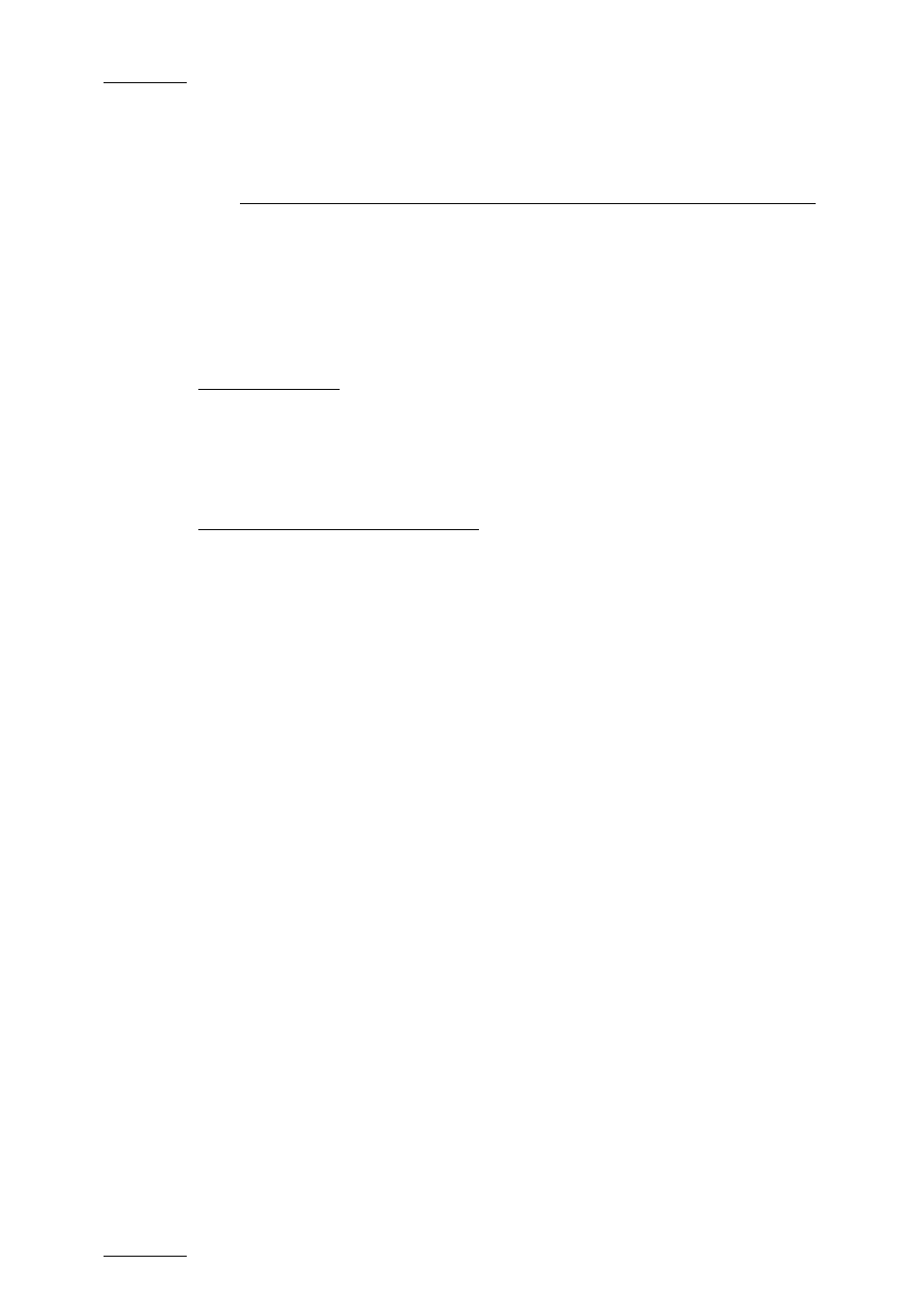
Issue 1.0.E
XFly Streamer – Version 1.00 – User Manual
EVS Broadcast Equipment – April 2012 –Author: Marianne Lothaire
12
6. Configuration
The installer sets up automatically all software and components therefore no
additional setting is required prior to operate the XFly Streamer.
The following REG keys of the local XTACCESS have been modified during the
installation process:
Global parameters:
[HKEY_CURRENT_USER\Software\EVS Broadcast Equipment\XTAccess]
“Max Running jobs”= dword:00000012 means up to 12 simultaneous recordings
“Max XML jobs”= dword:00000012 means up to 12 simultaneous jobs
For streaming and grab (thumbnails) : a XML default folder is created
[HKEY_CURRENT_USER\Software\EVS Broadcast Equipment\XTAccess\Scan00]
"XML Root Path"="C:\XFLY_Streamer_XML"
"Scan Autostart"=dword:00000001
The following folders are automatically created and shared with full priorities
options:
\\grab and \ima folders to collect the images needed to display the thumbnails.
These folders are in Hidden mode.
\\xfly_streamer\AV_files folder to collect the Audio/Video files
The local XTAccess software and its XFLY_Streamer_XML unit are automatically
launched and started at start-up. Therefore the XFly Streamer is ready to operate.
