License code – EVS XFLY Streamer April 2012 User Manual User Manual
Page 17
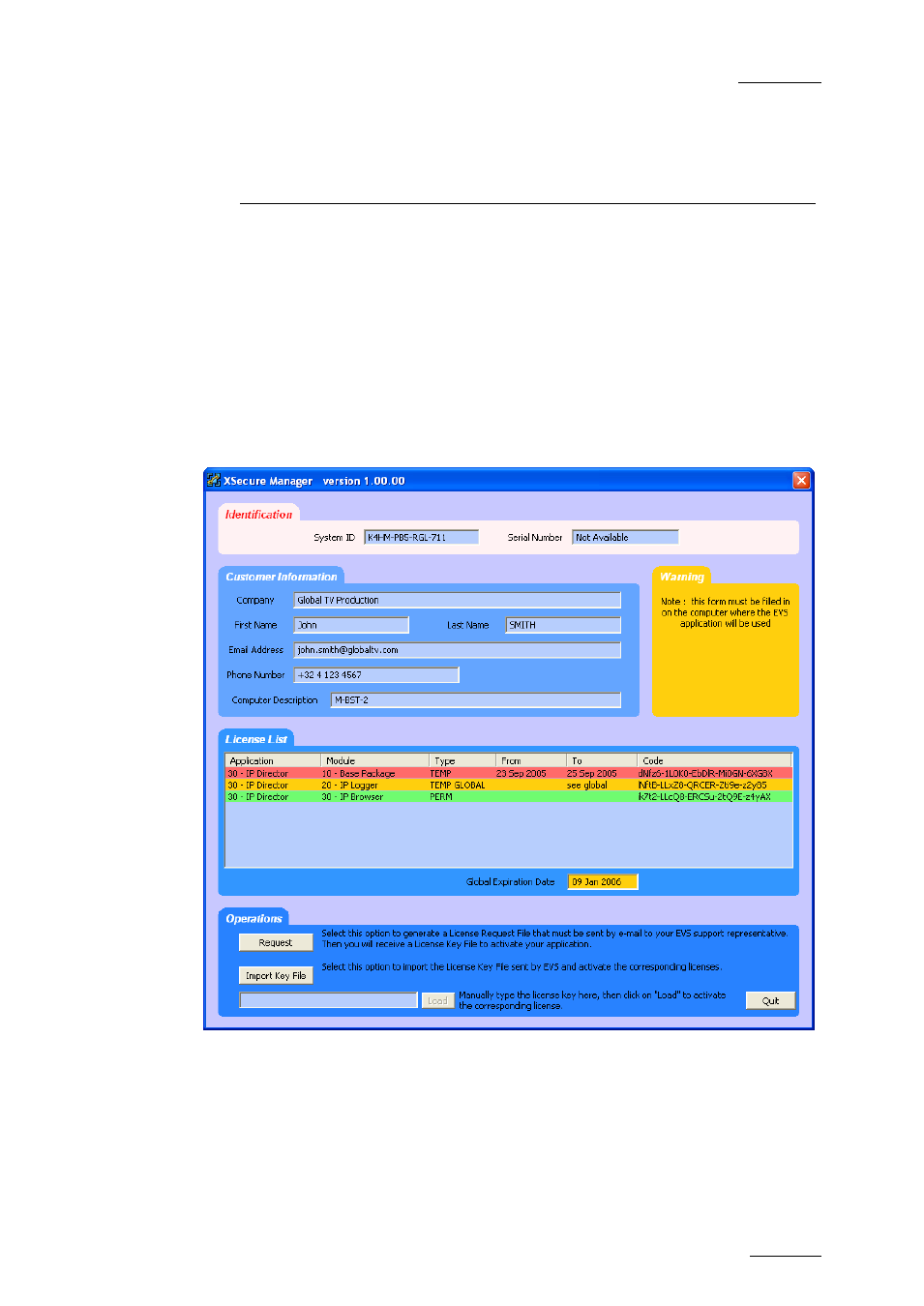
XFly Streamer – Version 1.00 – User Manual
EVS Broadcast Equipment – April 2012 – Author: Marianne Lothaire
Issue 1.0.E
11
5. License Code
XSecure manager must be used when you need to install a new license code, or
extend the validity of a temporary license code.
XSecure can be started by double-clicking on the XSecure Manager shortcut icon
automatically created on your desktop.
In the XSecure application, fill in the Customer information and then click on the
REQUEST button in the lower left corner of the window. This will generate an
XML file that you must send to EVS. Select the location where you would like to
save that file, and click on the SAVE button, then send this file to your support
contact at EVS, specifying which new license codes or license code extensions
you require.
In return you will receive another XML file containing the licence codes or code
extensions that you have requested. Copy that XML file in a directory that is
visible by the computer where XSecure is installed (using a USB key for instance,
or your LAN network), and click on the IMPORT KEY FILE button in XSecure
window. The license codes will be automatically imported, and a dialog box
confirms how many license codes have been successfully imported.
