3 working process in a master/slave configuration, 7 edit while playout settings, 1 accessing the ewp settings – EVS IPDirector Version 5.9 - January 2011 Part 9 User’s Manual User Manual
Page 24: 2 remaining commit threshold warning, Working process in a master/slave configuration, Edit while playout settings, Accessing the ewp settings, Remaining commit threshold warning
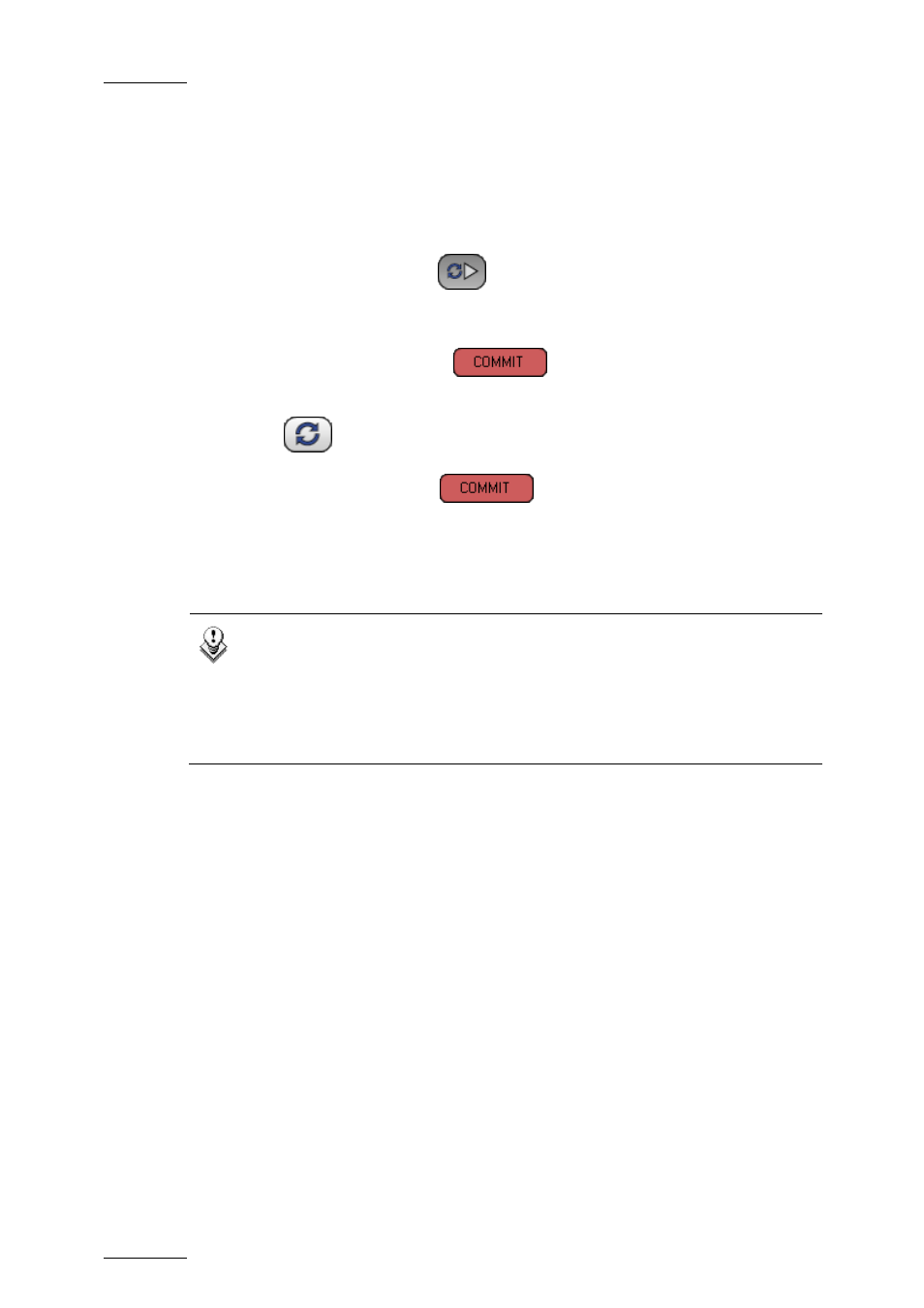
Issue 5.9.B
IP Director – Version 5.9 – User’s Manual – Part 9: Part 9: Edit While Playout
EVS Broadcast Equipment – January 2011
14
1.6.3 W
ORKING
P
ROCESS IN A
M
ASTER
/S
LAVE
C
ONFIGURATION
After both timelines have been loaded and synchronized for the first time in your
Master and Slave IPEdit, you will typically work in the following way:
1.
Start the TLO playout on the Master IPEdit.
2.
On the Slave IPEdit, click
to synchronize the TLO playout.
3.
Edit the TLE on the Master IPEdit.
4.
On the Master IPEdit, click
to apply the changes from the TLE
to the TLO.
5.
Click
to synchronize the TLE of the Slave IPEdit.
6.
On the Slave IPEdit, click
to apply the changes from the TLE to
the TLO.
The steps 4 to 6 will be repeated each time you perform changes on the TLE on
the Master IPEdit.
Note
The functions that allow synchronization between the Master and the
Slave timelines are Sync and PlaySync.
The TLO Play, Pause, Recue, Speed Nudging, and Commit functions
are used independently (hence not synchronized) on the Master and the
Slave IPEdit.
1.7 EDIT WHILE PLAYOUT SETTINGS
1.7.1 A
CCESSING THE
EWP
S
ETTINGS
To access the settings related to the Edit While Playout mode, click the menu
Tools > Settings, and select the category IPEdit > Edit To Air in the tree view.
1.7.2 R
EMAINING
C
OMMIT
T
HRESHOLD
W
ARNING
This settings allows defining when the Commit button will start blinking red/white.
This will draw the user’s attention to the fact that (s)he should perform a commit
because the TLO nowline is coming near to the first uncommitted changes.
The value defined in this setting corresponds to the duration between the TLO
nowline and the first uncommitted changes.
