Channel sort and reset, Introduction, Using the channel sort operation – EVS IPDirector Version 6.2 - June 2013 AB ROLL PLAYLIST User Manual User Manual
Page 43: The element to move is cued, The element is moved from below the cued elements, Purpose
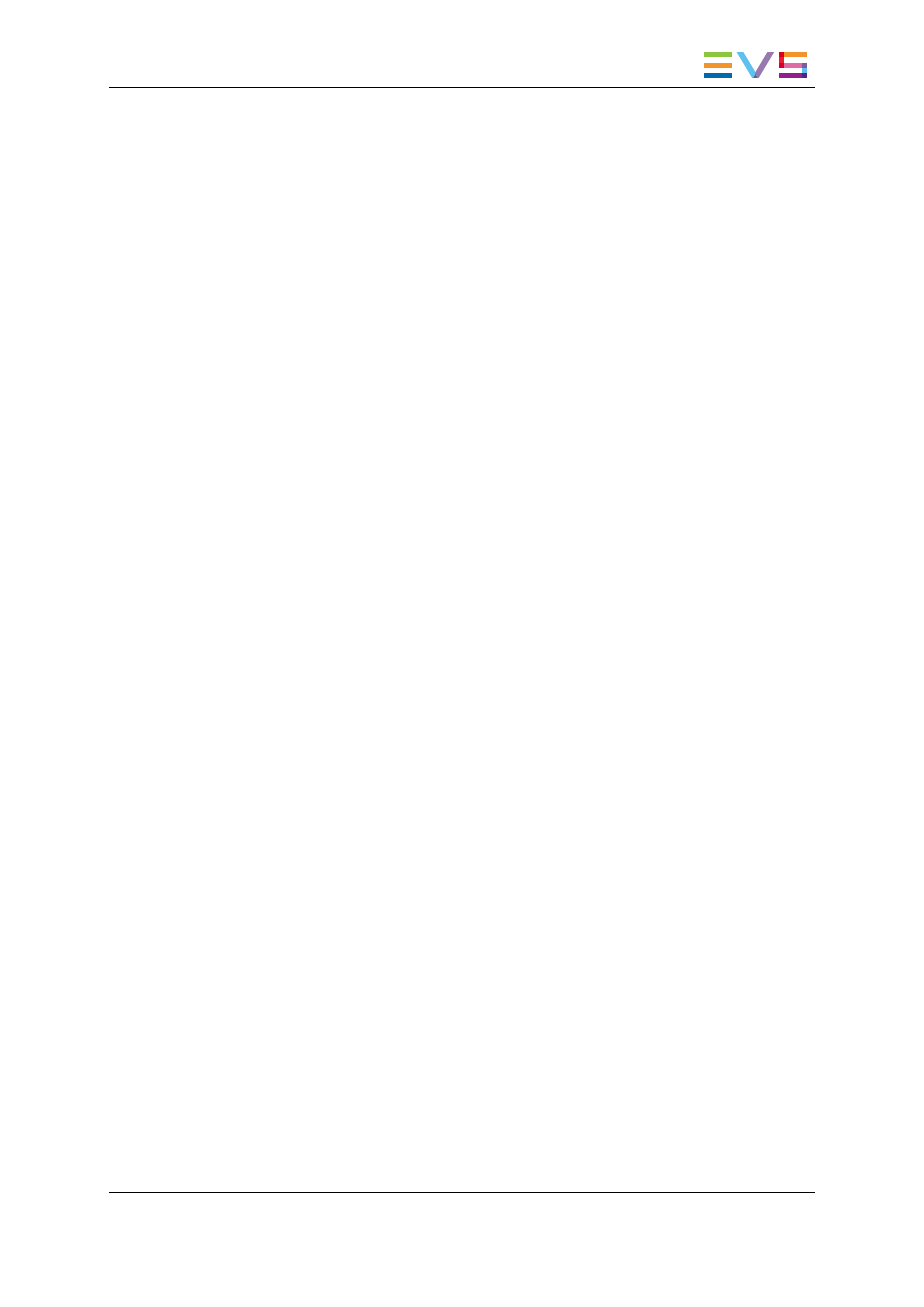
The Element to Move is Cued
The channel assignment is not modified when the cued element is moved. Therefore, the
channel order is affected. Cued elements always remain cued.
The Element is Moved from below the Cued
Elements
The channel assignment is modified below the removed element and resorted according
to the ABCD sequence.
When the element is moved and inserted above or between the cued elements, its
channel remains the same. When it is moved and inserted below the cued elements, its
assigned channel is modified according to the ABCD sequence.
5.5.3.
Impact on the Channel Association with
Recue Mode ON
To know how the system will behave after move operations with the RECUE mode
enabled, consider that it first performs a remove operation and then an insert operation.
5.6.
Channel Sort and Reset
5.6.1.
Introduction
The Channel Sort feature is used to reassign the channel letters (ABCD) to the elements
in the playlist. The order may have changed by inserting, removing or moving elements in
the list.
The Reset operation recues all elements and takes the playlist back to the initial state.
5.6.2.
Using the Channel Sort Operation
Purpose
You can use the Channel Sort feature to reassign the ABCD channel letters to the
elements in your playlist from a selected element.
Clicking the Channel Sort button leads to a ripple and cue operation. The effect of the
Channel Sort operation depends on the position of the selected element in the playlist
compared to the cued or playing elements. This means that the system re-assigns the
player channels to the playlist elements in the ABCD order from a selected line in the
playlist and potentially re-cues the elements from this selected line to ensure that an
element is loaded on each channel.
IPDirector - Version 6.2 - User Manual - AB Roll Playlist
5. Playlist Editing
35
