Playlist transport functions, Search pane – EVS IPDirector Version 6.2 - June 2013 AB ROLL PLAYLIST User Manual User Manual
Page 18
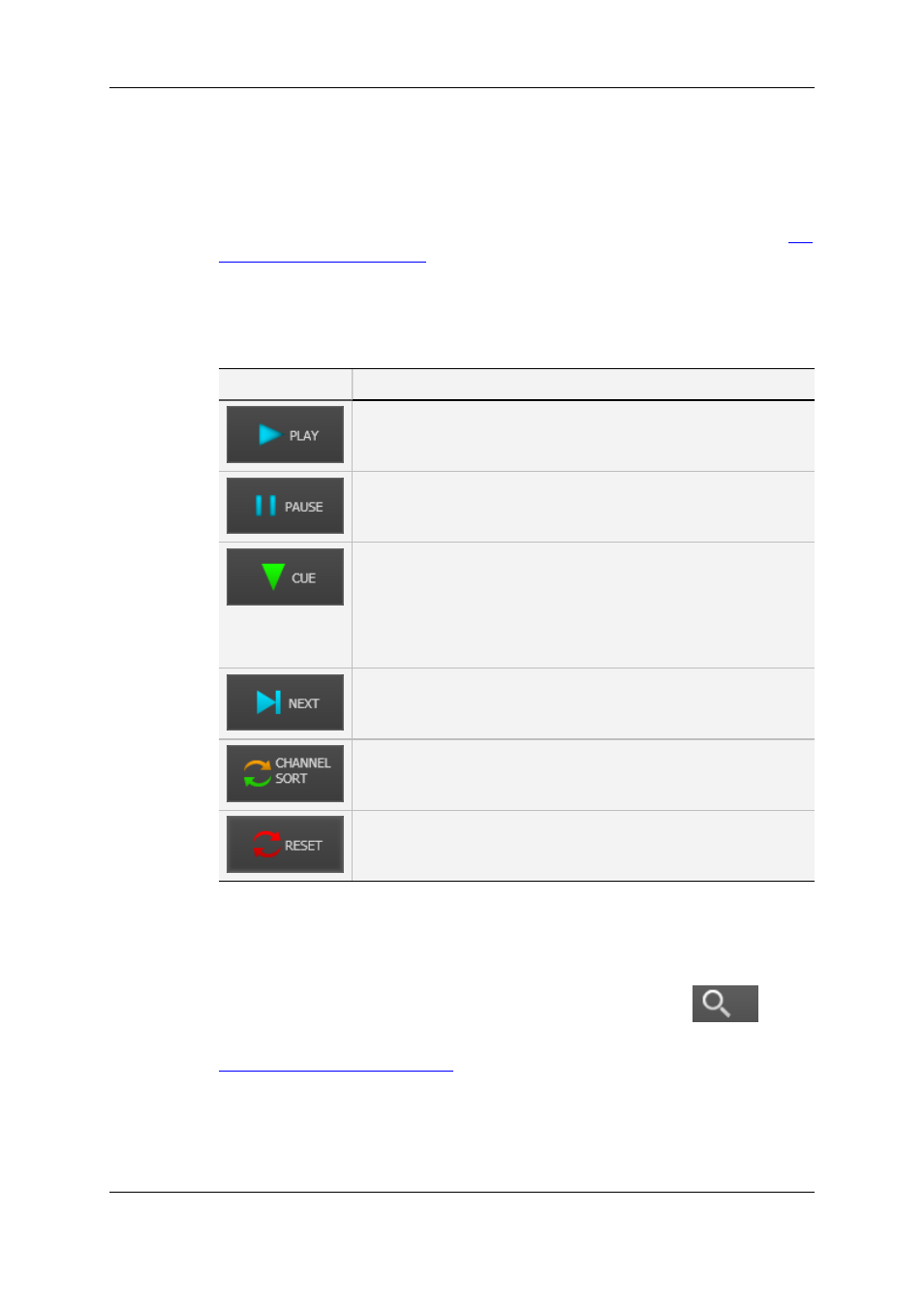
2.5.
Playlist Transport Functions
Transport of the items in the playlist is commonly controlled by means of the MPlay
Remote controller. You will find detailed information on the use of the MPlay remote in
the
General Functions user manual
.
If so desired, it can also be done with the transport buttons at the bottom of the AB Roll
panel. The availability of these buttons depends on the user rights, so it is possible that
you do not have access to the transport buttons.
The buttons of the transport bar are described in the following table:
Button
Description
The selected element is played except in the case when it is not
cued and another element is playing.
The currently playing element is paused. The button is available
only when the element is selected.
The selected element is cued for playout.
This operation cannot be done
•
on a playing element
•
on an element assigned to the same channel as a playing
element
•
on a virtual element.
This cues the first element which is not cued and which is assigned
to the same channel (A-B-C-D) as the selected element, even if an
element is playing on the channel.
The elements in the list are sorted again, to re-order the A-B-C-D
sequence, starting from the currently selected position.
This will recue the playlist from the beginning. This can be used to
reassign elements according to the sequence ABCD.
2.6.
Search Pane
The Search pane can be shown or hidden by clicking the Search button
.
The different areas of this pane are similar to those found in the Database Explorer. See
the Database Explorer user manual
for more information.
10
2. User Interface
EVS Broadcast Equipment S.A. - June 2013
Issue 6.2.A
