2) tabs – EVS IP2Archive Deep Archive Manager Version 3.0 - October 2012 User Manual User Manual
Page 24
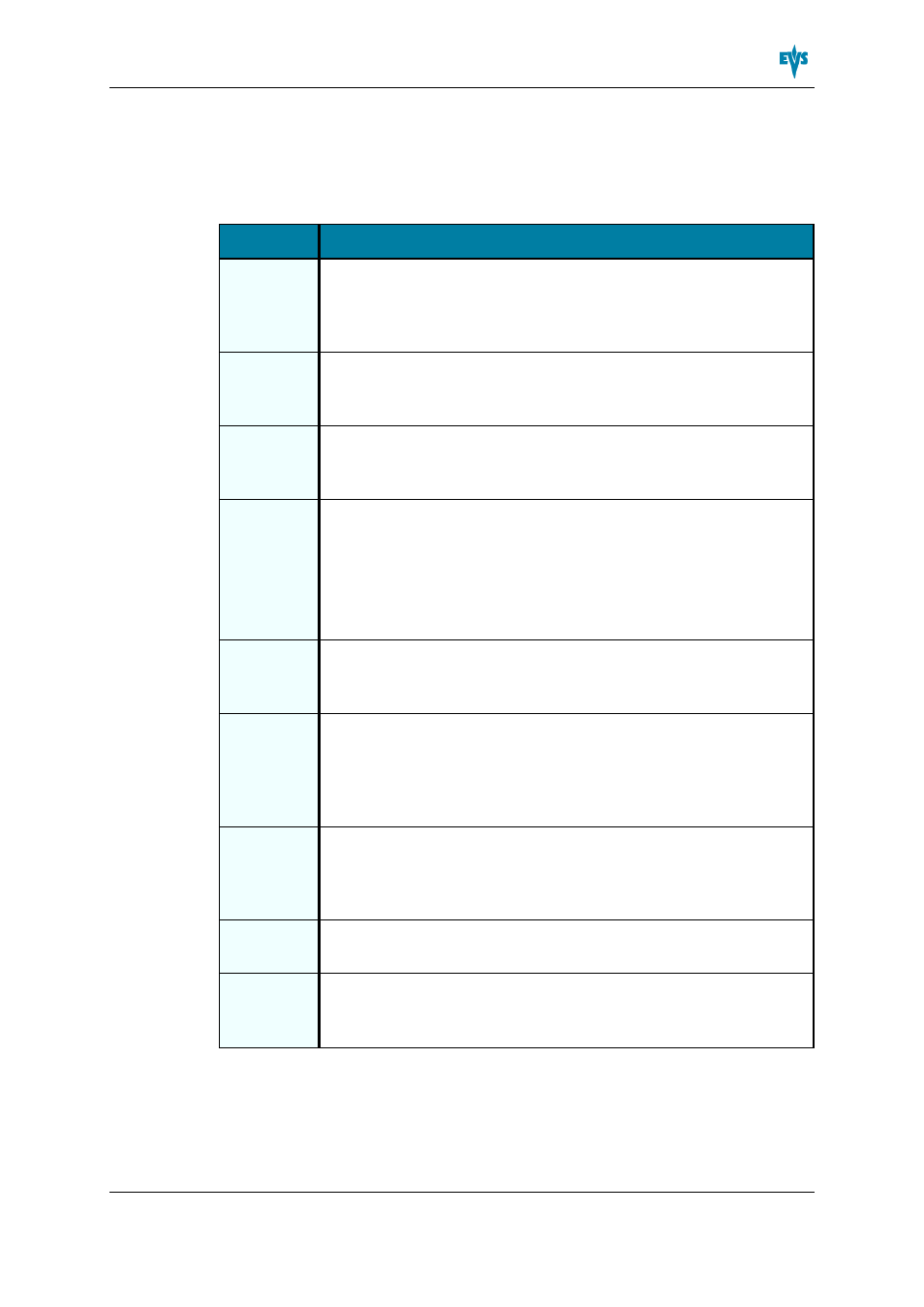
(2) Tabs
The main window contains twelve tabs. The table below briefly describes the function of
each tab.
Tab
Description
Archive
Candidates
This tab displays a list of clips that might be eligible for being archived.
You can select the clips that should be archived and initiate the archive
process. You can also refuse certain clips from being archived. See
section " Archive Candidates Tab" on page 20.
Refused
This tab displays a list of clips that have been refused. You can still
search these clips and select those you want to be archived after all.
See section "Refused Tab" on page 22.
Archive
Queue
This tab displays a list of clips that have been requested for archiving.
You can monitor the progress of the archive process of each video clip.
See section "Archive Queue Tab" on page 24.
Archived
This tab displays a list of clips that have been archived, but whose high-
resolution video file has not yet been removed from the nearline storage.
You can select the clips whose high-resolution video file needs to be
removed and initiate the removal.
It also displays the clips whose high-resolution file has been fully
restored to the nearline storage. See section "Archived Tab" on page 26.
Remove
Hires
Queue
This tab displays a list of clips whose high-resolution video file has been
requested to be removed from the nearline storage. See section
"Remove Hires Queue Tab" on page 28.
Hires
Removed
Tab
This tab displays a list of clips whose high-resolution video file has been
removed from the nearline storage. You can search for and select the
clips whose high-resolution video file needs to be restored to the nearline
storage and initiate the restoring process. See section "Hires Removed
Tab" on page 29.
Restore
Queue Tab
This tab displays a list of clips whose high-resolution video file has been
requested to be restored to the nearline storage. You can monitor the
progress of the restore process of each file. See section "Restore
Queue Tab" on page 31.
Restored
Tab
This tab displays a list of clips that have been fully or partially restored.
See section "Restored Tab" on page 33.
Purge
Candidates
Tab
This tab displays a list of clips that have been automatically requested
to be purged. See section "Purge Candidates Tab" on page 34.
IP2Archive - User Manual - Deep Archive Manager Version 3.0
4. Interface
17
