Audiometers, 4 media and jog bars, Media bar – EVS XEDIO Browse Version 3.1 - January 2011 User Manual User Manual
Page 15: Media and jog bars, Edia and
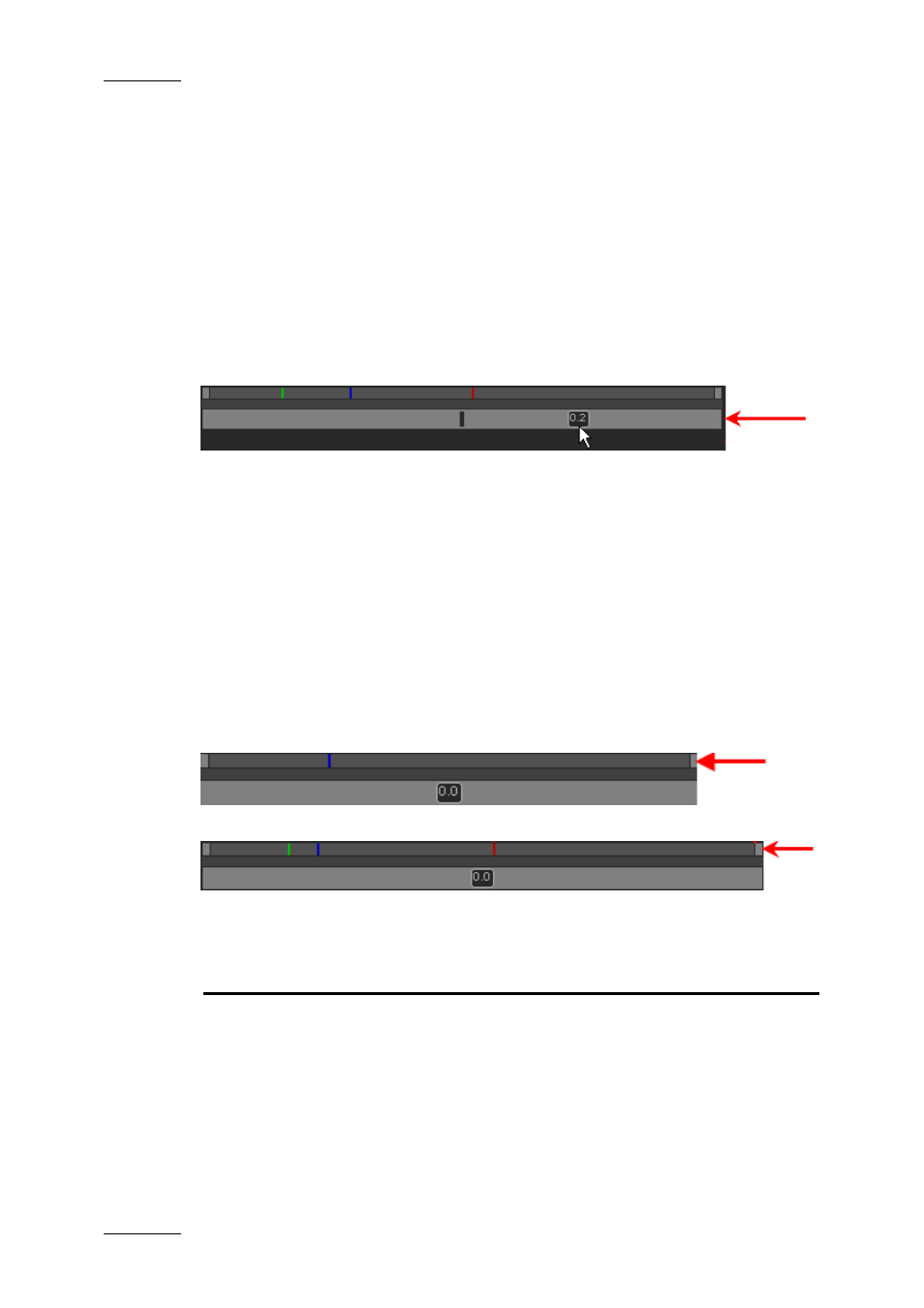
Issue 3.1.B
Xedio Suite Version 3.1 – User’s Manual - Xedio Browse
EVS Broadcast Equipment – January 2011
10
A
UDIOMETERS
A set of audiometers are displayed on the right side of the Video Display. The
number of audiometers differs according to the audio track selected: 6 for a 5.1
track, 2 for a stereo track.
2.3.4 M
EDIA AND
J
OG
B
ARS
J
OG
The lower area is the jog bar.
Dragging the jog bar allows you to move within the media at a variable speed,
shown on the icon, depending on:
•
the position of the speed indicator
•
the speed range covered by the jog area. The default range is set from -2 to
+2 in Xedio Manager but can be modified.
Audio can be heard when using the jog.
M
EDIA
B
AR
The upper area of the bar represents the whole original media of the element
currently loaded in the Player window.
When a media is loaded:
When a virtual media is loaded:
The vertical lines represent the different positions:
Line color
Meaning
Green line
Mark IN point (only visible when a virtual media is loaded)
Red line
Mark OUT point (only visible when a virtual media is loaded)
Blue line
Current position within the media (Nowline)
All of these lines can be moved to a new position by selecting them with the
mouse and dragging them to the desired position.
