Importing transition effects (rtd), Introduction, Background information on tiffs and rtds – EVS XEDIO Importer Version 4.35 - August 2013 User Manual User Manual
Page 29: Tiff files required for an rtd
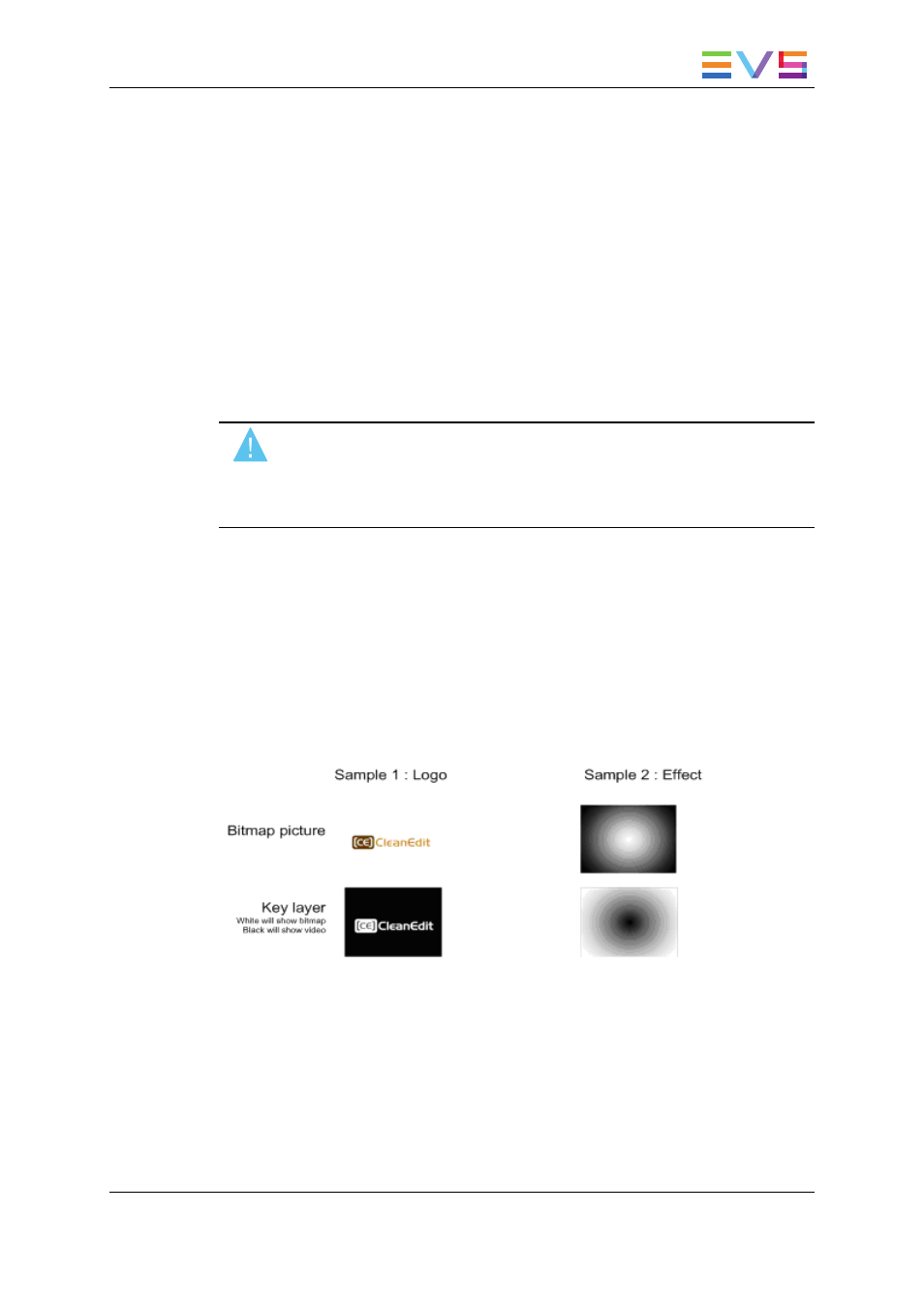
4.
Importing Transition Effects
(RTD)
4.1.
Introduction
An RTD is a transition effect that can be used in Xedio CleanEdit between two video
clips. RTDs are sequences of numbered files in TIFF format, designed with two keys.
This tab makes it possible to convert a sequence of TIFF pictures into a transition effect
file for CleanEdit. It is recommended to create RTDs not exceeding 1.5 seconds.
Warning
Inside an edit, the total duration of all different RTDs used in a timeline
CANNOT exceed 4 seconds! Note that the same RTD can be used as many
times as you need inside a timeline as soon as the total duration constraint is
met.
4.2.
Background Information on TIFFs and
RTDs
4.2.1.
Tiff Files Required for an RTD
Logo or stills with a key are supported under the TIFF and TGA file formats:
The Tiff files consist of three elements:
•
the visible bitmap
•
the bitmap key
In the bitmap key, white represents an area of the picture which will remain visible and
black represents an area of the picture which will be transparent.
•
the transition key
USER MANUAL Xedio 4.35 Xedio Importer
4. Importing Transition Effects (RTD)
21
