AASTRA 6731i for MX-ONE Quick Reference Guide EN User Manual
Page 8
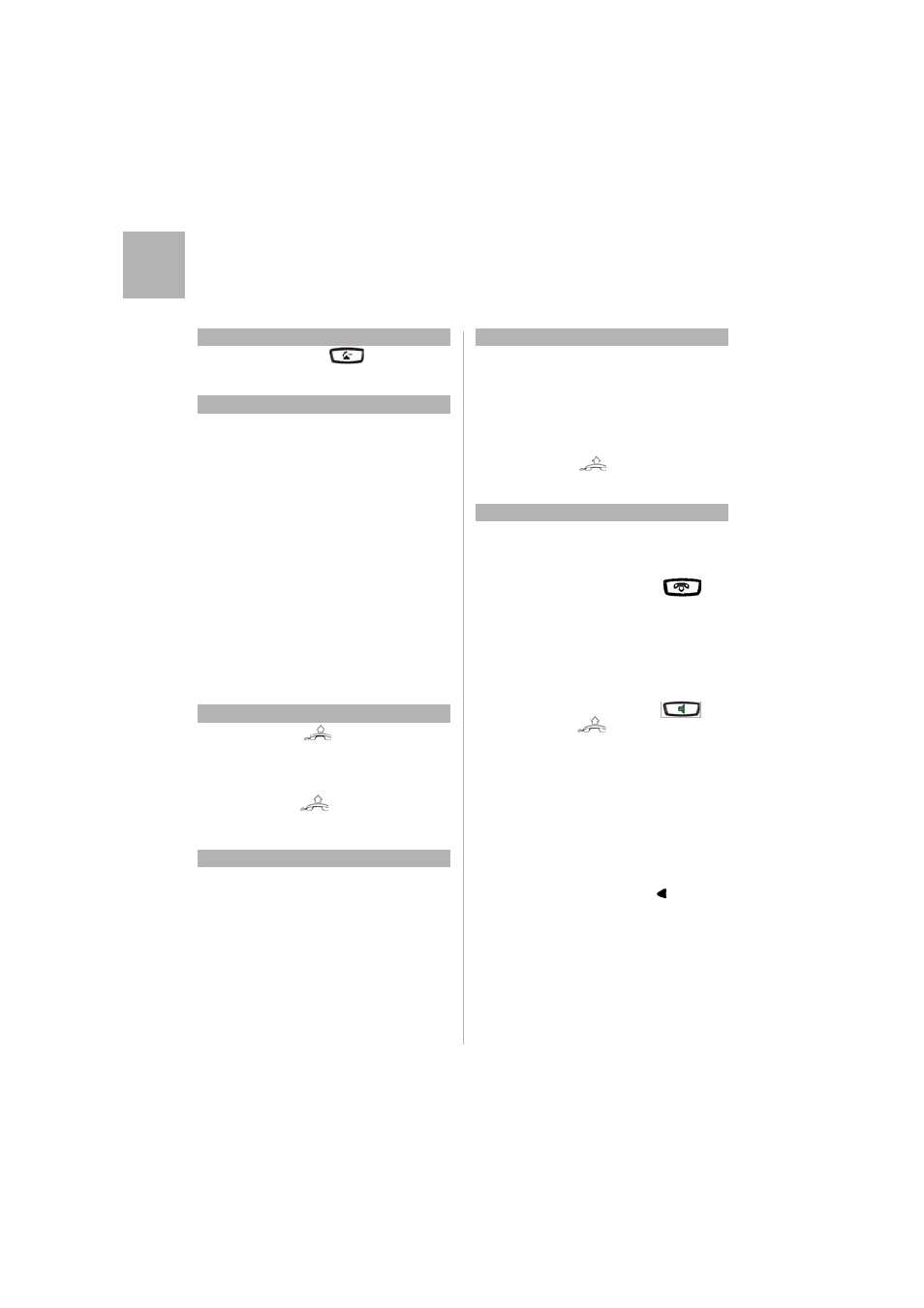
Aastra 6730i/6731i Quick Reference Guide
MX-ONE – Aastra 6730i/6731i
8
Eng
lis
h
Transfer
Ongoing call:
Press
, call the desired
number, press
again
Call Forwarding
Order Follow-me and External Follow-me
Order Follow-me:
*21* new answering position
number #
Press Dial
Canada, United Kingdom and U.S.A.: *2*...
Order external
Follow-me:
*22# Enter external line access
code + number#
Press Dial
Cancel Follow-me and External Follow-me
Cancel Follow-me:
#21#
Press Dial
Cancel External
Follow-me:
#22#
Press Dial
Personal Number
Order or change
profile from own
extension:
*10*n #
Press Dial
n = the desired profile number
Cancel:
#10#
Press Dial
Messages/Voice Mail
If a voice mail system is used, the system administrator
will most likely choose to set voice mail on key 6
according to fig. p. 5.
Call voice mail system
(e.g. record greeting
announcement):
Press the voice mail shortcut key
Listen to received
messages:
The message waiting lamp is
slowly blinking when there is a
pending message.
*32# Press Dial to listen to
it.
Local Directory
The system administrator will most likely choose to set
Local- or Corporate directory on key 5 according to fig.
p. 5.
Exit the local
directory
Local directory or
Search for a contact
In the local directory, scroll down
to the first contact and press the
first letter of the name you want to
search.
Call from local
directory:
In the local directory, scroll to the
contact and press
or
Add a contact to local
directory:
In the local directory, press Save
key then follow instructions
Delete contact from
local directory:
In the local directory, scroll to the
contact and press Delete (twice)
Deleting all contacts
from the local
directory
Local directory + Delete (twice)
Edit contact
In the local directory, scroll to the
contact and press
to erase.
Messages/Voice Mail
