AASTRA 6731i for MX-ONE Quick Reference Guide EN User Manual
Page 11
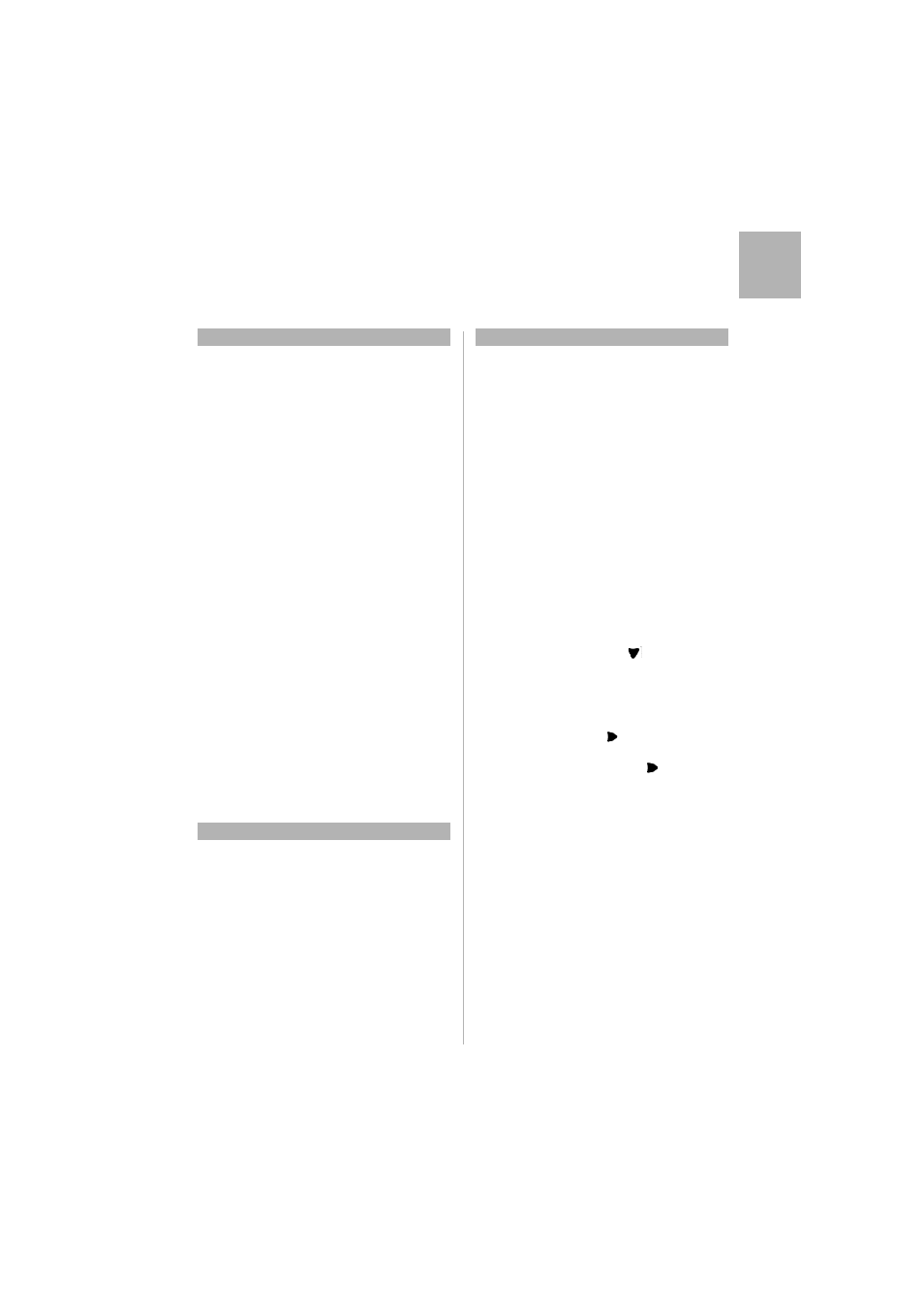
11
MX-ONE – Aastra 6730i/6731i
Aastra 6730i/6731i Quick Reference Guide
Engl
is
h
Activate the Boss
Secretary feature on
the telephone of the
boss
Press the shortcut for the PEN key.
The lamp at the PEN key is lit and
the text Profile status change for
the display
In the display, #1 is shown to
indicate Profile 1
On the secretary’s telephone the
lamp is lit at the PEN key
The calls to the boss, are
announced on the secretary’s
telephone
Deactivate the Boss
Secretary feature on
the telephone of the
boss
Press the shortcut for the PEN key
The lamp at the PEN key is turned
off and the text Profile status
change for
ordered is shown in the display
In the display, #2 is shown to
indicate Profile 2
On the secretary’s telephone the
lamp is also switched off at the PEN
key
The calls to the boss, are
announced on the telephone of the
boss
Do Not Disturb (DND)
One of the shortcut keys may be configured to DND.
Press the key if you don’t want to be disturbed. Then
anyone trying to call you will get busy.
Activate:
Press the DND key. “DND On” will
be shown in the display and the
Message waiting lamp is lit.
Deactivate:
Press the key again. The Message
waiting lamp is turned off.
Boss Secretary(Continued)
Corporate Directory
The system administrator will most likely choose to set
Local- or Corporate directory on key 5 according to fig.
p. 5.
Search for a contact:
In Corporate directory, you get
prompted for “Name or Phone:”.
If you want to search only by last
name, enter e.g. the first letter of
the last name.
If you want to search only by first
name, enter a comma (press 1
seven times) followed by e.g. the
first letter of the first name.
If you want to search by full name,
enter e.g. the first letter of the last
name and then the first letter of
the first name separated by a
space (press * twice).
Then press
to search. The
search result is shown in the form
of a list of names. Scroll in the list
to the wanted contact.
Call from Corporate
directory:
If the search found the contact,
press
to enter the contact.
Scroll down to the phone
number. Press
to call.
