2 ordering a mini-message (example), Press 61, Press 3 and enter the desired mini-message code – AASTRA DT4x3 for MX-ONE User Guide EN User Manual
Page 61: Enter 1630 as the time of return, Press, Press to confirm, Press to finish the procedure, 4 follow-me, 1 ordering follow-me from the receiving extension, Press 65, dial our own extension number and press
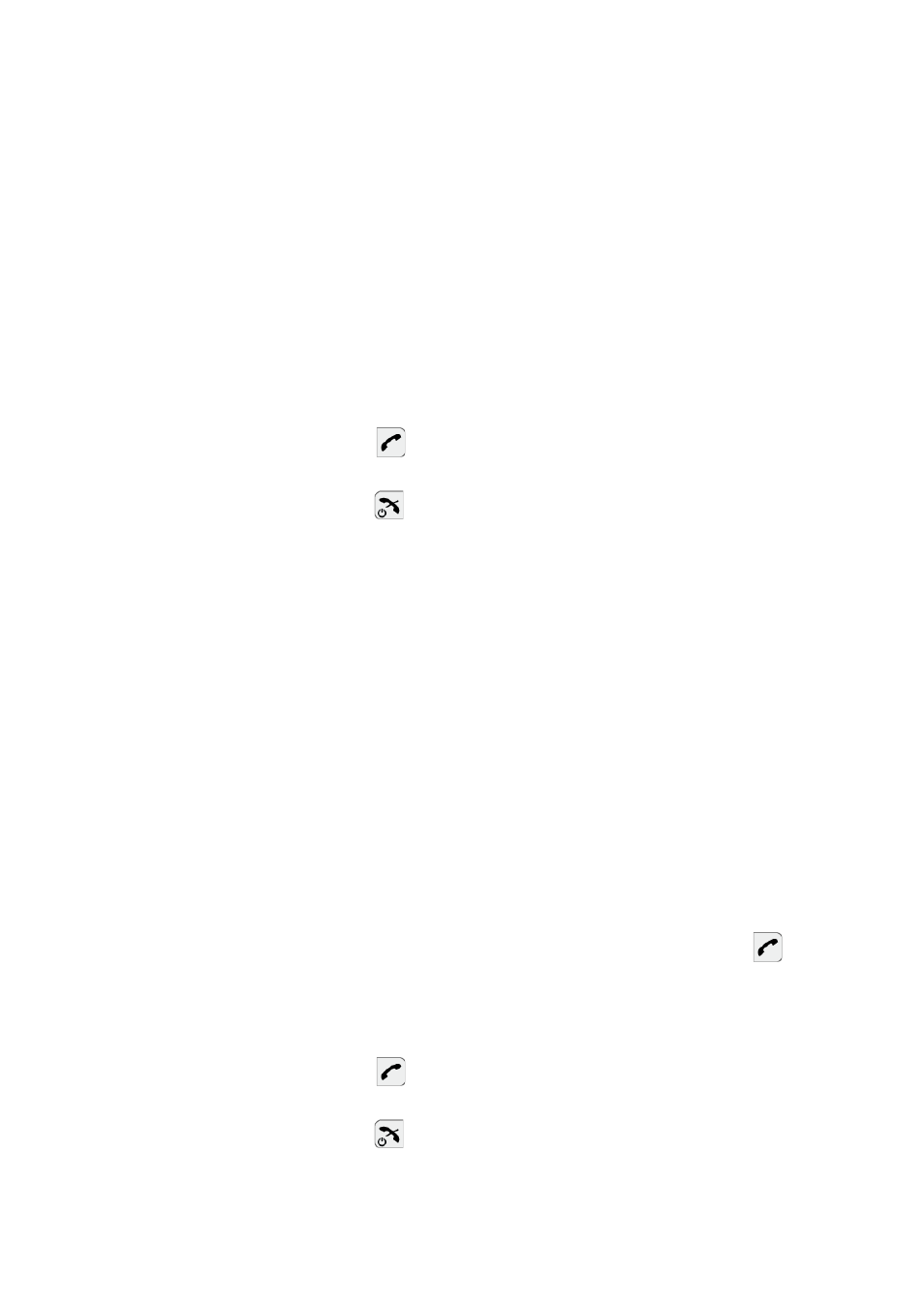
C
ORDLESS
P
HONE
FOR
MD E
VOLUTION
61
1424-EN/LZT 103 089 Uen D 2010-02-12
Note: A call forward on mini-message is cancelled in the same way as
any other type of variable call forwarding features.
10.3.2
Ordering a Mini-Message (example)
To order call forwarding with the mini-message “IN A MEETING UP TO
16:30”, do the following:
1.
Press 61*#.
2.
Press 3 and enter the desired Mini-Message code.
3.
Enter 1630 as the time of return.
4.
Press *.
5.
Press
to
confirm.
Wait for the service acceptance tone.
6.
Press
to finish the procedure.
10.4 Follow-me
The Follow-me feature means that all calls to your extension are diverted
to another extension or external number that you specify.
When Follow-me is enabled, the display shows the icon > after your
number, and the number of the answering position. A special dial tone
will be heard. The phone can still be used for outgoing calls. See also
Diversion from Call Services Menu on page 56 and In Charger on page
104.
10.4.1 Ordering
Follow-me
From the Receiving Extension
To order follow-me from the extension where your calls will be forwarded
to, do the following:
1.
Press 65, dial our own extension number and press
.
2.
Enter your user password.
The password is set to 1234 by default, but you an changed it. See
Changing Passwords on page 90.
3.
Press .
Wait for the service acceptance tone.
4.
Press
to finish the procedure.
