D4 mode information – AASTRA 4225 for MX-ONE Telephony Switch User Manual
Page 9
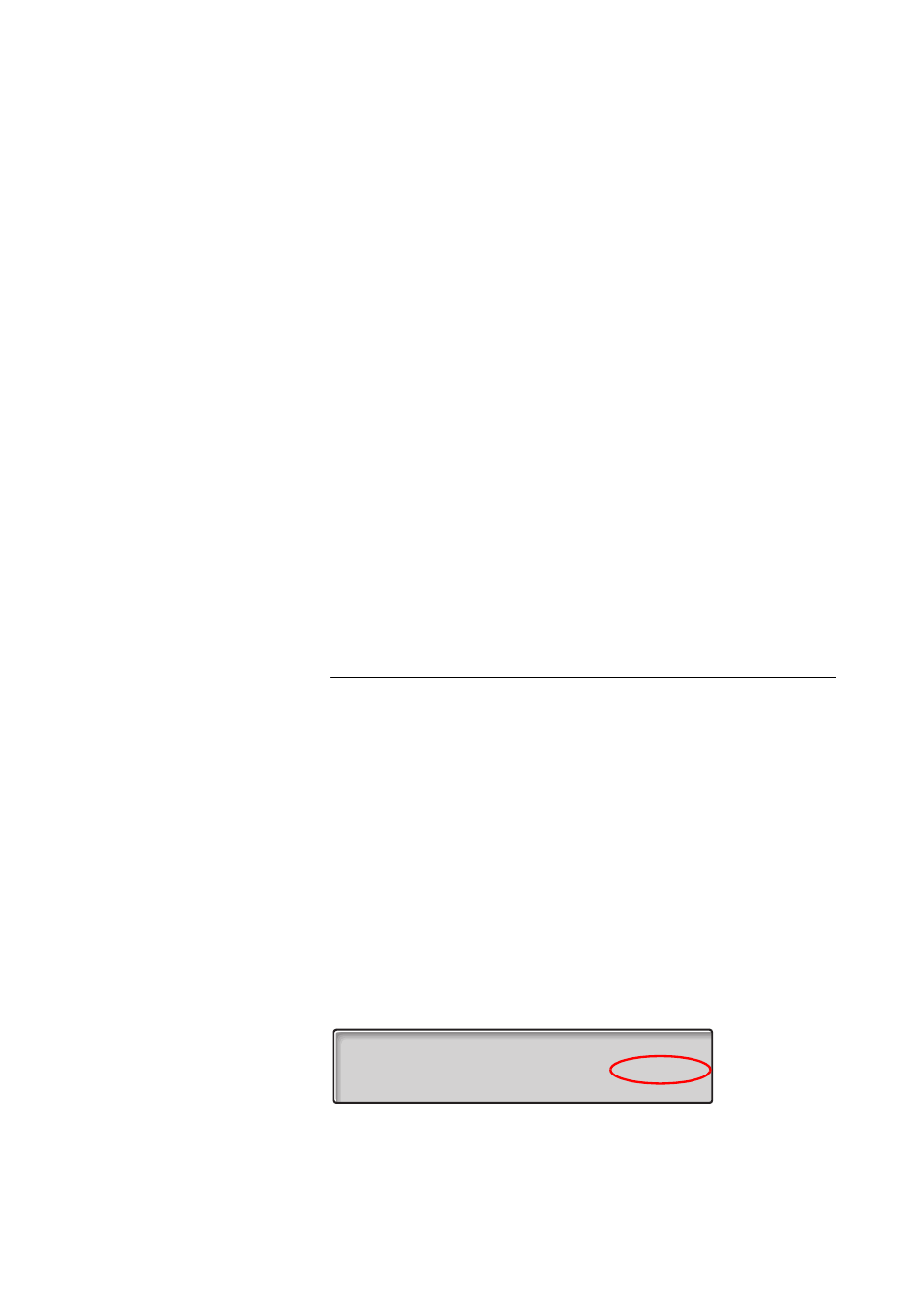
9
Dialog 4223 Professional/Dialog 4225 Vision
Description
14
Handset
Supplied with hearing aid feature as standard. An extra handset can be
connected, see section “
Please note: The handset can attract and trap small metal
objects in the earcap region.
15
Pull-out leaf for easy guide (optional)
See section “
16
Key panel
With 17 programmable keys. Up to four panels can be connected. See
section “
” on page 117. Use the Designation Card Manager to
make and print your own key panel designation cards, see below.
17
Designation card
Use the DCM (Designation Card Manager) to make and print your own
designation cards. DCM is included on the Enterprise Telephone
Toolbox CD or it can be downloaded from:
For more information, please contact your Aastra Certified Sales
Partner.
D4 mode information
The Dialog 4223 Professional phone can be connected to the exchange
in two different modes (user interfaces), either D3 mode, or D4 mode.
There is one user guide for each mode.
To find out the mode for your telephone, check the right hand side of the
second row of the display (see picture), when the telephone is in idle
mode:
•
No extension number is shown (i.e. blank) - your telephone is using
D4 mode = This is the correct guide.
•
Extension number is shown - your telephone is using D3 mode =
This is not the correct guide, download the user guide from
Note: This user guide is not valid for the Dialog 4223
Professional in D3 mode.
Brown James
2222 11:06
28 Aug 2008
Absence
Account
Authority
more...
