Ip phone keys – AASTRA 6730i Installation Guide EN User Manual
Page 8
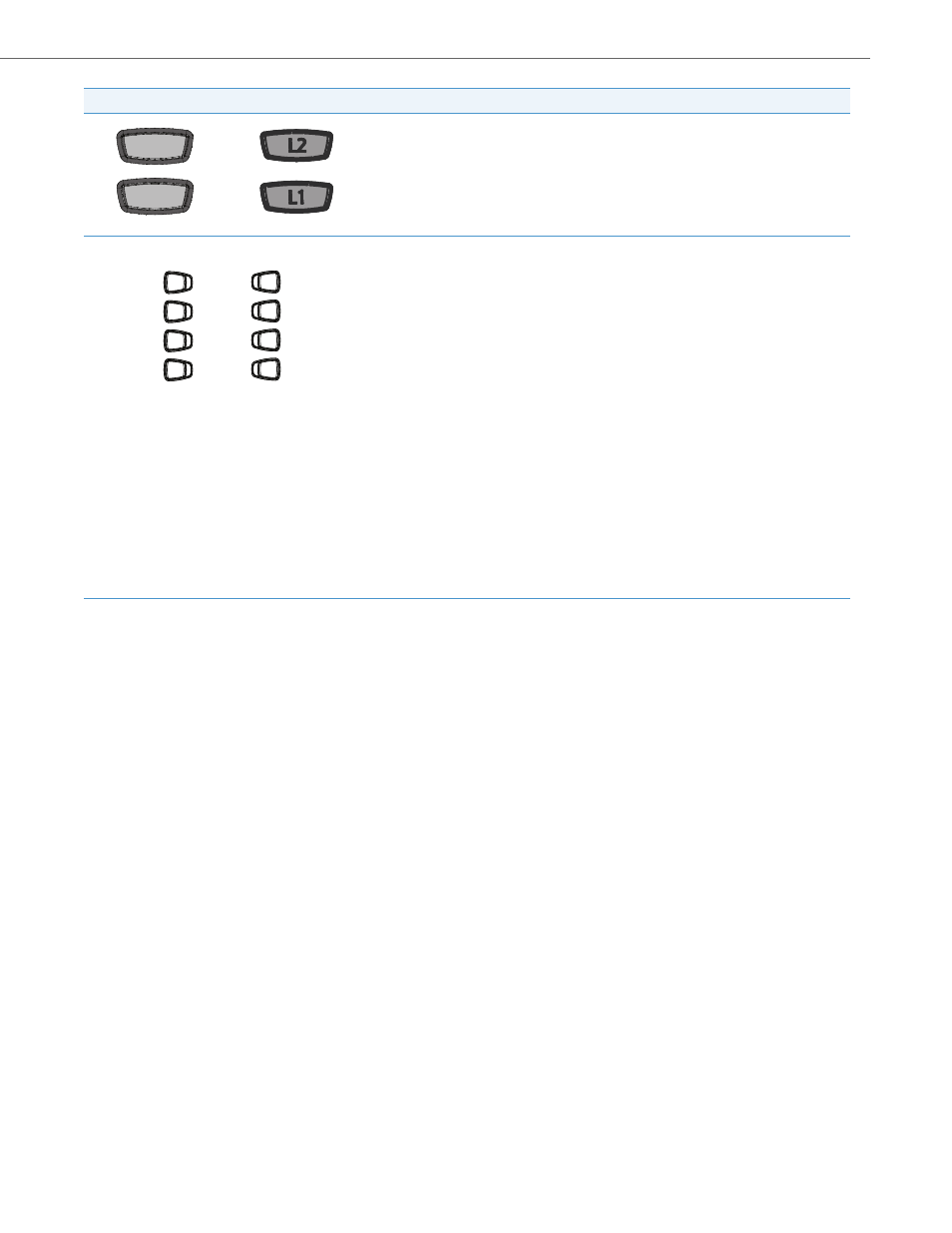
IP Phone Keys
41-001277-06 Rev 00 – 07.2011
5
*See the Aastra 6730i IP Phone User Guide for more information about each of these keys.
Line/Call Appearance keys - Connect you to a line or call. The Aastra 6730i IP Phone IP phone
supports 2 line hold keys, each with LED indicator lights.
Programmable keys - 8 Top Keys - all 8 keys are programmable.
Keys 5 and 6 are designated as the SAVE and DELETE keys, respectively. These keys must be
made configurable by the System Administrator before they can be changed.
The following are the default functions for the programmable keys on the 6730i IP Phone IP
phone:
1 - None
2 - None
3 - None
4 - None
5 - SAVE Allows you to save numbers
(preconfigured) and/or names to the Directory. Using this key, you enter the number, name,
and line (or speeddial key) to record in the Directory List.
6 - DELETE Allows you to delete entries
(preconfigured) from the Directory List and Callers List. (Must enter the Directory or Callers list
and select an entry, then press twice to delete entry).
7 - DIRECTORY Displays up to 200 names
(preconfigured) and phone numbers (stored in alphabetical order)
8 - SERVICES Accesses enhanced features
(preconfigured) and services through the Services menu.
For more information about configuring the SAVE and DELETE keys, contact your System
Administrator.
Note:
For more information about programming keys to perform specific functions, see the Aastra
6730i IP Phone IP Phone User Guide.
Text Keys
Symbol Keys
Key Description
Line 1
Line 1
Line 2
Line 2
1
2
3
4
5
6
7
8
