Installation – American Magnetics 4Q06250PS-430 High Stability Integrated Power Supply System User Manual
Page 37
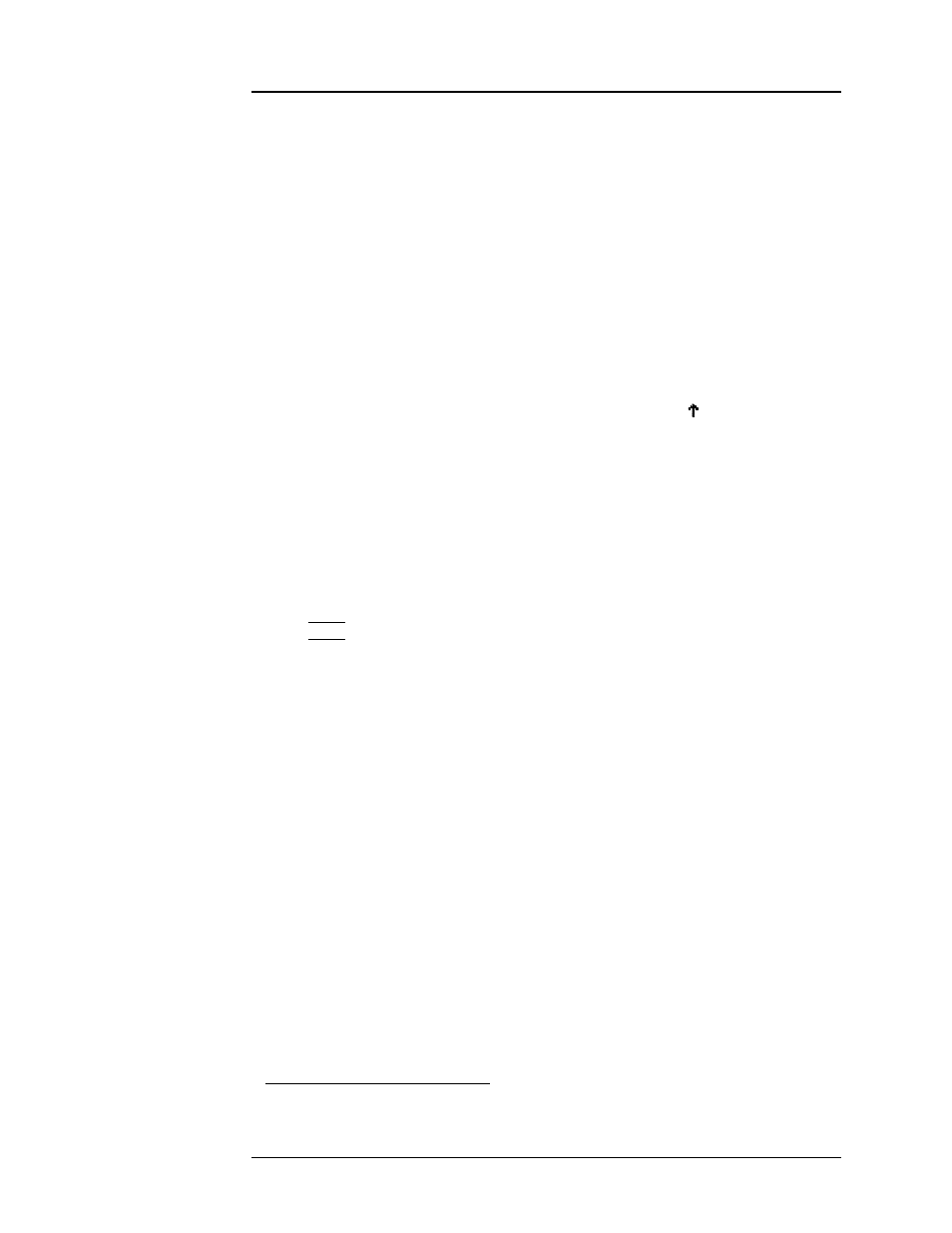
Rev. 3
19
Installation
Power-Up Procedure
7. Set the Model 430 Programmer to display current (rather than
field). Refer to sections 3.2.1 and 3.7.5.
8. Set the ramp rate to 1 A/sec. Refer to sections 3.3 on page 25 and
9. Set the target current to 10 A. Refer to sections 3.3 on page 25 and
10. If a Persistent Switch is installed, set the PSw P/S Ramp Rate to 10
A/sec. Refer to paragraph 3.10.2.11 on page 56
11. Initiate ramping to the target current by pressing the
RAMP /
PAUSE
key (status indicator changes from
P
to ).
12. The system should ramp to 10 A in approximately 10 seconds.
Verify this is the case (if a PSwitch is installed and in the cooled
state, ramp time to 10 A should be slightly less than 2 seconds).
13. When the target current is achieved, the
FIELD AT TARGET
LED
will be illuminated. The display should show “
+10.00 A -
”
indicating that the Model 430 Programmer is in the holding mode
at the target current value (+10.00 A).
Note
There may be a discrepancy between the current shown on the power
supply display
1
and the current displayed on the Model 430
Programmer. The current measurement system incorporated in the
Model 430 is more accurate than the power supply shunt.
14. Verify that the output current display of the power supply indicates
that it is supplying 10 A to the load (which is only the cabling in
this case).
15. Set the target current to the master current limit value. Refer to
section 3.10.2.4 on page 52 to determine the master current limit
value. After the new target current value is entered, the Model 430
Programmer should ramp automatically to the new setting.
16. When the new target current value is reached, the power supply
current display (if provided) should also indicate the new value.
17. Press the
RAMP TO ZERO
key to ramp the system to zero current.
18. Perform remote control software checkout as required.
1. Not all power supplies have a local current readout.
