Using the compass page – Garmin GPS 38 User Manual
Page 18
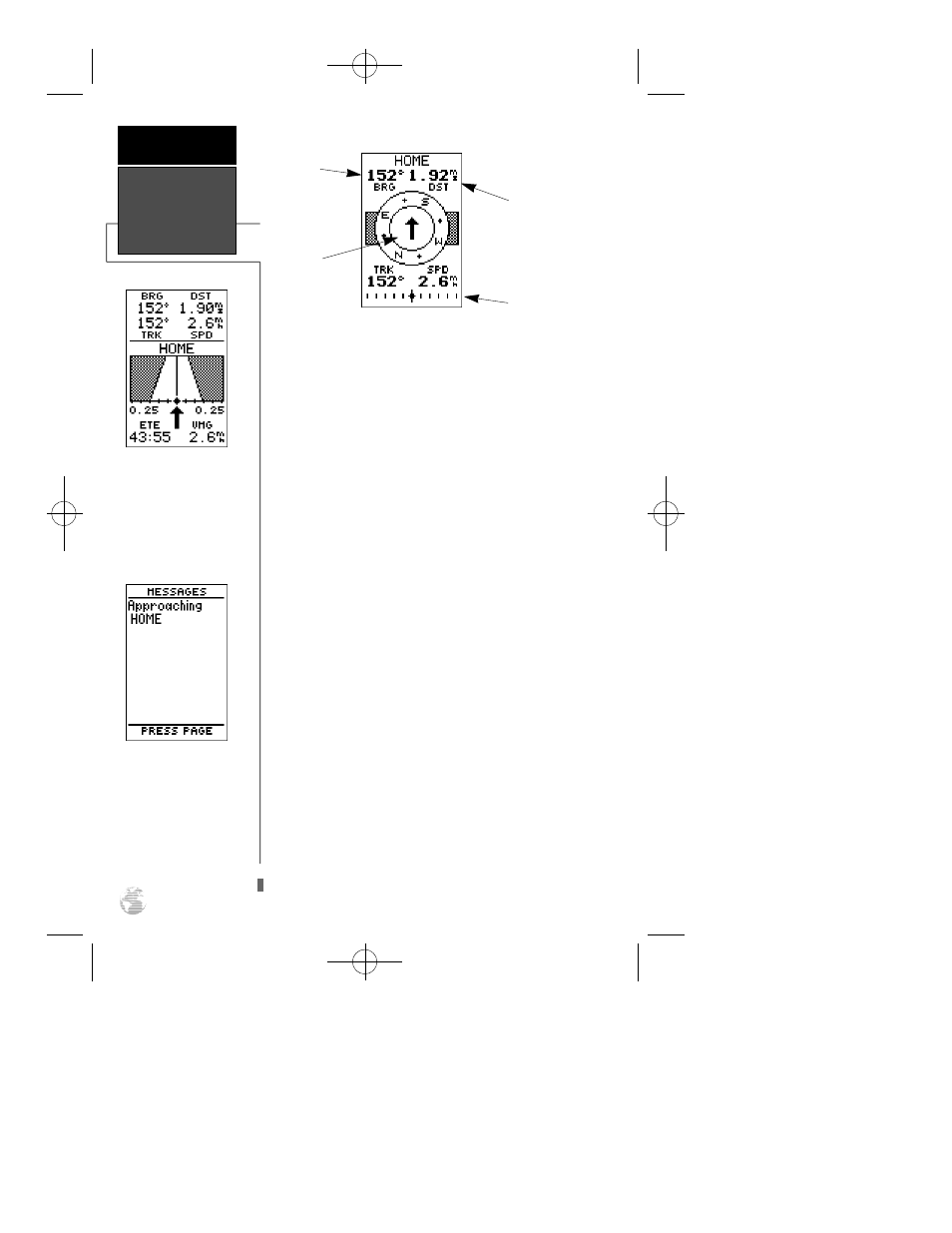
The middle of the Compass Page features a rotating “com-
pass” that shows your current heading while you’re moving ,
with a pointer arrow to the destination displayed in the center.
The arrow shows the direction of your destination from the
d i rection you are moving. If the arrow points up, you are
going directly to the waypoint. If the arrow points any other
d i rection than up (left, right, down, etc.), turn toward the
a rrow until it points up and then continue in that dire c t i o n .
The bottom of the Compass Page displays your curre n t
track (TRK) and speed (SPD) over the ground, while the CDI
(course deviation indicator) scale shows how far you are off
course. The diamond in the center of the CDI scale re p re s e n t s
your present position, while the d-bar (the moving vert i c a l
line on the scale) indicates the direction and distance you are
o ff the desired straight line course.
The default setting of the CDI scale is +/- 0.25 miles, with
each mark re p resenting 0.05 miles of course deviation. If you
do get off course by more than the selected scale, an arro w
p rompt will appear at the end of the scale to indicate the
d i rection you are off course. For more information on setting
the CDI scale, see page 47.
When you are one minute away from the destination
(based on your current speed and track over the ground), the
GPS 38 will alert you with a flashing on-screen message box.
To view a message:
1. Press the
P
key when the message box appears.
2. Press
P
again to return to the previous page.
When the DST field displays a distance of 0.00 miles,
you’ve reached your destination!
Highway Page
The GPS 38 will also pro-
vide steering guidance with
a graphic Highway Page. To
change the display from the
compass to the Highway
Page, press ENTER twice.
Message Page
Once you are one minute
from the destination (based
on your present speed and
course), an arrival message
will be appear on the mes-
sage page.
G E T T I N G
S TA R T E D
Using the
Compass Page
14
Bearing to
Waypoint
Pointer to
Waypoint
CDIScale
Distance to
Waypoint
GPS 38 Man Rev B 7/23/98 4:32 PM Page 14
