Creating to do list items – Garmin iQue 3600a User Manual
Page 62
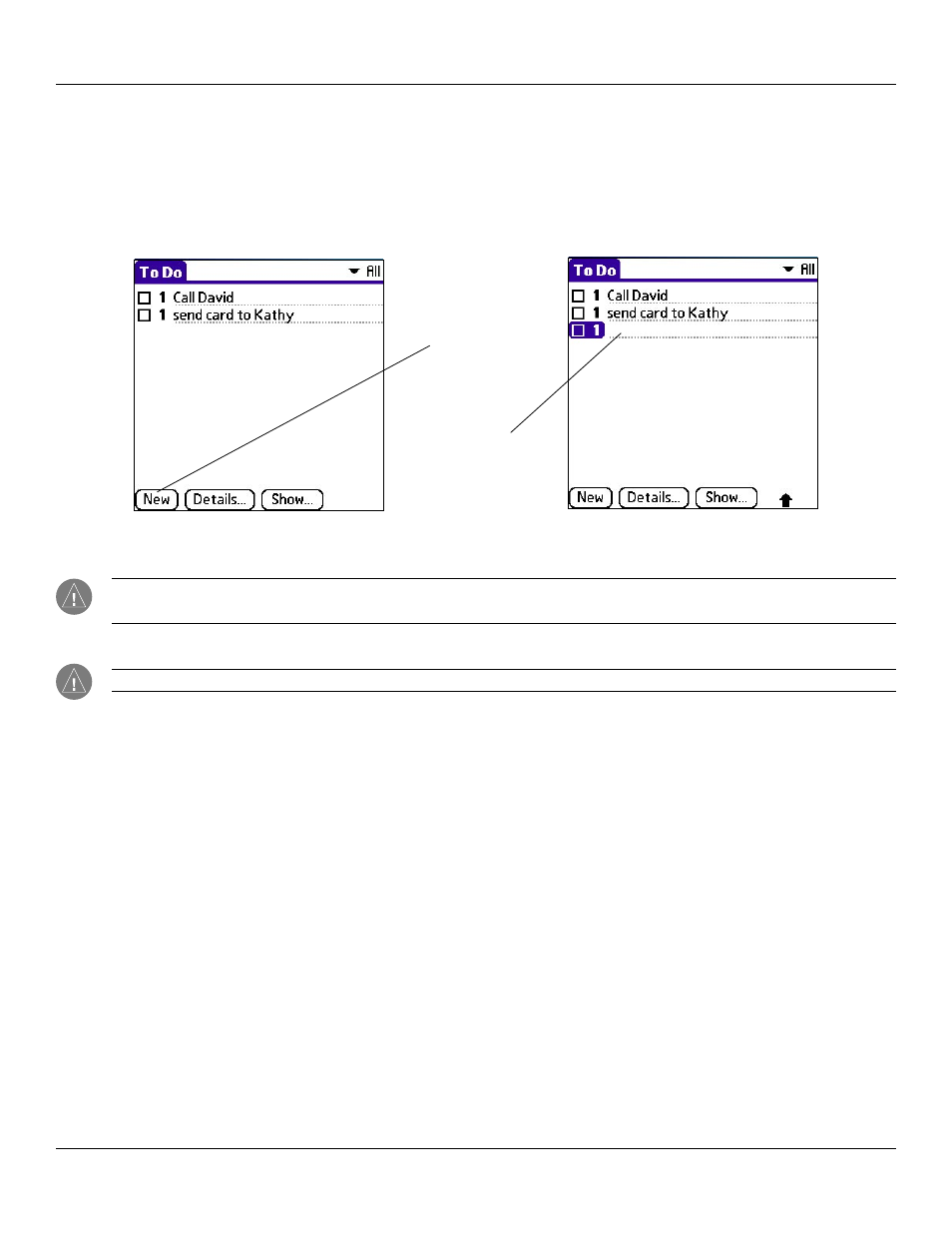
Chapter 4 Using Basic Applications
4.17
Basic Applications Overview: Using the To Do List
Creating To Do List Items
A To Do List item is a reminder of a task that you have to complete. A record in the To Do List is called an item.
To create a To Do List item:
1. Press the
To Do List button on the front of your handheld to display the To Do List.
2. Tap
New.
Tap New.
Enter new
To Do List item.
3. Enter the text of the To Do List item. The text can be longer than one line.
TIP: You can add a name, address, and phone number to a To Do List item using the Phone Lookup option. For more
information, see “Using Phone Lookup” in Chapter 5.
4. Tap anywhere on-screen to deselect the To Do List item.
TIP: If no To Do List item is currently selected, writing in the text input area automatically creates a new item.
- GNS 530 (22 pages)
- GNS 530 (288 pages)
- aera 500 (202 pages)
- G1000 King Air C90GT (586 pages)
- G1000 Mooney M20TN (380 pages)
- G1000 Mooney M20TN (494 pages)
- G1000 Mooney M20TN (524 pages)
- GSD 21 (14 pages)
- G1000 Piper PA-46 Matrix (600 pages)
- NavTalk Pilot (176 pages)
- G1000 Socata TBM 850 (600 pages)
- G1000 Socata TBM 850 (542 pages)
- G1000 Socata TBM 850 (588 pages)
- G1000 Quest Kodiak (500 pages)
- G1000 Quest Kodiak (476 pages)
- G1000 Quest Kodiak (340 pages)
- G1000 Quest Kodiak (502 pages)
- GPS III Pilot (112 pages)
- GPS 400 (244 pages)
- GPS 95STD (111 pages)
- G1000 Piper PA-46 Meridian (572 pages)
- GPS 150XL (112 pages)
- GPSMAP 295 (16 pages)
- GPSMAP 295 (116 pages)
- GHC 20 (8 pages)
- GPS 90 (92 pages)
- GPSMAP 496 (164 pages)
- GPSMAP 496 (194 pages)
- MX20 (152 pages)
- G1000 Piper PA32 (450 pages)
- GPS 500 (256 pages)
- GPS 92 (84 pages)
- GPS 155XL TSO (146 pages)
- TR-1 (38 pages)
- TR-1 (8 pages)
- GPS 165 TSO (132 pages)
- GPS 55AVD (88 pages)
- GPSMAP 396 (192 pages)
- GPS 150 (98 pages)
- GPSMAP 195 (114 pages)
- G950 Tecnam 2006T (348 pages)
- GPS 89 (68 pages)
- GHP 20 (28 pages)
