Comm features – Garmin GNC 300XL TSO User Manual
Page 45
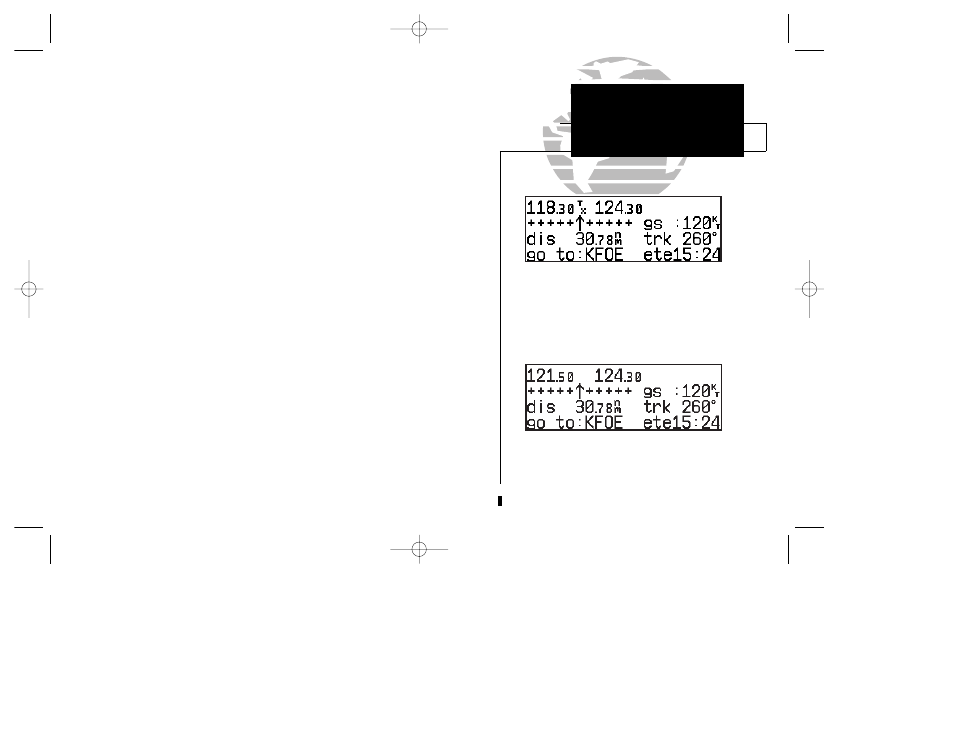
35
SECTION
2
COMM FEATURES
Squelch & Volume
Emergency Channel
The GNC 300XL’s automatic squelch and volume controls are located at the
bottom left of the unit, near the NavData card slot.
To adjust the radio volume:
1. Rotate the
B
knob.
Whenever the GNC 300XL is powered up, the automatic squelch will be in the
‘on’ position, allowing only transmissions which are powerful enough for clear broad-
cast to be received. Manual squelch control is not available.
To override the automatic squelch control:
1. Press the
Q
key. Press
Q
again to return to automatic squelch.
Whenever the GNC 300XL is transmitting, a ‘tx’ icon will appear between the
active and standby frequency fields. If the microphone is stuck or accidentally left in
the keyed position, or if the headsets continue to transmit after the key is released,
the radio will automatically timeout after 35 seconds of continuous broadcasting.
You’ll also receive a ‘Stuck mic/Tx disabled’ message as long as the stuck condition
exists.
The GNC 300XL’s emergency channel select feature provides a quick method
of selecting the 121.5 MHz frequency as the active frequency in the event of an
in-flight emergency. The emergency channel select is available whenever the unit is
on, regardless of GPS or cursor status, or loss of the display.
To automatically tune for emergency transmission:
1. Press and hold the
@
key for more than two seconds.
‘TX’ indicating radio transmission.
The emergency channel (121.50) will appear in
the active field by pressing
@ for more than
two seconds.
300xl manual 1/25/99 2:35 PM Page 35
