Nav key – Garmin GNC 300XL TSO User Manual
Page 36
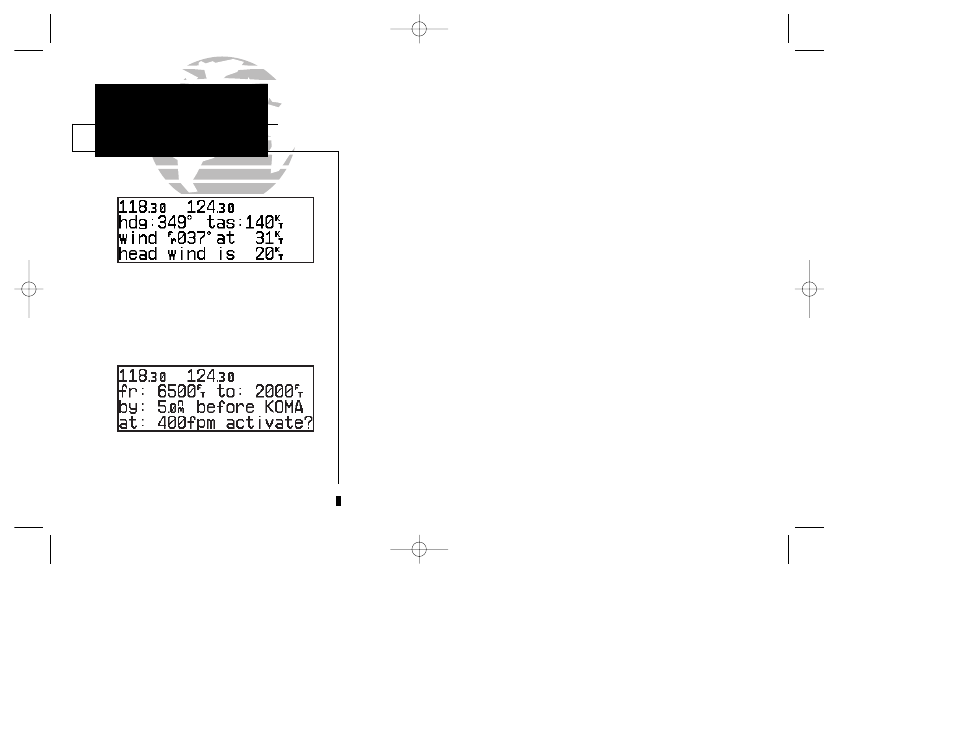
26
SECTION
1
NAV KEY
Winds Aloft &
VNAV Functions
Winds aloft page
Vertical navigation page
The GNC 300XL’s winds aloft function is used to calculate the true direction and
speed of any winds, and indicates whether you are flying with a head wind or tail
wind, and the wind speed.
To calculate winds aloft:
1. Press
N
and rotate
O
until NAV Menu 1 is displayed.
2. Press
C
twice and rotate
O
until ‘Winds?’ is highlighted. Press
E
.
3. Use
K
and
O
to enter your present heading in the ‘hdg:’ field. If your installation
includes a fuel/air data computer, this will be displayed automatically. Press
E
.
4. Use
K
and
O
to enter your true airspeed (TAS) in the ‘tas:’ field. If you have previously
calculated it using the density altitude/true air speed function, it will be displayed as the
default. Press
E. The wind direction and speed and head/tail wind will be displayed.
The VNAV function calculates vertical speed requirements to reach a desired altitude before
or after a specified distance from a waypoint. This is helpful when you’d like to descend to a cer-
tain altitude near an airport or climb to an altitude before reaching a route or direct-to waypoint.
To calculate vertical navigation parameters:
1. Press
N
and rotate
O
until NAV Menu 1 is displayed.
2. Press
C
twice and rotate
O
until ‘Vnav Plan?’ is highlighted. Press
E
.
3. Use
K
and
O
to enter the initial (from) altitude. Your current GPS altitude will be dis-
played as the default. Press
E
.
4. Use
K
and
O
to enter the desired final (to) altitude. Press
E
.
5. Use
K
and
O
to enter the distance from the waypoint. Press
E
.
6. Use
K
to select ‘before’ or ‘after’ the waypoint. Press
E
.
7. Use
K
and
O
to select the waypoint identifier (it must be a waypoint in the active
route or a direct-to waypoint). Press
E
.
300xl manual 1/25/99 2:35 PM Page 26
