Garmin GPS 100 User Manual
Page 98
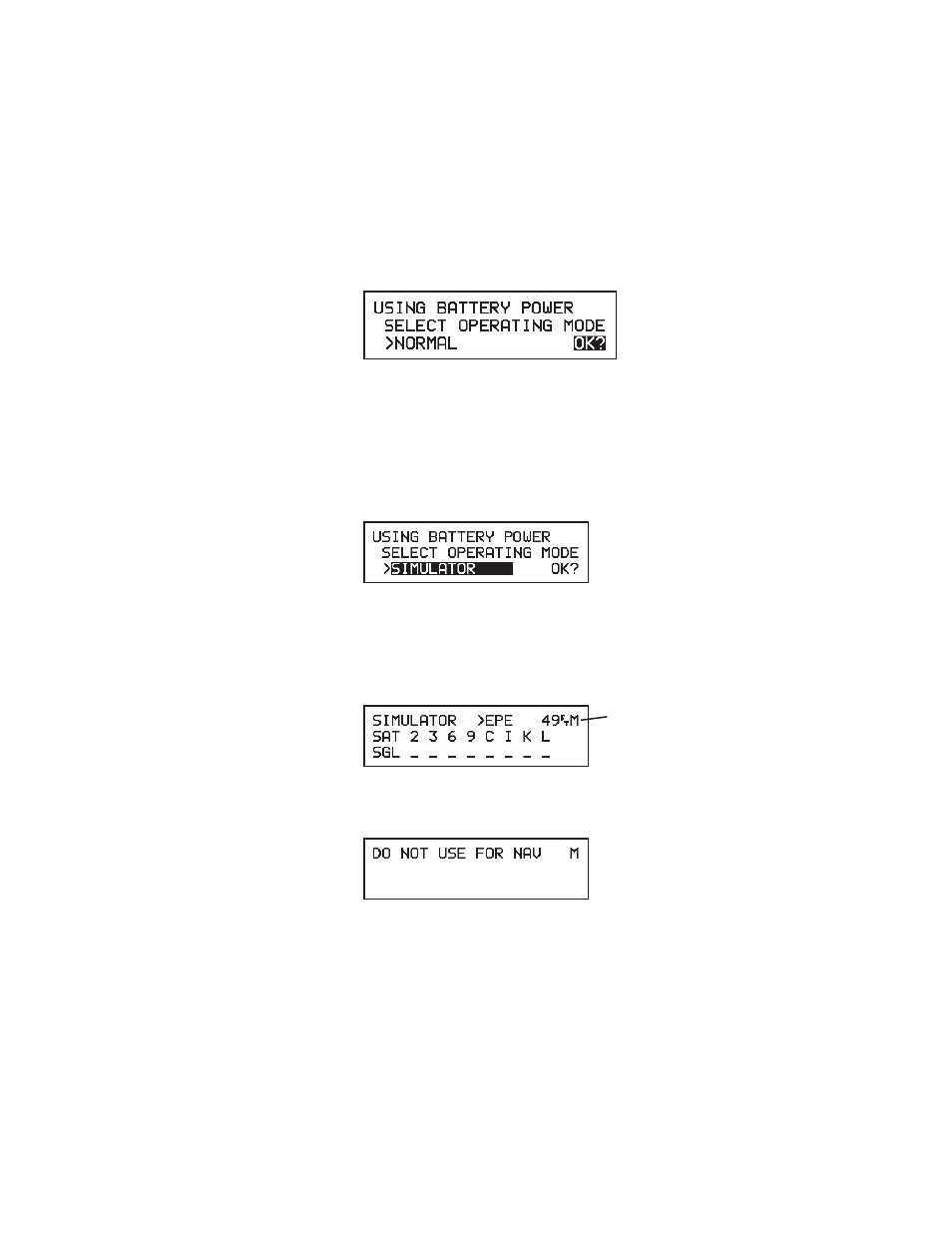
·
With the cursor over “OK?”, press the ENT key. The Mode Selection
Page will be displayed as illustrated below, asking you to select the
operational mode.
Select the simulator mode...
·
Use the left arrow key to move the cursor over the operational mode
field.
·
Press the CLR key until the “SIMULATOR” option is selected as
illustrated below.
·
Move the cursor over “OK?” and press the ENT key. You have just
selected SIMULATOR mode.
The GPS 100 will sound its message tone, flash its Message Annunciator,
and display the Satellite Status Page as illustrated below.
Flashing
Press the MSG key. The Message Page will be displayed as illustrated
below.
The GPS 100 is warning you that it is in the SIMULATOR mode and should
not be used for actual navigation. Press the MSG key to return to the Satellite
Status Page.
15-3
- nuvi 1490 (72 pages)
- eTrex Legend H (68 pages)
- eTrex Legend Cx (96 pages)
- Oregon 450 (52 pages)
- Oregon 450 (8 pages)
- GNS 430 (266 pages)
- GNS 430 (2 pages)
- GNS 430 (22 pages)
- GNS 430 (204 pages)
- Nuvi 265W (64 pages)
- nuvi 800 (76 pages)
- eTrex Legend (68 pages)
- GPSMAP 60CSx (2 pages)
- GPSMAP 60CSx (116 pages)
- Edge 800 (16 pages)
- Edge 800 (60 pages)
- Edge 500 (16 pages)
- Edge 500 (64 pages)
- GPS 12 (66 pages)
- GPSMAP 495 (179 pages)
- GPSMAP 196 (132 pages)
- GPS 190-01219-91 (36 pages)
- eTrex 190-00234-01 (2 pages)
- GPSMAP 7015 (132 pages)
- GPSMAP 190-00683-01 (2 pages)
- zumo 220LMT, Europe (58 pages)
- GPSMAP 7212 (2 pages)
- GPSMAP 76Cx (58 pages)
- 6000 (20 pages)
- GPSMAP 190-00683-00 (152 pages)
- Garmis GPS Smart Antenna GP35-HVS (41 pages)
- Zumo TM 500/550 (74 pages)
- 4010 (2 pages)
- 3000 (10 pages)
- GPSMAP 7215 (136 pages)
- GPSMAP 6208 (20 pages)
- GPSMAP 278 (138 pages)
- GPSMAP 278 (2 pages)
- zumo 450 (72 pages)
- ZUMO 400 EN (60 pages)
- zumo 450 (2 pages)
- 4000 Series (68 pages)
- ZUMO 65309R0 (6 pages)
- 398 (2 pages)
- GPSMAP 190-01155-02 (10 pages)
