Garmin GPS 100 User Manual
Page 46
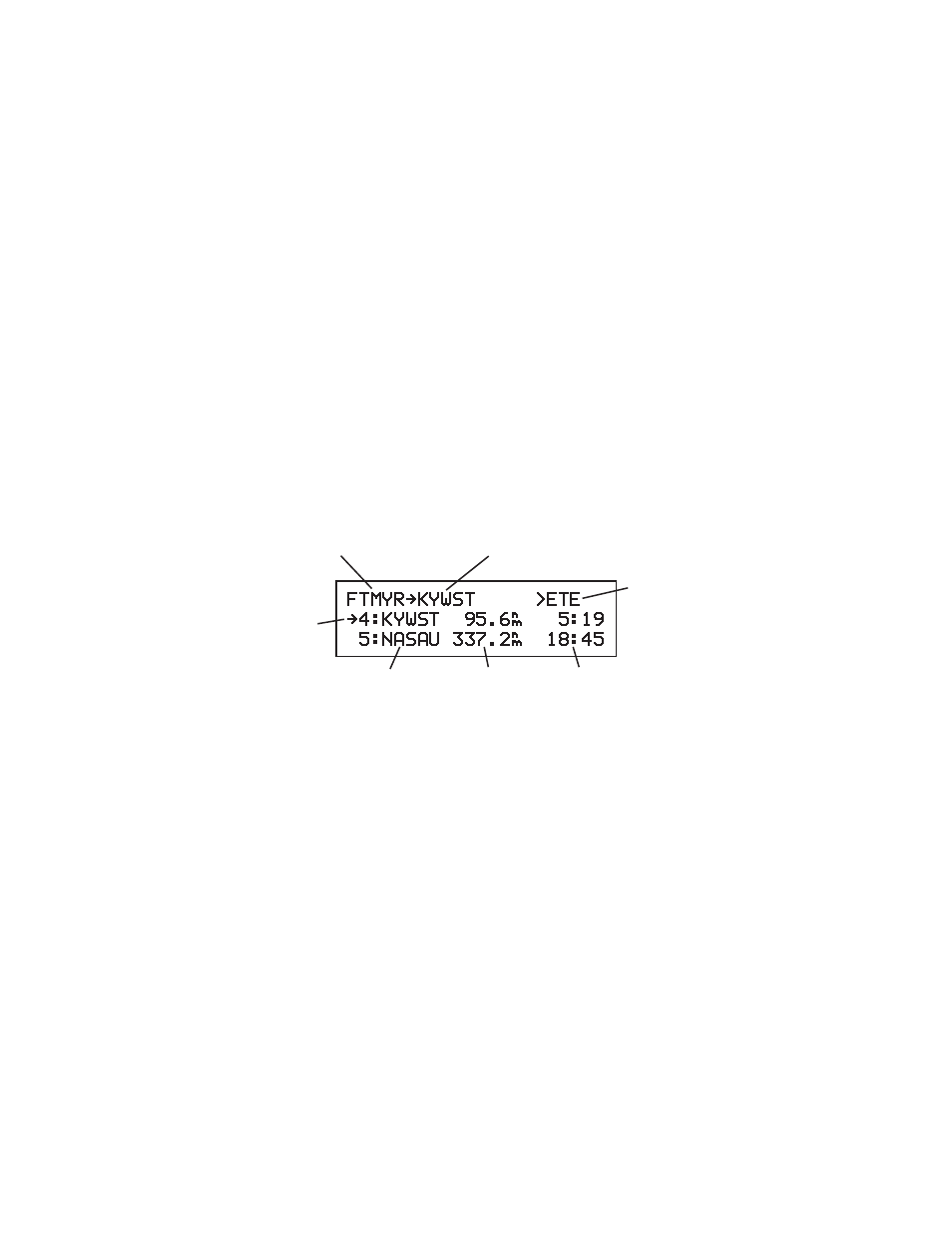
·
Move the cursor over the position in the route where you wish to enter
the new waypoint.
·
Enter the new waypoint. The waypoints of the route will shift to the
right to make room for the new waypoint.
To delete a waypoint from a route...
·
Place the cursor over the desired route on the Route Catalog Page
and press the ENT key. The Route Review Page will be displayed.
·
Place the cursor over the waypoint you wish to delete.
·
Press the CLR key followed by the ENT key to delete the waypoint.
7.4 ACTIVATING ROUTES
"Active from" Waypoint "Active to" Waypoint
Time Selection
"Active to"
Waypoint
Indicator
Waypoint Distance Time
ACTIVE ROUTE PAGE
Routes are activated using the Route Review Page. You may activate any
route in the displayed order or in reverse order. (NOTE: When a new route
is activated, the previous contents of route 0 will be overwritten. If you wish
to save route 0, be sure to copy it to an empty route first.)
To activate a route...
·
Place the cursor over the desired route on the Route Catalog Page
and press the ENT key. The Route Review Page will be displayed.
·
With the cursor over “ACT?”, press the ENT key to activate the route
in the displayed order. Use “INV?” field to activate the route in reverse
order.
7-5
