Garmin GPS 75 User Manual
Page 28
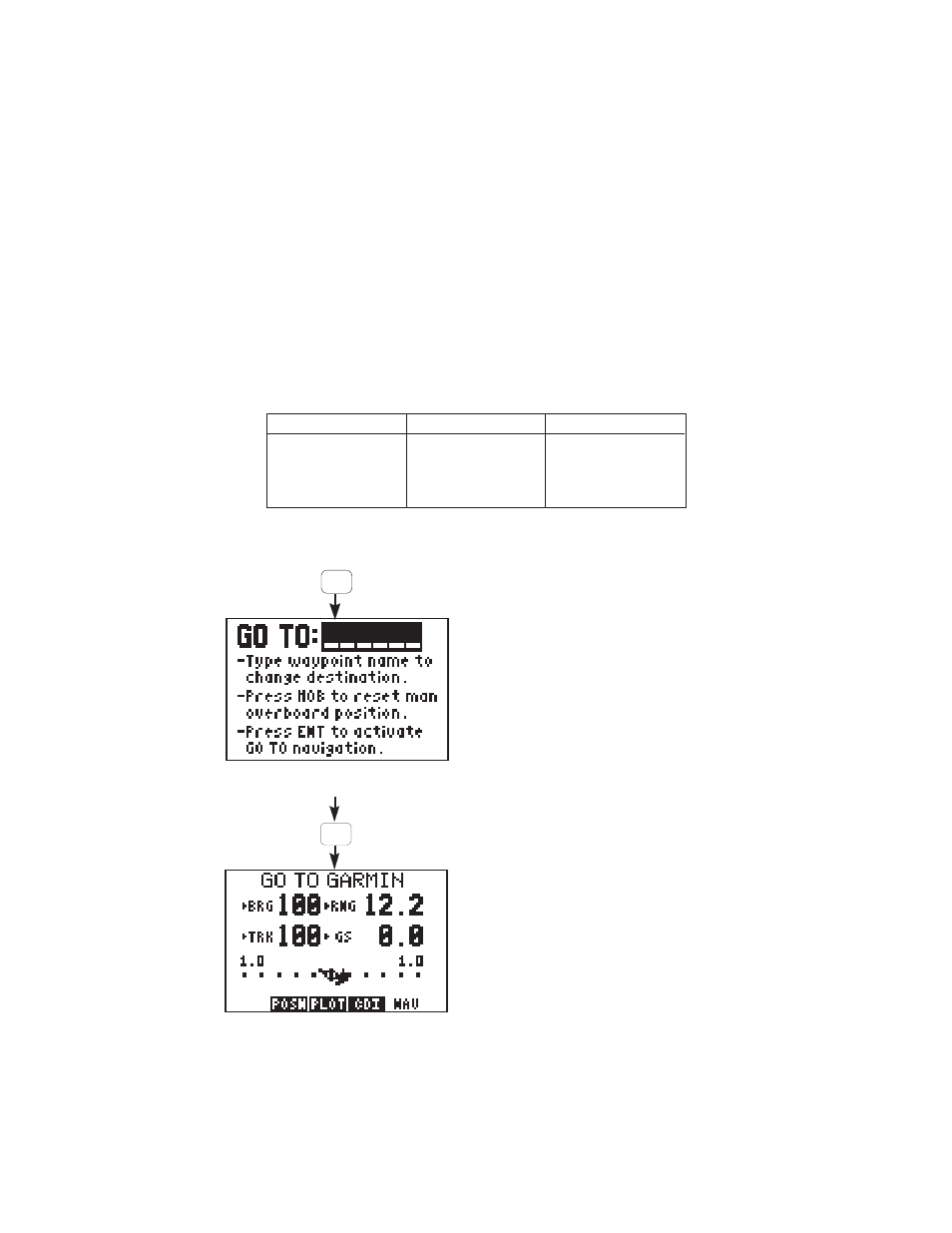
3-14
want (e.g., to get the letter “G”, press the “3” key and then the left
arrow).
· Enter the coordinates for the “GARMIN” waypoint using the same
method described for setting the present position (see Section 3.3).
Note, however, that depending on the unit setups, Lat/Lon
coordinates will be entered in one (degrees only), two (degrees/
minutes) or three (degrees/minutes/seconds) fields. These setups
are covered later in Chapter 6. Refer to the table below for the
proper location numbers to enter:
S e t u p
L a t i t u d e
Longitude
Degrees Only
N38.94992°
W94.74638°
Degrees/Minutes
N38° 56.995’
W94° 44.782’
Degrees/Min/Sec
N38° 56’ 59.7”
W94° 44’ 46.9”
· With the coordinates entered, you are ready to proceed with the
GOTO function.
GOTO GARMIN...
· Press GOTO/MOB. The GOTO
Page is displayed with the cursor
under the GOTO waypoint name.
· Enter the waypoint name,
“GARMIN” with the alphanumeric
keys and the arrow keys. Press
E N T .
· A navigation page is then
displayed.
· If the Navigation Summary Page
is not shown, select it with the
NAV softkey.
MOB
GOTO
Enter “GARMIN” with
alphanumeric and arrow keys.
ENT
*
Plus NAV softkey if needed
